In this article, we will see DirectX 12 Ultimate features and system requirements for DirectX 12 Ultimate. DirectX is a collection of Application Programming Interfaces (APIs) and is a suite of multimedia technologies required by many Windows games. If your computer does not have the right version of DirectX installed, your games may not work properly.
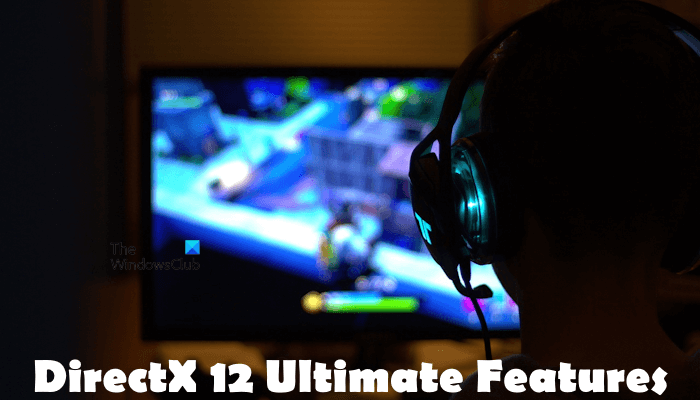
The first version of DirectX was DirectX 9 and it was released in 2002. DirectX Ultimate is currently the latest version of DirectX. It was released in 2020. DirectX Ultimate is the future of gaming because it comes with some new features, including DirectX Raytracing, Variable Rate Shading, Sampler Feedback, etc. Let’s take a look at all the features and developer tools Microsoft is offering.
DirectX 12 Ultimate Features
DirectX 12 Ultimate is currently the newest version of API that is developed for the next generation of gaming. With DirectX 12 Ultimate, you will get a new level of gaming experience. Here, we have explained the DirectX 12 Ultimate features in detail.
Before we start, Microsoft has clearly stated that if you buy a new PC that carries the logo of DX12 Ultimate, it is guaranteed to support all next-generation graphics hardware features. It includes
- DirectX Raytracing 1.1
- Variable Rate Shading
- Mesh Shaders
- Sampler Feedback

All these features will ensure that your computer will be able to play next-generation games that depend on this. DX12 Ultimate will run on the hardware of the current generation, but it will not deliver the visual benefits of the new features. The unification of the platforms will increase adoption, and inspire developers to make games for both platforms.
1] DirectX Raytracing 1.1
It will give developers a chance to achieve a level of graphics, which was only possible in Bollywood. DirectX Raytracing or DXR makes it possible to trace paths of light with true-to-life physics calculations. It also makes it easy for game engines to render objects as the player moves around. All this is possible because the GPU can directly invoke raytracing without waiting for the CPU, allowing it to spawn immediately. It also offers an Inline raytracing hat that gives developers the option to drive more of the raytracing process. All this is on the hardware level.
2] Variable Rate Shading
Developers can now electively vary a game’s shading rate. They can use the GPU to use its horsepower either for better visuals or better speed. So if it is a fast action-fast-paced scene, devs could instruct the GPU to use speed, and for a cinematic experience, ask it to work on better visuals. The overall result is increased frame rates.
3] Mesh Shaders
This feature offers gamers more programmability power. They can now build more detailed and dynamic worlds thanks to the availability of the full power of generalized GPU computing to the geometry pipeline. Instead of a single function of shade, esh shaders operate across an entire compute thread group.
Rather than a single function that shades one vertex or one primitive, mesh shaders operate across an entire compute thread group, with access to group shared memory and advanced compute features such as cross-lane wave intrinsics that provide even more fine-grained control over actual hardware execution
4] Sampler Feedback
It enables developers to load in textures when needed. So when the camera moves swiftly through the scenes, some objects look out of position. Sampler feedback will make sure to offer better visual quality, shorter load time, and less stuttering.
Which graphics card will get to use the DirectX 12 Ultimate?
NVIDIA has officially shared that the GeForce RTX series graphics card comes with the support of DirectX 12 Ultimate. These graphics cards include the GeForce RTX 20 Series, GeForce RTX 30 Series, and GeForce RTX 40 Series graphics cards. You can get more information about the NVIDIA graphics cards that support the DirectX 12 Ultimate technology on the official website of NVIDIA.
AMD RDNA 2 is also ready to support DirectX 12 Ultimate technology. In addition to this, the AMD Radeon RTX 6000 series graphics cards also support DirectX 12 Ultimate. To get more information about the AMD graphics cards that support this technology, you can visit the official website of AMD.
Tools and Requirements for DirectX 12 Ultimate
Microsoft has shared complete details of the tools, and the minimum requirements to develop using DirectX 12 Ultimate. It includes OS, Visual Studio, Windows Insider Preview SDK, Drivers and hardware, PIX (DirectX 12 debugger), and more.
How to check which version of DirectX is installed on a computer?
You can check the version of DirectX installed on your system with the help of the DirectX Diagnostic Tool tool. This is a built-in tool in Windows 11/10 computers.
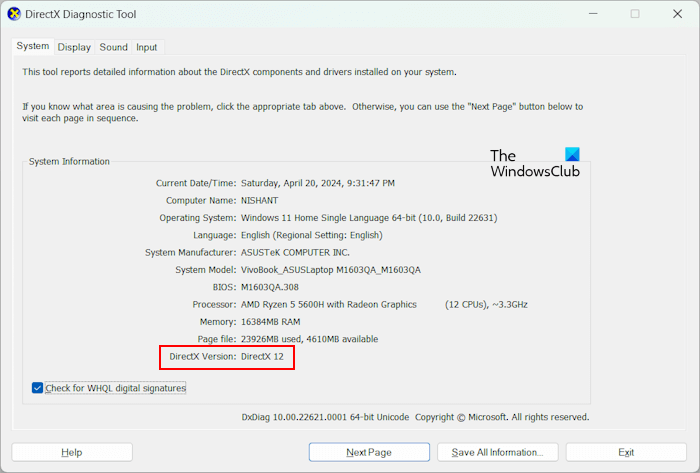
Follow the instructions provided below:
- Open the Run command box and type dxdiag. Click OK after that.
- The DirectX Diagnostic Tool will appear on your screen.
- You will see the DirectX version installed on your system under the System tab.
To get the latest supported version of DirectX on your Windows 11/10 computer, you need to install the latest Windows Update. You can also check for updates manually. Open your Windows 11/10 Settings and go to the Windows Updates page. Now, click on the Check for updates button. If an update is available, download and install it. After installing the latest Windows Update, open the DirectX Diagnostic Tool and check its version.
Read more details about it on the official dev blog.
That’s it. I hope this helps.
How do I know if my PC supports DirectX 12 Ultimate?
To support DirectX 12 Ultimate, your PC should have supported hardware. NVIDIA graphics cards GeForce RTX 20 Series, GeForce RTX 30 Series, and GeForce RTX 40 Series support DirectX 12 Ultimate. AMD Radeon RX 6000 graphics cards also have DirectX 12 Ultimate support. You can get more information on DirectX 12 Ultimate support for graphics cards on the official website of the graphics card manufacturers.
Does RTX 3060 support DirectX 12 Ultimate?
Yes, RTX 3060 Series graphics cards have DirectX 12 Ultimate support. With NVIDIA GeForce RTX 3060 graphics card you will get incredible performance while playing video games. In addition to the DirectX 12 Ultimate support, the RTX 3060 family graphics cards also come with additional features, including RTX Super Video Resolution. You can get more information about GeForce RTX 3060 family graphics cards on the official website of NVIDIA.
Read next: How to update or install DirectX on Windows.
Leave a Reply