So, you have created a Discord account but realize after a while that this social media service is not for you. Now, you are not interested in just having a dormant account lying around, so the best option is to disable the account.
The question is, how does one permanently disable their Discord account? We are going to discuss that, including how to reverse the deletion of the account should you wish to stay on the platform after a while.
The first thing you will want to do in this situation is to open the User Settings area. We can get this done by clicking on the gear icon at the bottom. Doing so will reveal a plethora of features to choose from.
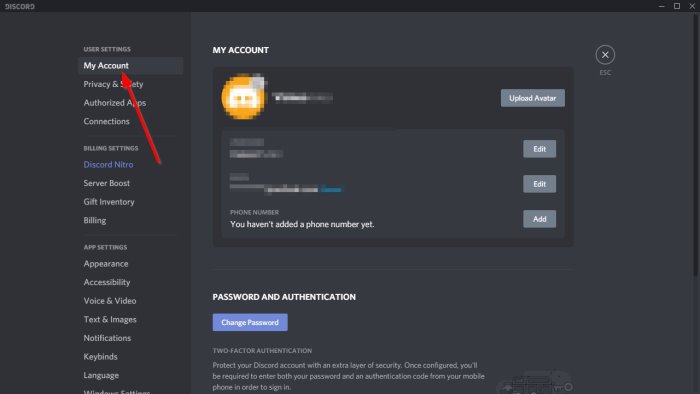
After opening the User Settings area, we suggest clicking on My Account right away. This will showcase a number of options to choose from if you want to get rid of your Discord account once and for all.
Disable or Delete Discord account
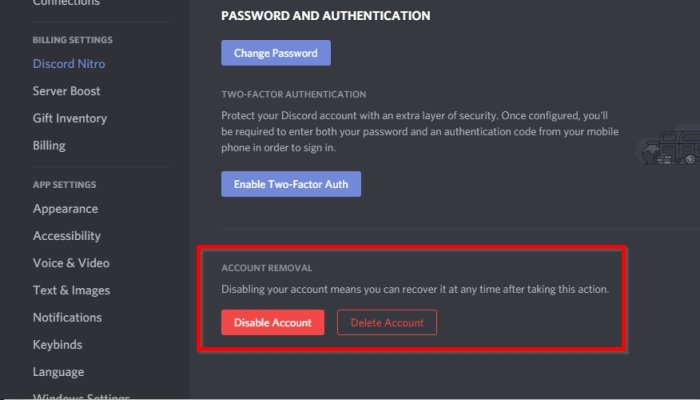
Your account is permanently deleted from the platform after around 30 days, which is why it is possible to reverse the process.
- Navigate to user settings
- Select My Account
- Disable or Delete your account
Under account removal, you will see two options, and they are Disable and Delete. Now, this might be a bit confusing. You see, when you hit Disable, the account goes into a mode where it lays dormant or 30 days, and after that, it will disappear forever.
However, hitting the Delete button will permanently delete your account right away, which means no way to get it back before a 30-day period.
As it stands, then, if you feel you might want to get back into Discord after a short period of time, then hit Disable. However, if you’re certain this platform is not for you, then click on Delete to be rid of it.
Read: Free Discord alternatives.
Restore deleted Discord account
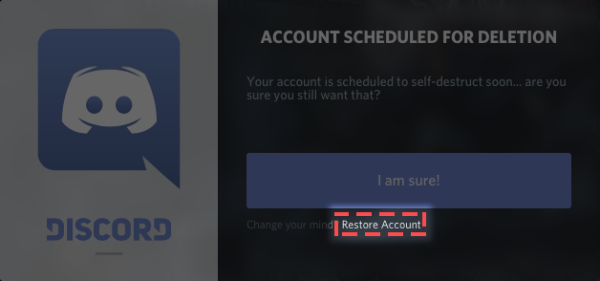
If you want to restore your account, be sure to log-in before the 30-day period, and from there, click on Restore account.
If you do not see that option, you no longer have the option of restoring the account.
Now that you know how to disable or delete your account, you can go and do the deed.
Can you stop Discord account deletion?
Yes, you can stop your Discord account from being deleted due to inactivity by simply logging into your account through the Discord website or app. Regularly logging in will ensure your account remains active and prevents scheduled deletions. This quick action keeps your account safe from being permanently removed.
Can a deleted Discord account be restored?
No, a deleted Discord account cannot be restored once the deletion process is complete. If you disable your account instead, it can be reactivated by logging back in. Therefore, it’s crucial to be certain before deleting your account, as this action is irreversible once finalized.
Leave a Reply