Remastered Xbox 360 games or popularly known as the “Backward Compatible” Games for Xbox One was one of the major announcement that Microsoft has ever made. The current scenario includes more than 460 Xbox 360 games, 11 Xbox One X Enhanced Xbox 360 titles, and 13 Original Xbox games.
Now after long three years, the Xbox Team is rolling out an update which will allow you to choose between Performance and Graphics. When you play any game on Xbox 360 (on Xbox One X), the Enhanced graphics is turned on by default, and it runs your game higher resolution, 9X the pixel count, increased texture details, and anti-aliasing. The games definitely look much better than their previous versions because of greater visual clarity.
If you turn off the Graphics setting, the graphics will be lower compared to Xbox One X or Xbox One S. If you choose to change, you will have to restart the game again.
Disable Enhanced Graphics for Enhanced Xbox 360 Games
If your Xbox 360 games are lagging on your Xbox One, you can choose for performance over graphics. This will play games in their original format instead of enhanced. Learn how to disable Enhanced Graphics for “Enhanced Xbox 360 Games” on Xbox One X.
To get into Xbox 360 mode, you must launch a game first.
If you haven’t signed in before, you will have to use your Xbox Account here, and sign-in. It will download your profile after this.
To bring the Xbox 360 guide, you will need to press “View” and “Menu” buttons on the controller. The default will open the Xbox One Guide.
Then navigate to Settings blade.
Select Xbox One X Settings.
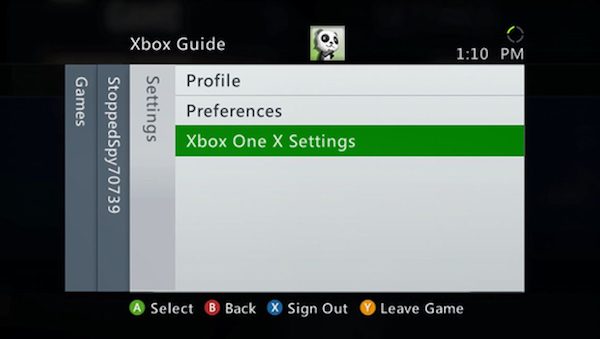
Select to optimize for “Graphics” or “Performance.”

When you choose Performance, the graphics will be lowered, but the game might run much smoother.
While Xbox One X has many horsepowers, on rare occasions when you think the game isn’t really performing, this option will come handy.
Do note that this feature is not available for Xbox One.
Leave a Reply