A few days back, we saw the difference between Java and JavaScript and how to disable Java. In this tutorial, we will see how to disable JavaScript in Microsoft Edge, Chrome, Firefox, and Opera browsers on Windows 11/10.
Effects of disabling JavaScript in your browser
JavaScript is a standard web programming language that delivers interactive web pages. JavaScript takes advantage of the enhanced functionality and dynamic interfaces that a website may have to offer.
If you disable it, your browsing speed is sure to improve dramatically. You will find your web pages loading really fast. But it could also break many cool interactive features on your favorite websites, like menus, sounds, sharing buttons, ads, etc. You may not be able to log in to websites or forums. Unlike “Java disablers” there are very few people who disable JavaScript – probably less than 5%. But if you’d like to disable it, then read on.
Disable JavaScript in Microsoft Edge
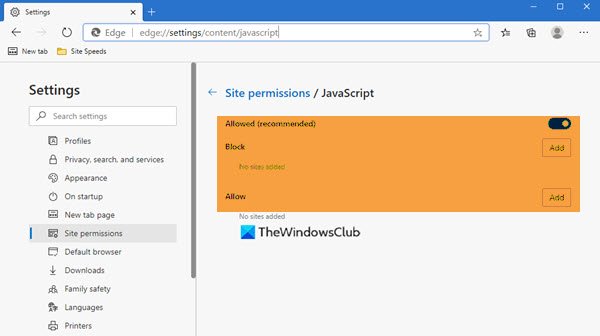
To disable JavaScript in Microsoft Edge Chromium browser, in the address bar, type the following and hit Enter:
edge://settings/content/javascript
In the window which opens, toggle the switches to Off or On position. You can also manage exceptions here.
Click OK and restart Edge.
Disable JavaScript in Chrome
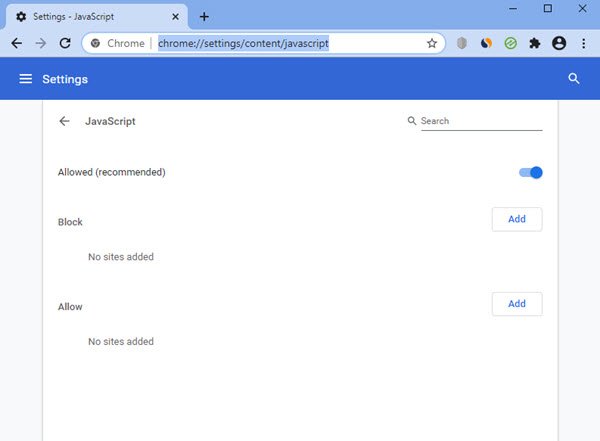
If you want to disable JavaScript in Google Chrome, type the following in the address bar and hit Enter:
chrome://settings/content/javascript
In the window which opens, toggle the switches to Off or On position. You can also manage exceptions here.
Click OK and restart Chrome.
Disable JavaScript in Firefox
In Firefox now the option to disable JavaScript via Options > Content > Enable JavaScript has been removed.
Now to disable JavaScript in Firefox, you will have to type about:config in the address bar and hit Enter.
Search for javascript.enabled and double-click on it to toggle its value to False. Restart Firefox.
To re-enable JavaScript, set vale of javascript.enabled to True.
TIP: QuickJava addon for Firefox will let you instantly disable, enable, Java, JavaScript, Flash on the fly.
Disable JavaScript in Opera
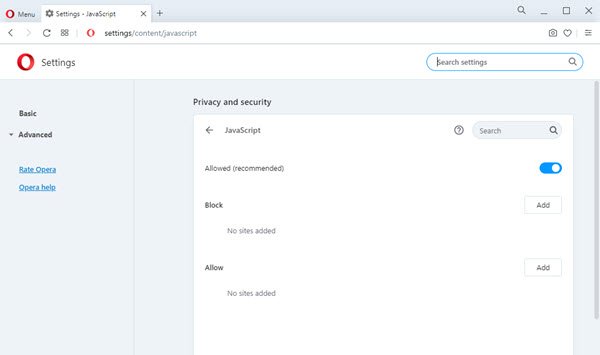
To disable JavaScript in Opera browser, in the address bar, type the following and hit Enter:
opera://settings/content/javascript
In the window which opens, toggle the switches to Off or On position. You can also manage exceptions here.
Click OK and restart Opera.
Disable JavaScript in Internet Explorer
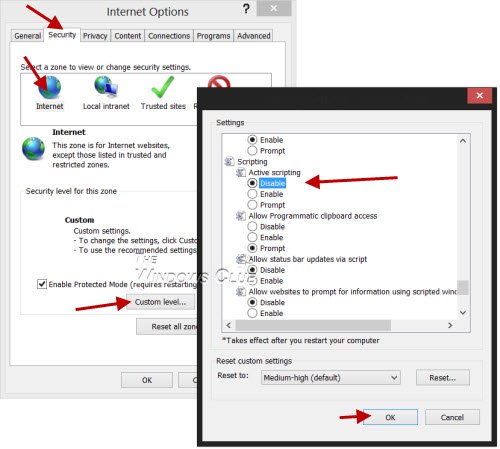
To disable JavaScript in Internet Explorer, open Internet Options > Security tab > Select Internet zone > Click Custom level.
In the window which opens, disable Active Scripting. Click Apply/OK and restart your Microsoft Internet Explorer.
I hope that helps!
Does Microsoft Edge support JavaScript?
Yes, JavaScript is supported in the Edge browser. Open edge://settings/content/javascript to enable or disable it. If the setting grayed out in your browser, it could be because of a Group Policy administrative setting.
How to enable JavaScript on Microsoft Edge?
To enable JavaScript on Microsoft Edge, open Edge and visit this address – edge://settings/content/javascript. Here, toggle the Allowed (recommended) setting to the On position and restart your browser.
How to enable Java in Microsoft Edge browser?
To enable Java in the Microsoft Edge browser in Windows 11, configure Edge browser to run in IE mode and then you will be able to download and enable the Java Plug-in.
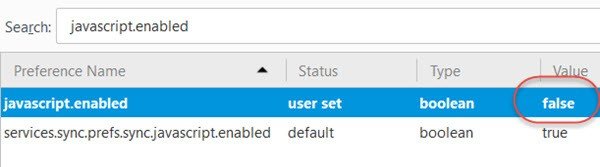
Anand,
I’m a big fan of your helpful posts and respect your expertise. This is useful article in the way it provides steps for each browser but mostly I hope it helps more people understand that Java & JavaScript are totally different. Recently, I’ve instructed people to remove Java & many had or wanted to know how to disable JavaScript. While JavaScript has some cases of flaws and abuse it’s nothing compared to the potential vulnerabilities of Oracle’s Java. JavaScript, Active Scripting, JScript or whatever it’s called is a spec that (IMHO) is a wonderful, powerful tool. It can be used to really make a web page pop.
That is indeed true. Many confuse between Java and JavaScript.
Every other day, one gets to read about vulnerabilities being found in Java. While I have chosen to uninstall Java from my computer, I have not disabled JavaScript.
Thanks for stopping by, Bill. :)
Couldnt work any of the techniques above. The page i was trying to open didnt allow to paste the java code in browser. Then I disabled the java settings and the page didnt even open