This article will show you how to disable or enable end-to-end Encryption in WhatsApp for chat backup. By default, the encryption for chat backup remains disabled. But WhatsApp has an option to enable this option.

WhatsApp end-to-end encryption ensures only you and the person you’re chatting with can read or listen to what is sent. Nobody can access the content of your chats, not even WhatsApp people. With end-to-end encrypted backup, you can add the same protection to your phone’s WhatsApp database, iCloud, or Google Drive backup.
How to enable end-to-end Encryption in WhatsApp
Use the below instructions to enable end-to-end Encryption in your WhatsApp for chat backup:
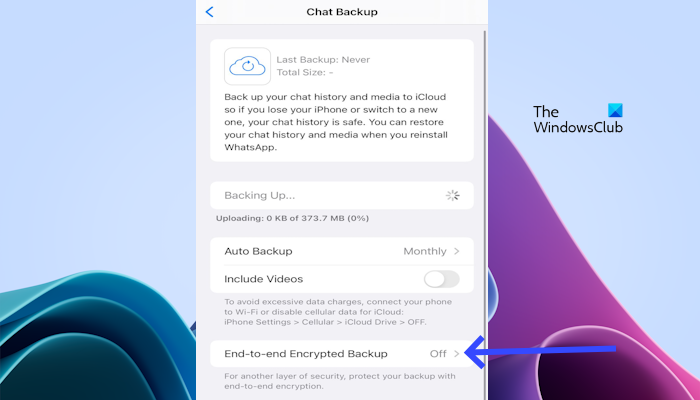
- Go to your WhatsApp Settings.
- Click on Chats > Chat Backup.
- Now, tap on End-to-end Encrypted backup.
- Click on Turn On.
- Now, follow the prompts to Create Password or 64-digit encryption key.
- Once you set your password. Click on Create.
Once you create an end-to-end encrypted backup in iCloud or Google Drive, your messages and media are stored in the cloud or Google Drive. Your data is secured by a password or a 64-digit encryption key. You can also change your password.
If you have created an encryption key, do not forget it to save because you will need it later.
How to disable end-to-end Encryption in WhatsApp
If you want to disable end-to-end Encryption in WhatsApp for chat backup, use the following steps:
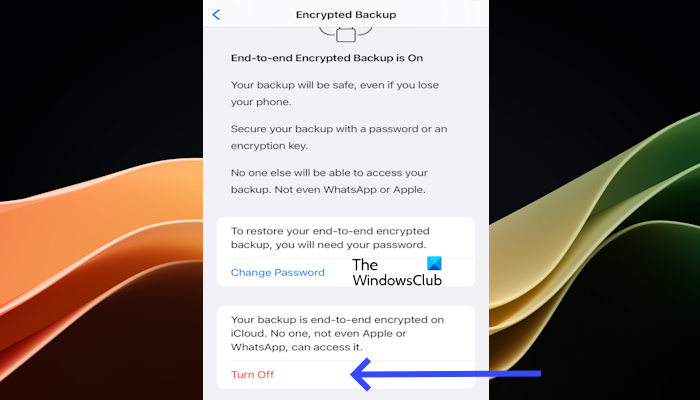
- Open your WhatsApp Settings.
- Click on Chats > Chat Backup.
- Tap on End-to-end Encrypted backup.
- Now, click Turn Off, then enter your password or 64-digit encryption key.
- Once you enter your password or encryption key. Click on Next and Tap Turn Off again to confirm.
If you don’t have access to your WhatsApp and you have forgotten your encrypted key, you won’t be able to restore your encrypted backup. However, if you’ve forgotten your password and still have access to your WhatsApp, you can change your password.
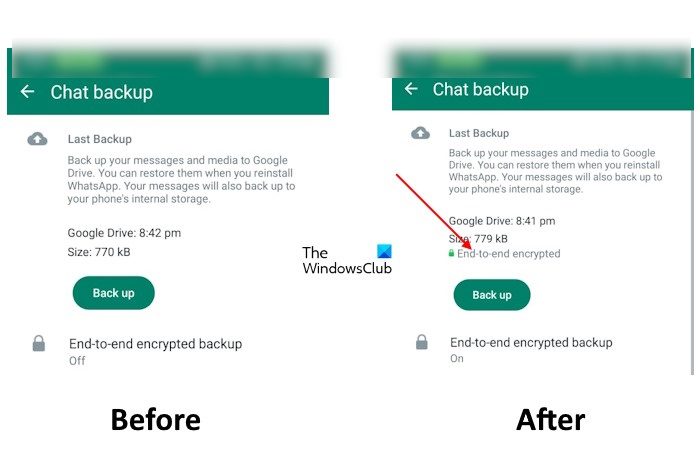
The above screenshot shows both before and after images of enabling the end-to-end encryption for backup on WhatsApp. The first image shows unencrypted backup and the second image shows the encrypted backup.
That’s it. I hope this helps.
Why would someone turn on end-to-end encryption?
There are a few reasons why someone might choose to turn on end-to-end encryption. Privacy and security are the most common reasons that ensure that only the sender and receiver can read or listen to messages and calls. The third person, even WhatsApp itself, has access to the unencrypted content. This option is turned on by default on WhatsApp. However, you can enable or disable this option for WhatsApp chat backup.
Does end-to-end encryption delete messages?
No, end-to-end encryption does not delete messages. This action will encrypt your message so that you and the receiver only can have access to messages. You can delete your message manually.
Read next: How to use WhatsApp Communities on PC and Phone.
Leave a Reply