Microsoft Edge browser has a built-in feature that automatically generates and suggests strong passwords while creating an account on some websites. Each time you click on the password field, a new and strong password is generated. The feature is pretty good as it generates good passwords that are unique as well as complex. If you want to use this feature, this post will help you enable or disable suggested passwords in Microsoft Edge on Windows 11/10 PC.
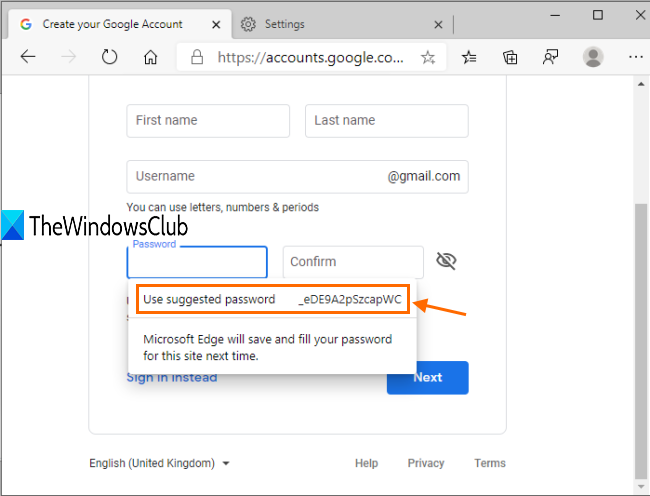
This feature has come with Microsoft Edge version 87 or higher. Generating a strong password manually is not that difficult, but browsers like Microsoft Edge make it easier.
In the screenshot added above, you can see that the password suggestion box is visible.
When you select the password, it is saved automatically for that particular account. However, you can use some other password and it will replace the old one with a newly generated password immediately.
Disable or Enable Suggested Passwords in Microsoft Edge
Follow the below-mentioned steps to turn on or off the Suggested Passwords feature in the Microsoft Edge browser:
- Launch Edge browser and access Settings
- Turn on Profile sync and Password Sync
- Turn on Offer to save passwords
- Disable or Enable Suggest strong passwords.
At first, open Microsoft Edge, and launch the Settings page. For this, use Alt+F hotkey to open the Settings and more menu, and click on Settings option.
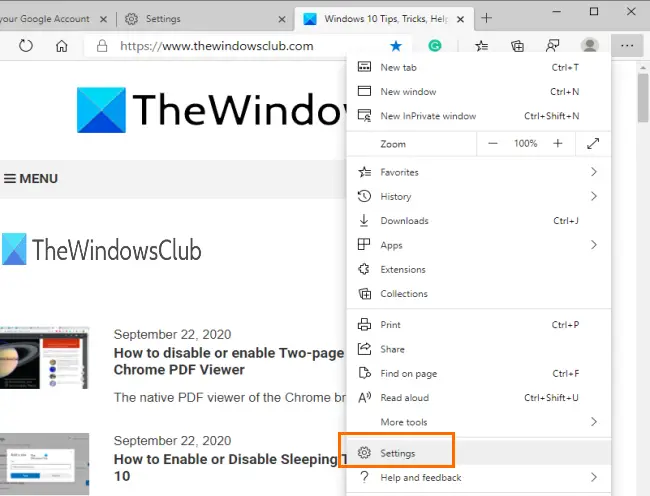
Access Sync under the Profiles section and use the Turn on sync button. After that, turn on Passwords sync button.
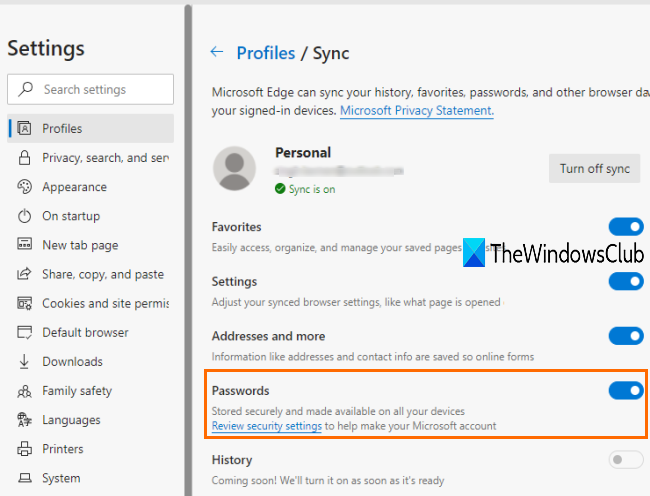
Now, go back to the Profiles section, and access the Passwords section.
Under that section, turn on ‘Offer to save passwords’ button. This will activate the strong password generator feature. You have to turn on this feature by clicking on Suggest strong passwords button.
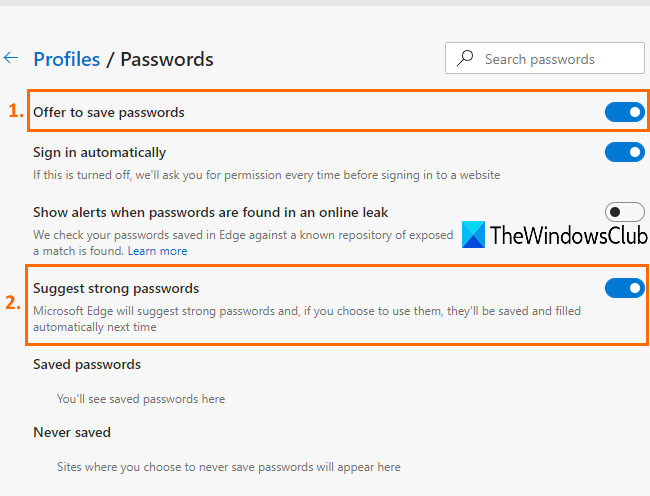
Whenever you will use the password field while creating some account, you will see a password suggestion box.
To disable or turn off this feature, just turn off Suggest strong passwords button.
That’s all!
The feature to generate strong passwords in Google Chrome and Firefox is already present; now, Microsoft Edge also comes with a similar option.
I hope this tutorial will be helpful to easily turn on or off the Strong password generator feature in the Edge browser.
Leave a Reply