Nowadays, more people are using a Wi-Fi Router instead of the direct Ethernet port to connect their computers and devices to the Internet, as one internet connection can be distributed on multiple devices via a Wi-Fi Router. However, the problem is if you set up a router in your home, your neighbors can find your router.
These days, hacking or getting unauthorized access to any Wi-Fi router is not difficult. While you can always secure your connection using a Router Firewall you can also disable SSID broadcasting to secure it even further.
What is SSID Broadcasting
In simple words, the SSID or Service Set Identifier indicates the name of your Wi-Fi router or network. For example, if you have set “TheWindowsClub” as your Wi-Fi router name, you will see the same name while searching for nearby connections on your computer or mobile. SSID is the name that is broadcast to make your router visible.
What will happen if you disable SSID broadcasting or hide SSID
Your Wi-Fi router name will not be visible to others – even when they are sitting in front of it. The problem is that you have to activate SSID broadcasting to connect your mobile or another device that is not currently connected. However, if your PC has a direct connection from the Wi-Fi router via an Ethernet port, you do not have to enable it while connecting your computer.
How to disable SSID broadcast
Most modern Wi-Fi routers have this option. Having said that, if you cannot find such an option in your router, ensure you are using the latest firmware version. Also, the following guide is tested on the TP-Link Wi-Fi router – but the same feature is available for almost all manufacturers.
Connect your computer or mobile to your Wi-Fi router and open up the router’s control panel. You must enter an IP address such as 192.168.0.1 (NetGear, TP-Link, etc.). For your information, different manufacturers have different IP addresses.
After logging in, you can find Wireless on your left-hand side. But it can be anything like “Settings” or “Wireless Settings”. Under the Wireless option, you can find Wireless Settings. You will see an option called Enable SSID Broadcast in the middle of your screen. By default, it should be enabled.
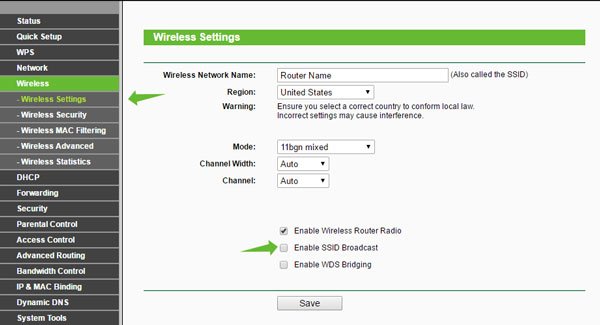
Remove the tick mark from the checkbox to disable SSID Broadcast and save your change.
You might have to restart your router in case it asks you to.
Now check and see – you will not be able to find your router name on your mobile or PC in the search result. To enable SSID Broadcast again, navigate to the same place and select the same checkbox.
Before we conclude, we have to add that some devices may not be able to identify the network by name, but they will be able to see it and every network that exists. And if someone wants to – he/she will be able to unmask a hidden SSID, using some ways.