Discord, the Instagram for gamers, has a lot of errors regardless of the fact that most of its users are computer literate. As of late, Discords images are showing as files on Windows computers and this has been concerning a lot of users. In this post, we are going to talk about this issue and see what should be done to resolve the issue.

Why is Discord sending my photos as files?
Discord will send or show photos as files if the show text and images option in the app’s settings is disabled. Although it is not the only reason, it is one of the most common ones. Other reasons include sending large files over the internet or corrupted image or Discord. Whatever the reason is, check out the solutions mentioned in this post to resolve the issue.
Fix Discord Images showing as Files on Windows PC
The default nature of Discord is to show images in the form of images. Be it JPG, PNG, or any other format, Discord does not change its format. This is a peculiar situation, but we will be rectifying it. So, if Discord images are showing as files on your computer, follow the solutions mentioned below to resolve the issue.
- Turn on show text and images preview
- Compress the image before sending
- Try sending a different image
- Clear App Data
- Reinstall Discord
Let us talk about them in detail.
1] Turn on show text and images preview
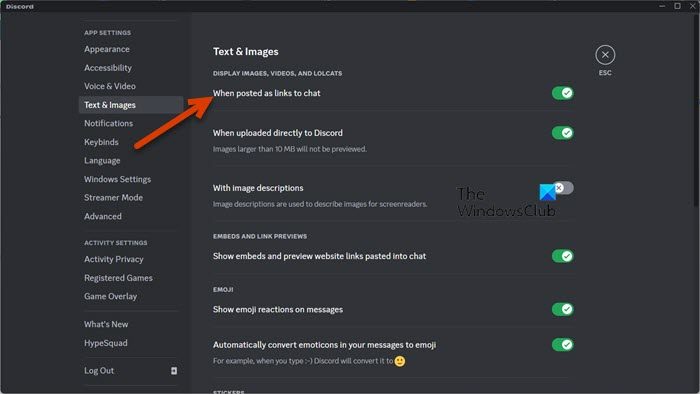
If images are showing as files in Discord on your computer, make sure that Text and Images settings are configured. By default, the setting to ensure that images are shown is enabled, but for some reason or due to some update, it may get disabled. That’s why, follow the steps given below to configure the Text and Images settings.
- Open Discord.
- Click on the cog button to enter the settings.
- Scroll down to reach APP SETTINGS and click on Text & Images.
- Enable the toggle of When posted as links to chat.
Finally, close the settings, restart the Discord client application, and then check if the issue is resolved.
2] Compress the image before sending
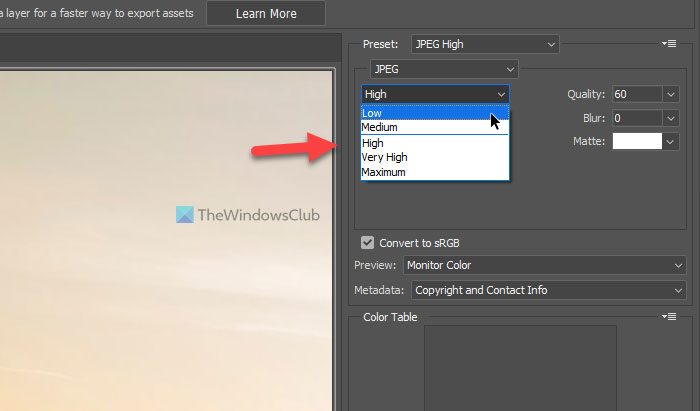
Discord refrains its users from sending large images. In case, you are sending one such image, it is possible that Discord is changing its format. So, go ahead and reduce the size of the image or compress it. We recommend you check our guide to know what’s the best way to compress images. Hopefully, this will do the job for you.
3] Try sending a different image
In case you experience this issue when sending a particular image, try sending a different image. Sending a different image is done to check if the image is corrupted. If you conclude that the image is not corrupted, move on to the next solution. However, in case the image is corrupted, use any of the freeware to repair the corrupted image.
4] Clear App Data
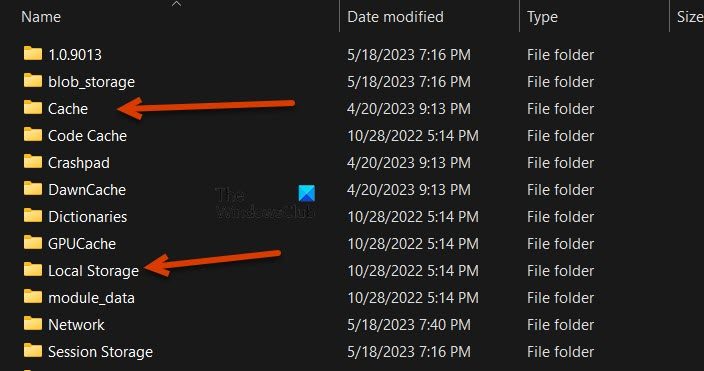
To reason for this peculiarity can be corrupted app data. This corruption can be a result of incomplete download of updates or some issue during their installation process. Regardless of the cause, we are supposed to delete the cache and app data from the File Explorer. We can then sign back in and our issue will be resolved.
Before deleting the cache, close Discord completely. Not just by clicking on the close icon but also by the Task Manager.
To do the same, open Run and go to the following location.
%AppData%
Double-click on the discord folder to open it. Now, open the Cache folder. Select all of its content either by highlighting them or by the keyboard shortcut Ctrl + A and delete them. Go back to discord, open the LocalStorage folder, and delete all of its content. Finally, open Discord and check if the issue is resolved.
5] Reinstall Discord
If nothing worked, your last resort is to reinstall Discord. This is the last resort as we don’t want you to set up Discord once again. But if all else fails, uninstall Discord completely and then download a fresh copy. Finally, install it and check if the issue is resolved.
Hopefully, you can resolve the issue using the solutions mentioned in this post.
Read: Discord GIFs not working or are broken; How to allow them?
Why are Discord images not loading on PC?
There are multiple reasons why Discord would fail to load images. One of the most common ones is the lack of a proper Internet connection. There are other reasons such as glitches in the DNS configuration of the computer and privacy settings. We recommend you check our post on what to do when Discord images are not loading.
Leave a Reply