Are you unable to change your profile theme on Discord? If so, this post will help you get rid of this issue. Discord lets you set up your Discord theme, which is the color scheme that pops up when one checks or views your profile. This feature is available only for Nitro subscribers.
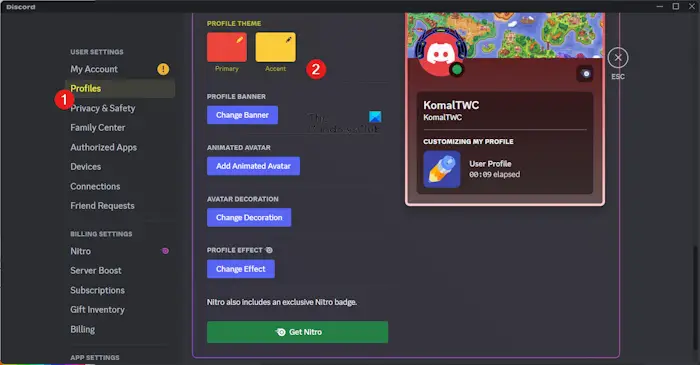
To change your profile theme on Discord, you can open the app and click on the User Settings button from the bottom left side of the screen. After that, go to the Profiles tab and set Primary and Accent colors under the Profile Theme section. And then, press the Save Changes button to apply the theme.
However, some Discord users have reported that their profile theme just won’t change or save. If the same is the case with you, we have listed the working fixes to resolve the issue. So, let us check out below.
Fix Discord profile theme not saving
If your profile theme on Discord is not changing even after multiple tries, here are the troubleshooting methods to fix the issue:
- Restart Discord or wait for some time and try again.
- Make sure Discord is up-to-date.
- Try changing the theme in a web browser or mobile app.
1] Restart Discord or wait for some time and try again
You can try restarting Discord and then changing your profile theme to see if the issue is fixed. After performing a restart, you might see a changed profile theme. So, close Discord by right-clicking its icon from the system tray and choosing the Quit Discord option to close it. Now, relaunch a fresh instance of Discord and check if the problem is resolved.
Also, wait for some time and then retry changing your profile theme. If you attempt multiple tries to change your profile in a brief time, Discord considers it spam and implements a timeout. So, hold off for a while and then check if you can change the theme or not.
Read: Fix Can’t join Discord Server.
2] Make sure Discord is up-to-date
This issue is likely to be caused due to a bug. So, ensure that you have installed the latest updates for the app to avoid such issues.
Although, whenever you restart the Discord app, it automatically downloads and installs available software updates. However, you can also force update Discord by pressing the CTRL + R hotkey while being on Discord.
3] Try changing the theme in a web browser or mobile app
If you can’t change your profile theme using Discord’s desktop app, you can use its mobile app or web app to check if you can apply a new profile theme.
Web browser:
Here’s how to change the Discord profile theme in a web browser:
First, open https://discord.com/ and sign into your account.
Once logged in, click on the User Settings button from the bottom left side and then go to the Profiles section.
After that, change your Profile Theme color and other options like banner color, profile effect, animated avatar, etc.
Finally, press the Save Changes button to apply the new theme and see if the error is fixed.
Mobile app:
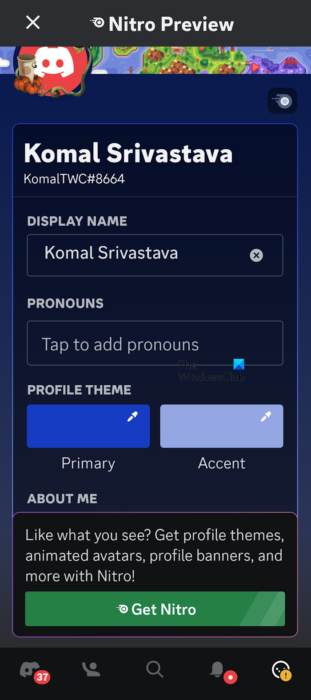
On the other hand, you can also change your profile theme on your phone using Discord’s mobile app. For example, if you are using an Android phone, you can install the Discord app from the Play Store and modify your profile theme using the below steps:
- First, open the Discord app and make sure you are logged in.
- Now, click on the profile icon from the lower right corner of the window.
- Next, select the Profiles option.
- After that, under the Profile Theme section, select the Primary and Accent colors as per your choice.
- When done, tap on the Save button present in the upper right corner.
If none of the above solutions worked for you, submit a bug report on Discord describing the issue. The developer team should resolve the bug as soon as possible.
Read: Discord GIFs not working or are broken; How to allow them?
I hope this helps!
Why is my Discord profile picture not changing?
Discord imposes a limit on how many times you can change your profile picture or avatar in a short period of time. So, if you can’t change your profile picture on Discord, it’s likely that you have exceeded the limit to change your profile picture. Hence, wait for 5-10 minutes and then you can change your profile picture again.
How do you sync profile themes on Discord?
To make profiles sync with your Discord theme, you can follow the below steps:
- First, open Discord and click on the User Settings option.
- Now, go to the Accessibility option under the App Settings section.
- After that, switch on the toggle associated with the Sync profile themes option.
Now read: Fix Discord Stream Stuck on loading or Not loading.