The Disk Cleanup Utility allows you to remove temporary and old Windows files, as well as redundant logs to restore hard disk space. However, we have noticed that the Disk Cleanup is stuck on Windows Update Cleanup is not moving forward. In this post, we will see how to resolve this issue.
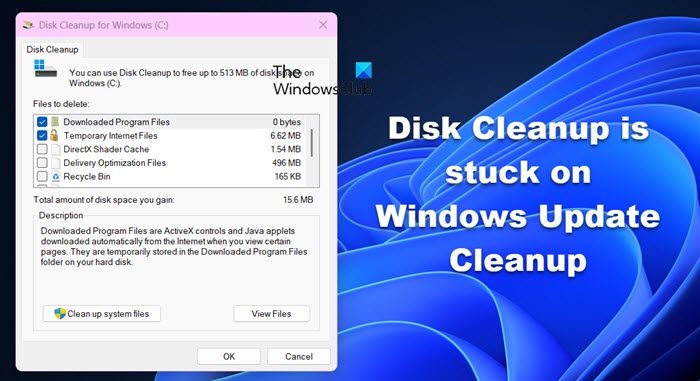
Disk Cleanup stuck on Windows Update Cleanup
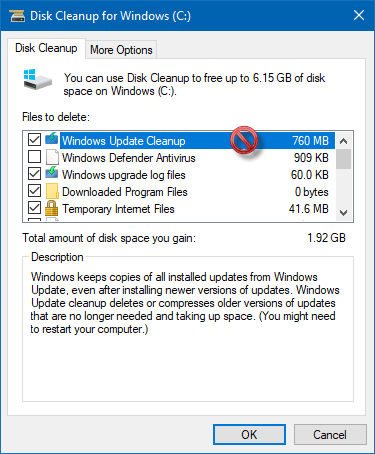
If Windows Update cleanup is stuck or takes forever to run, after a while click on Cancel. The dialog box will close.
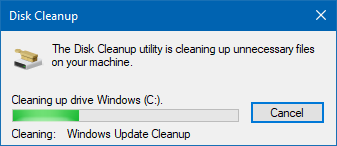
Now run the Disk Cleanup Tool again as administrator. If you do not see these files offered for cleaning, then it means that the cleanup has been done. If you still see the files, then try these suggestions.
- Delete contents of the SoftwareDistribution folder manually
- Delete contents of Windows.old folder manually
- Run Disk Cleanup in Clean Boot State or Safe Mode
- Run Windows Update Troubleshooter
- Run DISM to fix Component Store Corruption
Let us discuss them in detail.
1] Delete contents of the SoftwareDistribution folder manually
Windows downloads all the update files into this folder before installing it on the Windows 11/10 computer. Disk Cleanup can also remove these files, but if the files are locked, the tool will be stuck. Make sure to delete the contents of the SoftwareDistribution folder manually.
2] Delete contents of Windows.old folder manually
This folder holds the older version of Windows when you upgrade. This comes in handy when somebody chooses to revert to the previous version of Windows. Delete Windows.old files in case the cleanup tool is stuck.
3] Run Disk Cleanup in Clean Boot State or Safe Mode
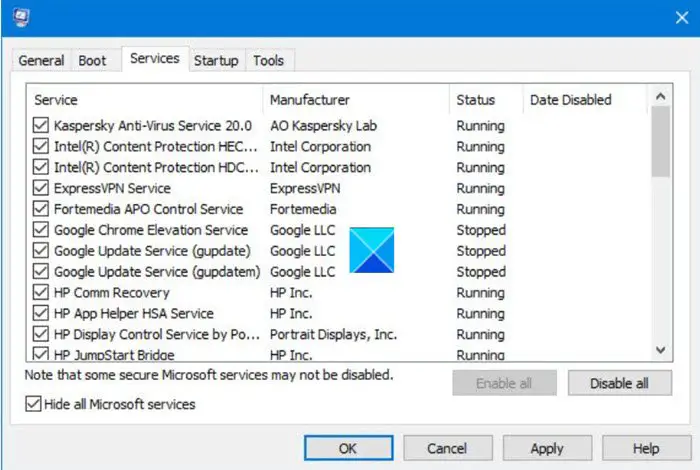
Reboot your computer into Clean Boot State or Safe Mode. Then run the Disk Clean-up tool, and it should work just fine.
4] Run the Windows Update Troubleshooter
Windows comes with an inbuilt Windows Update Troubleshooter. You can run that which will resolve the problem around Windows Update which might be causing the cleanup tool to get stuck. You can also try using the Get Help app in Windows to troubleshoot Windows Update issues.
Read: Disk Cleanup is not working properly.
5] Run DISM to fix Component Store Corruption
When you run the DISM (Deployment Imaging and Servicing Management) tool, it will repair the Windows System Image and Windows Component Store in Windows. All of the system inconsistencies and corruptions should be fixed. You can either use PowerShell or a command prompt to execute this command.
These tips should help you delete files to free up space, and when Disk Cleanup is stuck on Windows Update Cleanup.
How do I fix Disk Cleanup stuck at Windows update cleanup?
The Disk Cleanup will get stuck at Windows Update if the update files are corrupted. Since there are various files related to Windows Update, we need to clean up all the corrupted files and then make certain adjustments to resolve this issue. We would recommend you go through the solutions mentioned earlier and resolve the issue.
Also Read: Windows computer stuck on Cleaning up screen.
Leave a Reply