There are many errors related to Windows Volume Activation Error, once such error is DNS server failure 0x8007232A. This usually happens when the computer cannot find the KMS server on their network. This post will guide you on how you can resolve this problem.
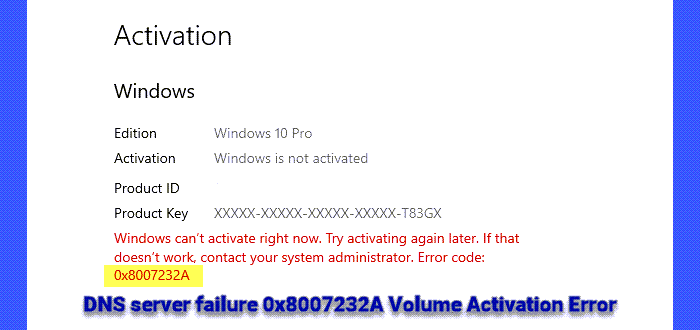
Fix DNS server failure 0x8007232A
Unlike Error 0x8007232B, the KMS server does exist on the network, so the only problem is resolving your network. A DNS issue means that the computer cannot reach the KMS server by using the server URL.
- Run Network Troubleshooter
- Allow Key Management Service through Firewall
- Check the KMS Host server for the internet.
Depending on the situation, an IT admin is required.

1] Run Network Troubleshooter
I would suggest you run the network troubleshooter to fix issues which is on the PC side. Go to Settings > Update & Security > Troubleshooting. Locate the following troubleshooter and run it.
- Internet Connections
- Incoming Connections
- Network Adapter
However, if you feel the problem could be because the admin imposed a restriction on your computer, you will have to contact the support team.
2] Allow Key Management Service through Firewall
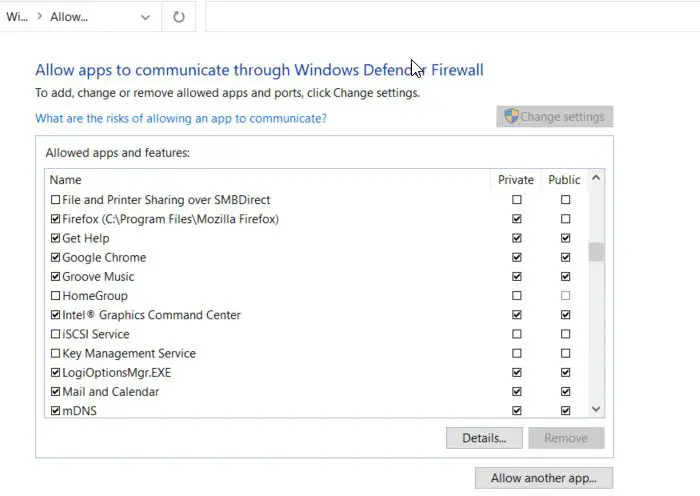
A firewall rule on the computer may be blocking it. If your computer allows configuring the Firewall, you can search in the start menu and then configure it. However, if your computer does not allow you to access the Firewall settings, get in touch with the administrator to resolve it.
- Open Windows Security and navigate to Firewall and network protection
- Click on Allow an app through the firewall
- Click on the Change settings button, followed by the UAC prompt
- Select Key Management Service and allow it on Private and Public network
Once the settings are changed, close it, and try to activate Windows.
3] Check KMS Host server for internet
It is possible that the server itself has a prompt, and an administrator can check if the KMS Host Server is connected to the Internet and working as expected. Only an IT admin can check and fix this. It is possible that the KMS service is down, or the computer has a DNS issue or a Firewall that might be restricting any incoming requests.
I hope the post was easy to follow and that you were able to resolve the DNS server failure 0x8007232A—Volume Activation Error. If your user account doesn’t have enough authority, it would be best to contact an admin to get it done faster.