Computers can interpret only a series of numbers and thus, DNS (Domain Name System) was created to translate domains from the web browser into IP addresses. In this post, we will learn about a free DNS monitoring tool DNSLookupView.
How DNS works?
DNS is a global system that translates your IP addresses to domain names. When a user browses the internet and wants to access a website, the web browser performs a DNS query providing the hostname. The DNS server then resolves the hostname into a numeric IP address and connects to your web browser.
What is DNSLookupView Tool
DNSLookupView is a free tool from Nirsoft that gives you detailed information about every DNS query sent through the DNS Client service of Windows. The details include- Host Name, Query Status, Query Type, Query Status, Query Timestamp, Query Result, ID, and the name of the process that requested the DNS lookup.
How to use the DNS Lookup Tool
As the name itself suggests, this is a tool that monitors the DNS queries and gives you detailed information about every single query. It is a pretty simple tool and you do not need any specific tech knowledge to use it. The tool comes in a zip file and thus you do not need to install it on your PC. Once you download and extract all the files, you can straight away run the application, the executable file – DNSLookupView.exe
It comes with a very user-friendly interface and the main overview has it all. Go to File in the main menu ribbon and click on Start DNS Tracing. You can alternatively press F5 on your keyboard too.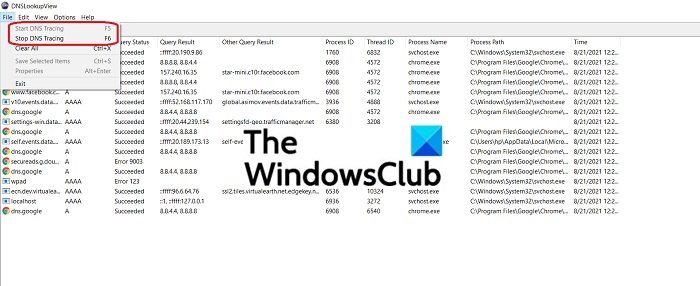
The tool works on the event tracing feature of Windows and takes a few minutes to give you the detailed report all in a single window. You can stop the DNS Tracing anytime by clicking the red STOP button or selecting Stop DNS Tracing from the File menu or even can use the shortcut key F6.
Once the tracing is complete, you can export all the DNS queries as HTML Reports. You can select the queries manually or can select them altogether by pressing CTRL+A. You can also copy them and paste them into any of your spreadsheets or can save them directly on your PC as a text file.
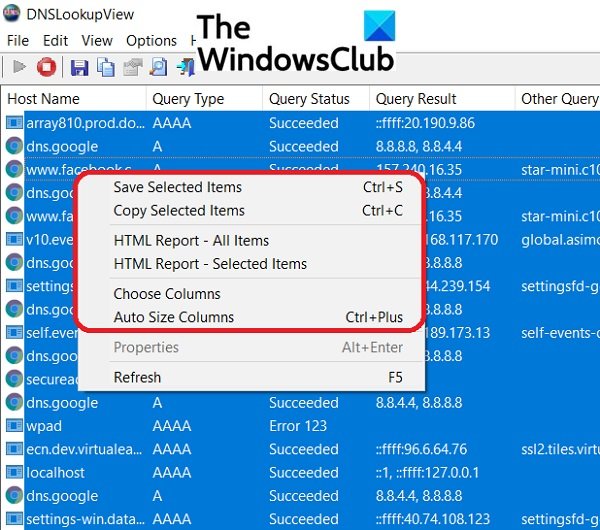
Other settings options in the DNSLookupView tool include sorting the queries by:
- Host Name- Host Name, also termed as the domain name is a label assigned to a host computer or any device connected to a network. The hostname sends the user to a specific website or a webpage.
- Query Type- The DNS client enquires a piece of information and the DNS Resolver provides the answer, so the type of information requested is the Query Type. There are three different Query Types in DNS- Recursive Query, Iterative Query, and Non-Recursive Query. When you sort the queries by Query Type, the most commonly seen Query Types include- A ( IPv4 address record) and AAAA (IPv6 address record)
- Query Status- If the DNS Resolver gets the resource code, it shows succeeded if the code is not found, you get the error message. If you choose to sort the results by Query Status, it will show the error codes first and then the succeeded queries.
- Result- This tab shows the results/responses of the queries asked.
- Process ID- Process ID is the number used by the operating system kernels. It is the unique identifier of the process. If you sort the results by Process ID, it is displayed in increasing order.
- Thread ID- Thread ID is a unique number generation at the time of thread creation.
- Process Name- This tab shows the processes enquired for. Every action taken by a computer on data is technically termed a process. The process names are displayed in alphabetical order.
- Process Path- This tab shows the pathway of the processes taking place in the DNS Lookup Tool.
- Time- Here the results are sorted as per the date and time of processes taking place.
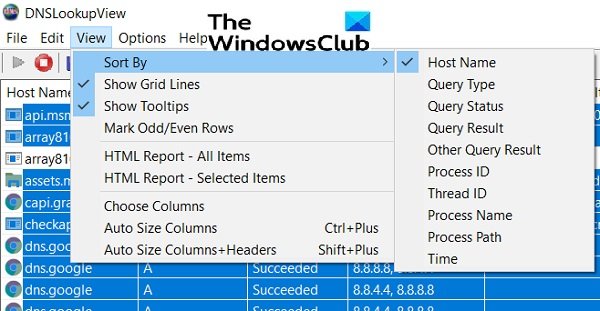
The tool is available in many different languages but you need to download the correct language zip file. The tool is available in a separate zip file for every available language, make sure you are downloading the correct one you want.
You can get all the download links on the official website of Nirsoft.net. It is a nice, simple, lightweight, and useful utility to trace DNS queries. Anyone with basic computer knowledge can use it.
Leave a Reply