The AMD High Definition Audio Device is an important tool for sending audio through DisplayPort or HDMI connections. It is integrated into different AMD modules of graphic cards like the Radeon R-9 series, AMD Radeon HD, Radeon R7, and Radeon R5. This article will look at different ways to download AMD High Definition Audio Device Driver if it is missing on your Windows 11/10 computer.
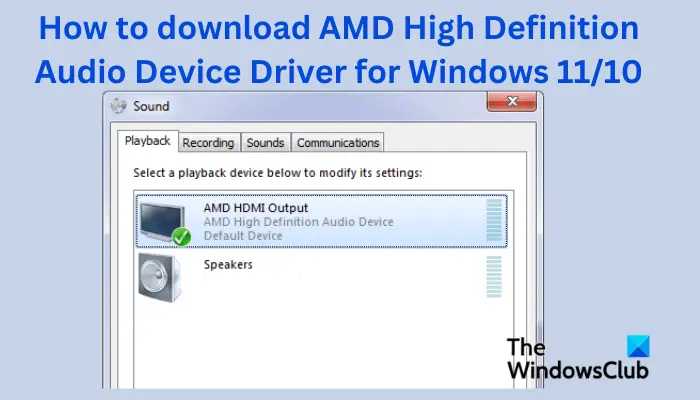
If you want the AMD High Definition Audio Device to have the best audio output, you must ensure you have the latest version for your current operating system. If you make the wrong audio driver, the audio device will not work correctly and may get bugs, or errors like Device Type not supported.
AMD High Definition audio device driver missing
Downloading the latest audio drivers can help you get the be sound on your PC or devices connected to it. It can also help fix any glitches and bugs in the previous driver versions.
It is best to use the official AMD website to download the up-to-date AMD High Definition Audio Device driver for Windows 11/10.
How to download AMD High Definition Audio Device Driver for Windows 11/10
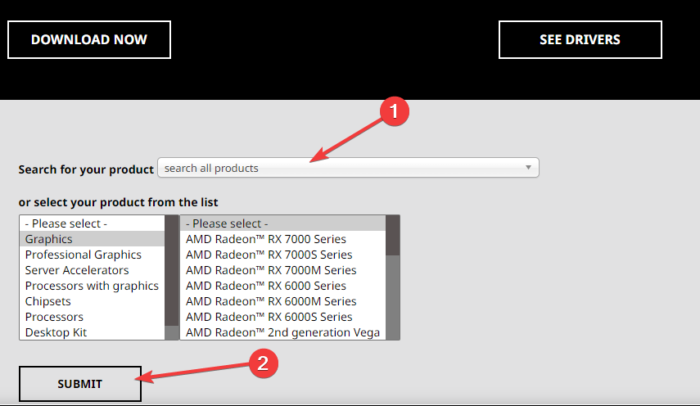
To download AMD High Definition Audio Device Driver for Windows 11 and Windows 10, go to the official AMD website and search and download the driver.
- Here you can search for the name of the driver or you can select from the list of drivers.
- The AMD driver downloads are found in the Drivers & Support section which is a tab located at the top bar of the page.
- Once you select your correct driver, click Download Now.
Alternatively, you can also use AMD Auto-Detect.
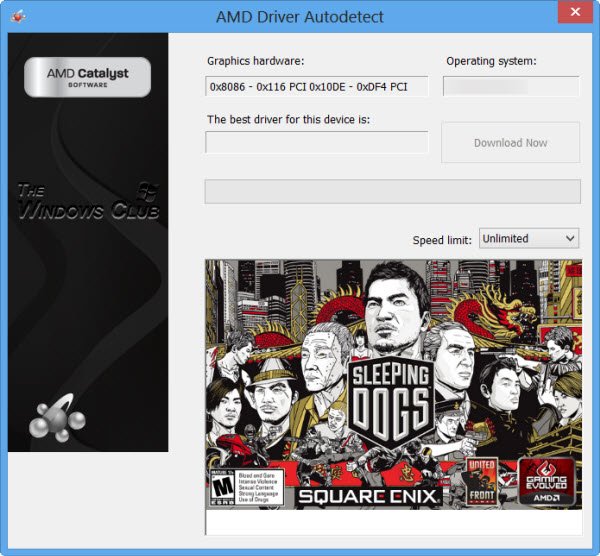
There are quite a number of free Driver Updater software that you can use to automatically download and update your AMD High Definition Audio Device Driver, but we trecommend doing so via the AMD.com website.
Related: How to download and reinstall Realtek HD Audio Manager
How to Update AMD High Definition Audio Device Driver
AMD Driver Autodetect will detect your machine’s graphics card and Windows operating system. If there is a new driver available, the tool will download it with a click of a button and start the installation process. The auto-detect tool gives you the option to download the latest official driver.
If you already have the AMD Audio Device Driver on your PC and you wish to update it, you can run Windows Updates. Here you can check your drivers that are available for update in the Optional Updates.
We hope you can now download or update AMD High Definition Audio Device Driver for Windows 11 or Windows 10.
Fix: AMD Driver Install Errors and Problems on Windows
How do I fix No AMD driver installed error?
The causes for the No AMD driver installed error are corrupted, incompatible, or outdated AMD graphic cards. The best way to fix the No AMD driver installed error is by downloading the AMD driver from the amd.com website or use AMD Auto-Detect. You may also run Windows Update to see if any Driver & Optional Updates are offered and install them. If your driver is up-to-date and still gets the same error, you can roll back the driver and see if the issue is fixed.
Why is my AMD High Definition Audio Device driver not plugged in?
There are several reasons why you get an error indicating that the AMD High Definition Audio Device driver is not plugged in. It could be a missing or outdated PCI driver or AMD audio driver. The best way to fix the AMD High Definition Audio Device driver not plugged in issue is by running the DISM commands, updating your drivers, or reinstalling the AMD Audio drivers.
Leave a Reply