Black Myth Wukong is a role-playing action game inspired by the novel Journey to the West. It has been an instant success and is loved by many. In this post, we will discuss how to download and play Black Myth Wukong on PC.
What is Black Myth Wukong?
Black Myth: Wukong is an action role-playing game developed by Game Science, released on August 20, 2024, for PlayStation 5 and Windows, with an Xbox Series X/S version planned for later. Players control the character Destined One, wielding a versatile staff that changes size during combat. The game features melee combat, magic, and transformations, allowing players to shapeshift into different creatures.
Download and play Black Myth Wukong on PC
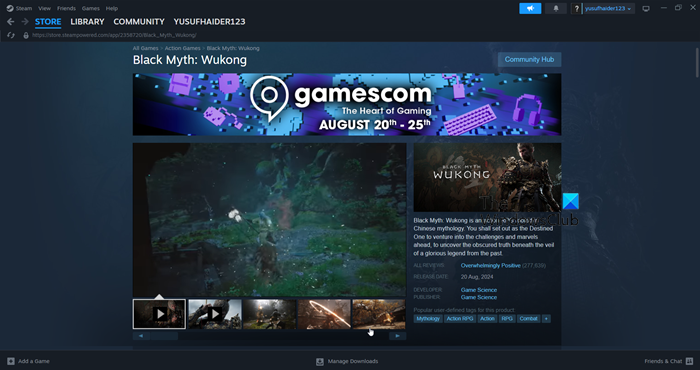
If you want to download and play Black Myth Wukong on a PC, you first need to meet the developers’ system requirements.
- Operating System: Windows 11/10 64-bit
- Processor: Intel Core i7-9700 / AMD Ryzen 5 5500
- RAM: At least 16 GB
- Graphics: NVIDIA GeForce GTX 2060, AMD Radeon RX 5700XT, and INTEL Arc A750
- Storage: 130 GB of free space
- DirectX: DirectX12
After meeting these requirements, you can follow the below steps to download and install Black Myth Wukong.
- First, go to store.steampowered.com and download Steam on your computer. If you already have Steam, skip the first two steps.
- Run the Steam installation media to install Steam on your computer. Then, you can sign into your account or create one.
- Once done, open Steam, and search Black Myth Wukong.
- Then, click on Add to cart.
- Click on View my cart > Continue payment.
- You have to set up a payment method and make the payment.
The game will automatically start downloading, and once it is done, you will be asked for a few permissions to install it. Hopefully, this will do the job for you.
Read: Computer freezes when playing games on Windows 11
Optimise Black Myth Wukong for PC

You can optimize Black Myth Wukong according to your system’s handling of the game. However, if you want to strike a balance between the visuals and the game’s performance, you should consider changing the setting as per the recommendation mentioned below.
- Display Settings
- Display Mode – Borderless
- Aspect Ration – Automatic/Native
- Display Resolution – Native
- Framerate Cap – Depends on your process
- V-Sync – Turn on when using 144Hz or higher monitor
- Motion Blur – Enable if your GPU is capable enough
- Camera Shake – Turn off if you feel a headache
- Graphics Settings
- Super Resolution – 100%
- Super Resolution Sampling – DLSS/FSR
- Frame Generation – Off (usually), On (if you want those extra FPS)
- Full Ray Tracing – Off
- View Distance Quality – Cinematic
You must configure the rest of the graphics settings according to your computer’s capability.
Read: Optimize Windows for gaming; Improve PC gaming performance
Can Your PC Run Black Myth: Wukong?
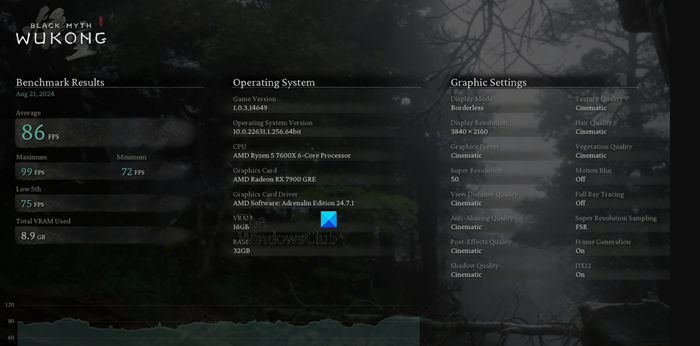
In order to check if your computer can run Black Myth Wukong or not, you can check the system requirements and see if your computer is meeting them, to know your system’s configurations, open Run, type dxdiag, and click Ok. Additionally, you can download the Black Myth: Wukong Benchmark tool from store.steampowered.com. You can download and run the tool, it will automatically scan your system and will let you know if you can run the game or not.
Read: Fix Game Stuttering with FPS drops in Windows
Can Black Myth Wukong be played offline?
Even though you can disconnect from the Internet when playing this game, there are instances when you would be required to be online. However, there is a small chance that Denuvo will be removed from Black Myth Wukong, so you would not require an internet connection. However, until that happens, we may experience performance problems caused by the anti-tamper software. Adjusting the Super Resolution option slider can help alleviate these issues.
Read: How to show FPS in games on Windows PC?
Can Black Myth Wukong be played on Steam Deck?
You can run Myth Wukong, which is played on a Steam Deck. However, there is a high chance that you will not be able to achieve the same performance level when playing the game on a Steam Deck because of hardware limitations. That is why, if you plan to run Myth Wukong on a Steam Deck, you should lower the graphical settings, enable FSR Frame Generation to gain a few frames, and then cap the framerate to 30 FPS.
Read: How to play Japanese Games on Windows PC?
Where can I play Black Myth Wukong?
Since Black Myth is a very demanding game, there are not a lot of devices on which you can play it. You can run Black Myth Wukong on a Windows computer, a PS5 console, or an Xbox Series.
Can Black Myth Wukong on PS4?
Wukon cannot be run on a PS4 because of hardware limitations and incompatibility. The game is optimized for high-end hardware, so it is exclusively available on platforms such as PlayStation 5, Windows, and eventually Xbox Series X/S.
Also Read: Free multiplayer games for Windows PC to play with friends from home.