ZoneAlarm the leading firewall for Windows is now offering a combination of Antivirus and a Firewall. Yes, you heard it right. ZoneAlarm by Check Point Software Technologies has launched a new and free security suite that combines the power of ZoneAlarm Firewall and Kaspersky AntiVirus engine.
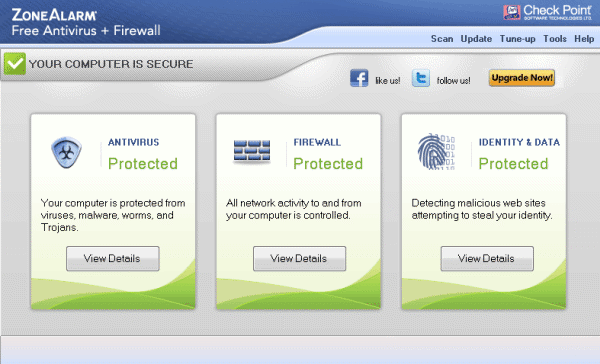
This free Internet security suite is available in many different versions including Free Version, Internet Security, and Extreme Security version. In this article, we will only talk about the free version only, ie, ZoneAlarm Free Antivirus + Firewall.
ZoneAlarm Free Antivirus + Firewall Review
To begin with the installation process of this new ZoneAlarm Firewall + Antivirus, you simply need to open the downloaded the 2MB web installer file and leave the rest to it. It automatically downloads and installs ZoneAlarm Antivirus + Firewall Free on your computer. The estimated download size is up to 75 MBs. The download can be paused and resumed anytime you want.
ZoneAlarm Free Antivirus + Firewall Features
So now coming to the features of this wonderful security software, like any other Antivirus, ZoneAlarm also provides you with the Real-Time Protection shields that protect your PC every time, using the popular Kaspersky anti-virus engine. You can also manually scan your PC for viruses, spyware, etc. The schedule scanning option is also available from where you can easily manage your schedule to scan your PC. It lets you schedule scans daily, weekly or monthly. The antivirus also records the last time scan results and the last time results can be easily viewed too. Its powerful and famous firewall offers two-way protection and makes your PC invisible to hackers.
With ZoneAlarm, you can even backup and restore your preferred security preferences. And you can also password-protect and lock ZoneAlarm with a password so that no one except you can enable or disable ZoneAlarm Shields. You can even enable proxy servers on to ZoneAlarm.
It offers Application Control, which blocks dangerous behaviors and unauthorized Internet transmissions.
Well, I just loved a feature in this suite, that was Game Mode. In the game mode, you can choose whether to answer with Deny to all alerts or whether to answer with Allow to all alerts. By doing so, we can enjoy undisturbed gaming or anything on our PC.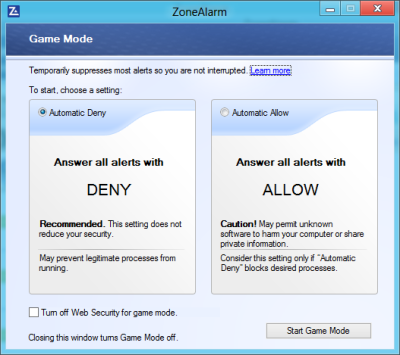
This security suite comes with a Web Identity Protection. It offers Identity & Data protection. Its Anti-phishing capabilities discontinue access to phishing and spyware sites. With ZoneAlarm, you can also activate Identity Guard which provides an ultra-secure system to secure your transactions from your Credit Card. No one can steal the information from your credit card if you’ve enabled Identity Guard.
With this security suite, you also get secure online storage up to 5GB of free online data storage, where you can store your files without any risk of losing them.
Speaking about the interface of the program, the UI of the program is perfectly designed for its users. There are not many steps you need to access or perform a certain feature. Everything is systematically designed.
But one thing I didn’t like about the interface was its controls. For an, e.g. if you click any control, it would simply perform it without showing any kind of minimal graphics. You would not be able to make out whether a control has been activated or not. The rest is just awesome. The UI works like Charm.
Another thing is that, unlike the paid versions which get updates every 1 hour, the free version offers automatic Antivirus signature updates only once every 24 hours.
ZoneAlarm’s powerful Firewall along with the Kaspersky antivirus makes it a potent combination. ZoneAlarm Free Antivirus + Firewall is full of features and is great to keep your Windows computer fully protected.
ZoneAlarm Free Antivirus + Firewall Download
UPDATE: This product is not longer available as one – you have to download and install ZoneAlarm Antivirus Free and ZoneAlarm Firewall Free separately.
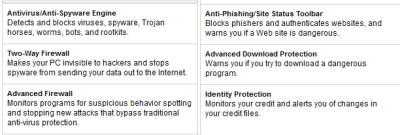
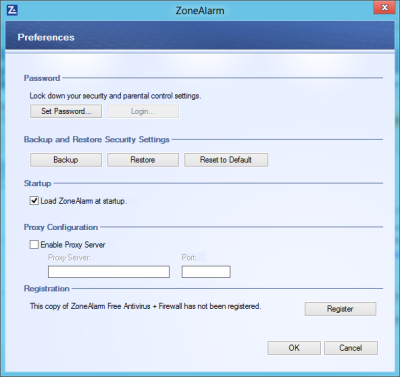
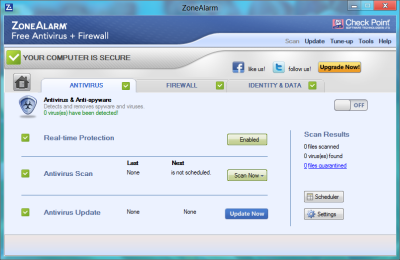
according to what i have heard, only automatic updates is received every 24 hours…but manually you can update as many times as you can….from screenshot, i think you ran it in windows 8 so it is compatible with windows 8 right???……can you please provide direct offline download link….i can’t find it anywhere….
http://www.zonealarm.com/security/en-us/free-antivirus-plus-firewall-install-steps.htm OR http://download.zonealarm.com/bin/free/1001_za/zaSetupWeb_102_078_000.exe .
Its the direct link to the web installer.
that’s web installer….link to offline installer would be great….
not every product performs well in 64bit….in 32bit Zone Alarm firewall perform great….
Don’t bother installing this behemoth on XP (with limited system power) because it will kill it! If you like playing with XP and prefer a lighter alternative try Panda Cloud or better still Kingsoft Cloud Antivirus.
Correct.
But a lot of people are using 64-bit systems nowadays….
I don´t have any 32-systems installed, so i can´t do any tests right now, but it would be interesting to check ZA with fx. Comodo´s LeakTest (CLT).
Last time i checked ZA with CLT it wasn´t any good, but it might be better now.
At one time ZA was the absolute choice in Firewalls, but it grew and grew and became so bloated it consumed tons of system resources with processes running you could not stop. Then it became virtually impossible to uninstall without manually cleaning the registry after uninstall procedures.
Never again for ZA!
Using Google, I found this: http://filehippo.com/download_zonealarm_free/download/d1ef115830392eaf19eec86d7b6a85a1/