Some Windows 11/10 users have been reporting that they occasionally receive a DPC WATCHDOG VIOLATION Blue Screen, with a Bug Check code of 0x00000133, when working on their computer.
The DPC_WATCHDOG_VIOLATION bug check has a value of 0x00000133. This bug check indicates that the DPC watchdog executed, either because it detected a single long-running deferred procedure call (DPC), or because the system spent a prolonged time at an interrupt request level (IRQL) of DISPATCH_LEVEL or above.
DPC Watchdog protocol violation means that your PC’s watchdog, which monitors your system for unresponsive programs, has been overloaded, resulting in a Stop Error and a memory dump.
What is the cause of DPC Watchdog Violation?
The cause of a DPC Watchdog Violation is typically outdated or incorrectly installed device drivers for your graphics card or SSD. Software conflicts can also trigger this error, but they are less common than driver-related issues. Updating your drivers often resolves the problem.
This stop code is caused by faulty driver code that, under certain conditions, does not complete its work within the allotted time frame. This issue occurs because of the iastor.sys driver, is not compatible with your version of Windows – but it could be caused by any other driver file too.
Fix DPC_WATCHDOG_VIOLATION Blue Screen
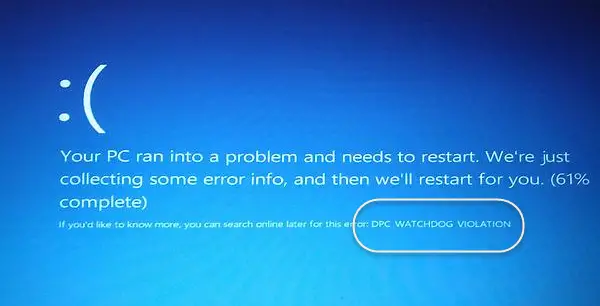
You must replace the problematic driver file with the latest Microsoft iastor.sys driver.
If you cannot boot normally, we suggest you boot Windows in Safe Mode and then follow this procedure.
Right-click on the Start button to open the WinX Menu and select Device Manager. Expand IDE ATA/ATAPI controllers.
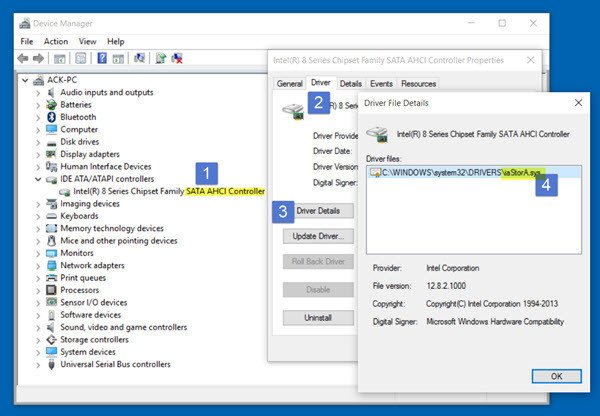
Select the controller with SATA AHCI in its name.
To verify that you’ve selected the right controller, right-click the controller, select Properties, click the Driver tab, and then Driver Details. Verify that iastor.sys is a listed driver, and click OK.
Now, from the Driver tab, select Update Driver. Next, select Browse my computer for driver software.
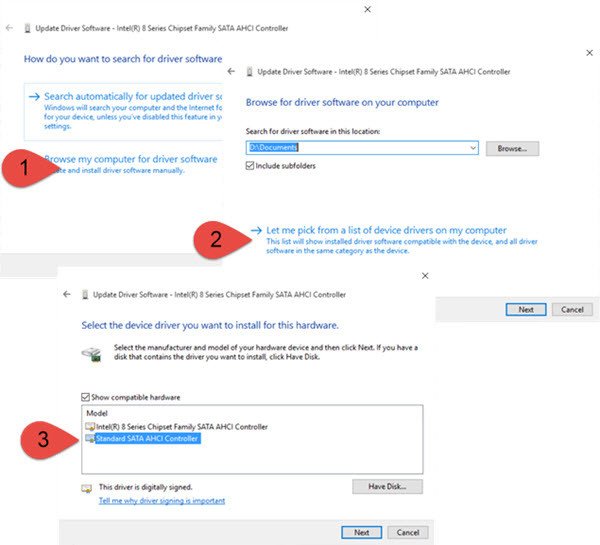
Select Let me pick from a list of device drivers on my computer, and then finally select Standard SATA AHCI Controller.
Click on Next and follow the procedure to install the driver.
You may also check if your computer has any Optional Driver Updates. If so, install them.
Restart your Windows 11/10 computer.
This should help!
If it does not, then you may want to restore your computer to a prior good point.
Read: How to fix SYSTEM_THREAD_EXCEPTION_NOT_HANDLED Blue Screen.
Can a virus cause DPC Watchdog Violation?
No, a virus does not cause a DPC Watchdog Violation. This error typically results from hardware issues like incompatible drivers or unsupported SSD firmware, leading to a blue screen of death on a Windows PC.
This post gives you additional tips on fixing Blue Screen of Death in Windows.
I had this issue after I upgraded from Windows 8.1 to Windows 10. In my case, it wasn’t iastor.sys but the wlan driver when I checked the dmp file. I had to install an updated driver from the Windows Update Catalog site.No crash since then after installing the updated wlan driver.
I’ve read a few articles how to fix this error, but can someone tell me exactly what DPC_watchdog_violation is, and whyt it occurs??
I don’t have any SATA AHCI controllers. Is there some way I might find out what other driver could be causing the problem?
Thank you! Easy to read solution, fixed my issue in minutes!
I have AMD chips in my home computer, and received the DPC_Watchdog_Violation, running Windows 10. To make a long story shorter, the cause of the error was that my storage controller (called AMD AHCI Compatable RAID Controller) had become ‘disabled’.
Once I changed the status to ‘enabled’, to problem went away. Note: the actual driver, ‘ahcix64s.sys’ is compatable with Windows 10.
Procedure: Starting from the Control Panel, select System and Security, then select System. From the left side list, select Device Manager. From here, expand Storage Controllers (near the bottom). Then double click on “AMD AHCI Compatable RAID Controller” which should open a new Properties window. On the general tab, the status probably shows ‘disabled’.
Select the Driver tab, then click the button named ‘enable’.
For future reference, if you are in any “Startup” maintenance process. do NOT defer or delay any process named “RAID…” as this will cause the DPC_Watchdog_Violations to resume. Also note that if you reboot your machine in ‘Safe Mode’ you will not encounter the DPC_Watchdog_Violation errors (not sure why that is).
I have a laptop with AMD chips and I tried to get to the raid controller and it is not showing up on my laptop. What should I do?
thanks for the solution it works in a LENOVO L440, probably it motivated because the PC is newly upgraded to Windows 10 and still not have the latest updates
My computer doesn’t have that. It goes from human interface devices to imaging devices to keyboards.
Help, please! I’m not very computer smart. Also, the amd fix below didn’t work (it was already enabled)
My computer crashes after about a minute of being on so I can’t really go in depth into it. I have always had a problem with a fast lan driver so do you think another driver has stopped working and that’s why my computer crashes? Please help!
Thanks , i fix it in one minute
tried this, restarted my computer and got the violation not once but twice… so frustrated with this windows 10 bs
“by preventing the driver from being migrated when upgrading to Windows 10”
That’s interesting. I’m on a brand-new XPS 15 9550 that came with W10 pre-installed.
Well it would maybe help if they actually posted the bug check code on the blue screen. Also, this is only partially right. ANY driver issue seems to be a possible culprit, and the difficulty of finding WHICH driver is made more annoying because of the lack of information. Also, I have found that it never reboots after a blue screen, and you have to force power off, and restart. In my case, it turns out that it was a USB driver causing all the problems.
Same here, brand new win 10 XPS 15 9550.
Perhaps they all had Windows 7 or 8 and were upgraded before being boxed and sent out, haha. :(
Thank you, Anand! Very clear instructions and easy solution for me!
After scouring through this article and all the comments that follow, I don’t see that anyone is having the exact issue that I am. I get the blue screen as pictured above, but after reaches 100%, my screen goes black as if the computer is about to restart, but never actually shuts down. My laptop remains powered on but nothing but a black screen. The only thing this leads me to do is long press on the power to force a shutdown. After powering the laptop back on it doesn’t even fully start up before I get the blue screen again. I really need help figuring this out as my laptop is stuck in a vicious cycle.
Press power button and keep smashing F8 button so it will open boot menu, then select ”safe mode” and your computer will turn on without any problems. Then just google and fix all driver problems that causing blue screen. Hope it helped. (sorry for bad English)
my computer didnt have that dirver but i did it any way and it still happens…anyone has another solution?
i had win7 went to win 10, it started to happen 4 months after the upgrade then i went back to win7 and it still happend so i went to win10 AGAIN and this is still happening!!
i dont think win10 works with f8…but im not sure, it didnt work for me atleast
could you tell me how to read the dmp file? where to find it?…sorry to bother you so much time after this happen to you…but i just got this in my pc :/
I did too. The steps are exactly the same, except that you click the AMD driver listed in lieu of the SATA AHCI controller present in the first step. The final step will have the SATA AHCI controller listed like it does above, which you install as outlined above. It worked like a charm for me :)
Only one little problem: I did a ‘clean’ install of Windows 10. There never was anything ported over.
My computer keeps restarting over and over again :(
I have tried this but when i go to restar , the pc craches again, so i can’t make this happen , any help?
it sucks i cant even run my usual apps….i hate windows 1o it full of bugs
I’m following your tasks, but there is a issue. I don’t have iastor.sys a listed driver. So what I do?
Same here. Anyone know what to do if “IDE ATA/ATAPI controllers” isn’t there?
My computer doesn’t have “IDE ATA/ATAPI controllers” in the device manager menu. If the driver somewhere else?
I suffered through this DPC_Watchdog Violation for MONTHS! Finally, I tried disconnecting a 1 Tb Seagate external drive, that I used with Window 10 with no issues, and have NOT had the problem since (about 3 months, now). I’m certain there was something about that drive that Windows 10 did not like.
This just happened while doing a mix in studio.. thank god didn’t happen LIVE..
WHAT THE HELL MICROSOFT??? 2016 clean install, no reason for this.
Bought my laptop yesterday to be able to work with unreal engine.
Got the error, tried this solution but it didn’t work, what now?
Sorry about that…I suggest you contact/ask in Microsoft Answers Forums.
Standard SATA AHCI Adapter is already in the list. This fix is suggested for people not using it already. So this does not apply to me.
Easiest is to get the BlueScreenView from Nirsoft.
This problem occurs when i installed Avast Antivirus. I tried to do this but there is no SATA ACHI CONTROLLER showing up in my IDE ATA/ATAPI controllers. Please help
Same problem, seems to me one of my rams are fked up. (Got the page_in_nonpage… message to)
Isn´t there a USB bootable diagnostic program out there? I´d sure like one. My 15 old car has it…
Hmm. This is odd. (Ok, a year behind you ;) ) I have this problem- have just applied the recommended fixes, problem not recurred yet as it hasn’t had time to… I have a 1TB WD hard disk in my 1xNVMe, 3xSSD setup, which shows in BIOS and DIsk Management, but not File Explorer. Now thinking this may be connected…
My desktop hasn’t received the DPC Watchdog Violation probably since I disconnected that one external drive. Sometimes the PC will freeze, but I believe that’s because it’s old (2009) and I may run too many programs at once. I pretty much have that under control now, too.
Joining the “Thank you”-bandwagon Just uninstalled and it re-installed automatically, easy fix ;)
Microsoft have had out back for 10+ years, hard to guess how an alternative company would do in comparison but I find it hard to be ungrateful and angry at them like so many others feel about them.
I’m getting this problem on a Windows computer that NEVER had ANY other version of windows – immediately after a forced update of Windows 10. Yet another reason why forced updates should be criminalized as a practice that disrupts business.