In the past, we have told you how you can tweak the visual effects to enhance your system performance. While you can tweak the system to show no content while dragging or disable drag and drop; but you may find that dragging isn’t smooth anymore on your system. During this problem, we found that while we drag content from here to there, the cursor’s movement is not as smooth as it should be.
Dragging window not smooth in Windows 11/10
When we first encountered this issue, we thought it might be a driver issue. So, we updated the display adapters, but the situation did not improve. The issue results from nasty frame rate-aliasing effects since the monitor has a lower refresh rate.
- Update NoDTToDITMouseBatch Key & Flush Cache
- Update or Reinstall the GPU Driver
You will need an admin account to execute these suggestions.
1] Update NoDTToDITMouseBatch Key & Flush Cache
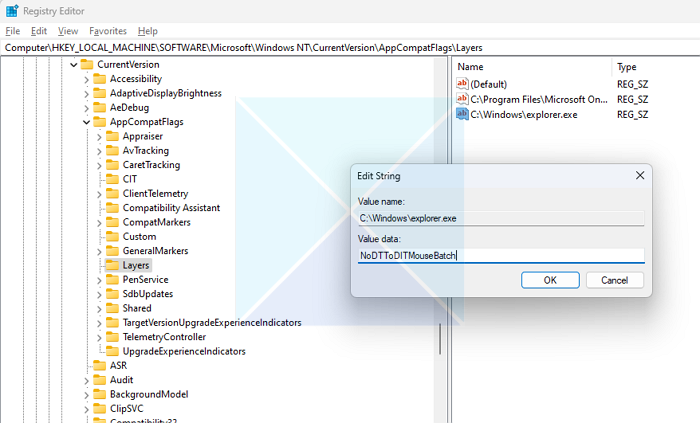
- Press the Windows Key + R combination, type Regedt32.exe in the Run dialog box, and press Enter to open the Registry Editor.
- Navigate to the following location:
HKEY_LOCAL_MACHINE\SOFTWARE\Microsoft\Windows NT\CurrentVersion\AppCompatFlags\Layers
- In the right pane of this location, right-click on the blank space and select New > String Value.
- Name this newly created string as C:\Windows\explorer.exe where C: is essentially the system root drive. Now double-click on it to modify its Value data:
- Put the Value data to NoDTToDITMouseBatch. Click OK. You may now close Registry Editor.
- Now open the administrative Command Prompt and paste the following command there, followed by the Enter key:
Rundll32 apphelp.dll,ShimFlushCache
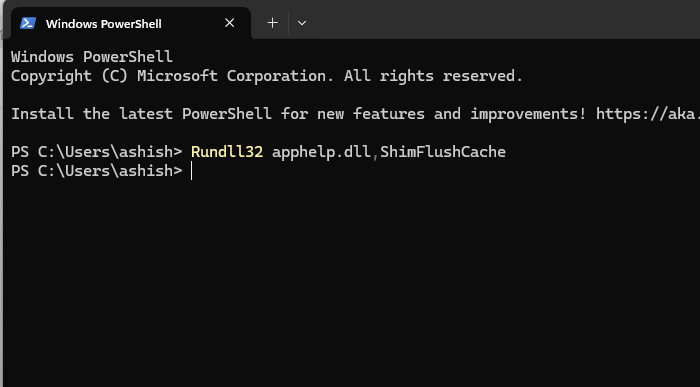
- Finally, reboot the system; your issue should be fixed by now.
2] Update or Reinstall GPU Driver
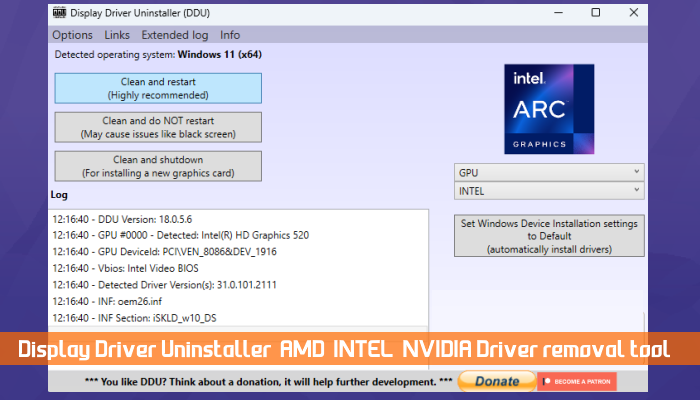
Another reason this happens is when the Graphics Card Driver is in trouble. It could be corrupt or outdated. We recommend using the DDU to uninstall the drivers, download the official driver from the OEM website, and reinstall them.
I hope this helps!
Read: This post explains the Windows Explorer Drag and Drop behavior, which makes an interesting read.
Why can’t I drag a window?
You may have difficulty moving windows if they are maximized or if your monitors are not properly aligned. Try restoring the window or adjusting your monitor setup.
What is dragging in Windows?
Drag and drop is a simple way to move data within or between Windows desktop apps. It involves a standard gesture where you hold an object and drag while holding it.
i no have Layers
http://i57.servimg.com/u/f57/12/25/89/46/appcom10.png
^^ Create it manually :)