If Dropbox keeps deleting files automatically, then this post may help fix it. Dropbox is a cloud-based file storage service that allows users to store, access, and share files securely. But recently, some users have complained that Dropbox keeps deleting files automatically. Luckily, you can follow some simple suggestions to fix the error.

Fix Dropbox deleting files automatically
Follow these suggestions if Dropbox keeps deleting files automatically:
- Restore Files from the Deleted Files folder
- Enable Sync on all devices
- Check if you’re removed from the Shared folder
- Rewind the affected folder
Now, let’s see these in detail.
1] Restore Files from the Deleted Files folder
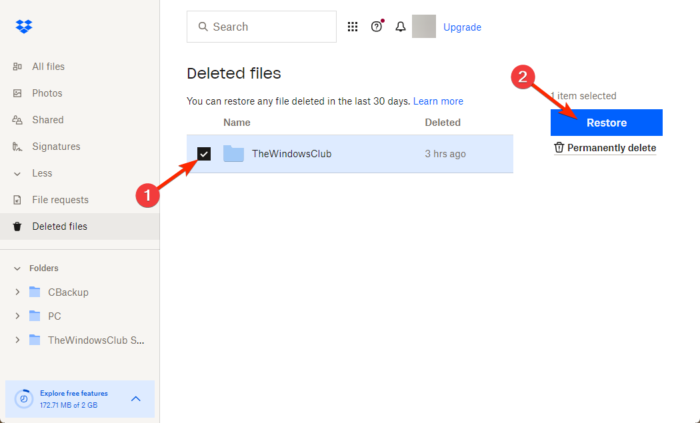
Start by recovering the deleted files from Dropbox. Deleting files automatically can occur due to a temporary glitch. All the files deleted from Dropbox are retained in the Deleted files folder for some time. Here’s how you can restore Files from the Deleted Files folder:
- Log into your Dropbox account and navigate to the Deleted files folder at the left.
- Select the file/folder here, and click on Restore.
2] Enable Sync on all devices
If using Dropbox on multiple devices, make sure sync is enabled on all devices. Its possible the data you’re trying to find wasn’t synced and isn’t visible.
Fix: Dropbox Not enough space to access folder
3] Check if you’re removed from the Shared folder
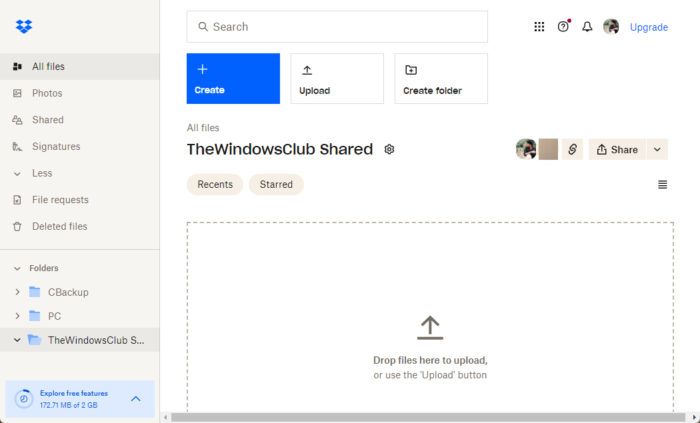
Dropbox may delete files automatically if they were in the shared folder and someone deleted them or if you were removed from the shared folder. If you’re removed from the shared folder, you won’t be able to access any files or folders within it.
4] Rewind the affected folder
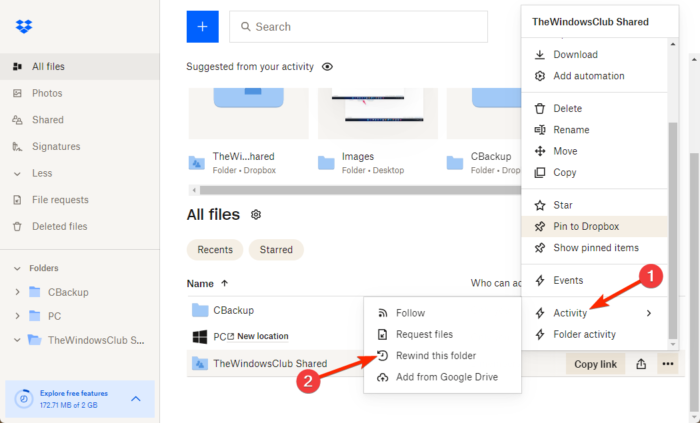
If the error starts appearing after making some changes to the folder, try rewinding it. Doing so will rewind the folder to an earlier version and undo the changes. Here’s how:
- Click on the three dots beside the folder to rewind and click on Activity.
- Here, click on Rewind, and the folder will be taken to an earlier version.
Read: Dropbox High Memory, CPU and Disk usage on Windows PC
I hope these suggestions help you.
Why are my Dropbox files being deleted for no reason?
Dropbox files may get deleted for no reason if your account is inactive for some time or if you’re using the premium version and it has expired. However, it can also occur if the file is corrupted or contains malware.
Read: How to remove Files from Dropbox without deleting them
How long do files last on Dropbox?
Users of Dropbox Basic, Plus, and Family accounts can recover deleted files for 30 days. However, Dropbox Professional users can recover deleted files for 180 days.
Leave a Reply