Web sites are everywhere these days and web developers are in a lot of demand. But becoming a full-stack web developer requires a lot of skill, dedication, and practice on real-life projects. Are you a budding web developer and do you code your back-end in PHP? EasyPHP Webserver is an amazing tool that is sure to interest you.
EasyPHP Webserver is a great tool if you are just going to start PHP development or even if you are an experienced developer. It lets you host your projects really fast and without any unnecessary configurations. It is a great tool to see how your projects will perform in the real world. EasyPHP is very easy to use, and it is an absolutely no configuration tool. Just install it and start your services, and you have a web server running and hosting your files.
Host websites on your computer with EasyPHP Webserver
EasyPHP Webserver turns your Windows computer into a web server where you can host all your garage projects and see how they turn up on the internet. Although you cannot provide the same level of security to your applications as provided by professional hosting services, but still, EasyPHP is a great tool if you just want to test your applications or run them for a short period of time. EasyPHP is fully configurable, and you can configure each and every aspect of your own web server.
Here are the components installed by EasyPHP:
- HTTP Server: Apache
- Database Server: MySQL
- PHP
- Database Management: PhpMyAdmin.
EasyPHP basically installs all the major components required for website development. Modules and Components, however, will be made available for Webserver very shortly. Modules and Components basically let you extend the functionality of your web server by adding support for more languages and adding more features to the server. Modules and components are already available for EasyPHP Devserver (another development tool).
Once you’ve downloaded and installed Webserver on your computer, you need to run it as an administrator. Then, you can access the EasyPHP control panel by opening http://127.0.0.1:10000/index.php in your web browser. The Control Panel is a place where all the information about your web server is displayed you can tweak or customize your web server.
To get your first website running, just go to the control panel and under the Modules section start the HTTP service. You need to allow access to all the popups.
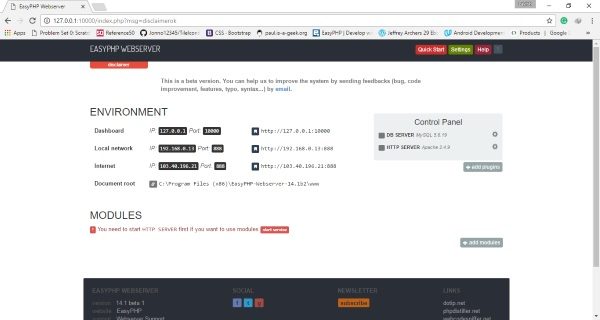
Similarly, you can start the database service if your website requires a SQL database. You can also install a System service that makes sure that the web server is always running in the background and it starts with Windows.
Now you can place your website files in the directory provided by the HTTP server and your website will be up and running.
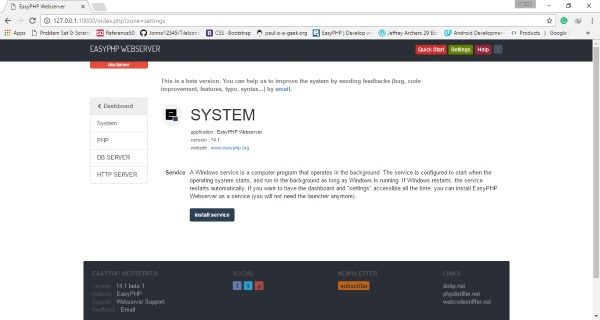
For more extensive steps, you can click the ‘Quick Start’ button from the top navigation bar and it will display the steps required to host a website that is accessible from almost anywhere properly.
Click here to download EasyPHP Webserver.
Can you host a website on your computer?
Yes, it is possible to host a website on your computer. For that, you must need a few things, including an HTTP server, database server, PHP, and a database management tool like phpMyAdmin. If you do not want to go through any hassle, you can opt for EasyPHP Webserver, which helps you get the job done within a moment.
Can I host a website on Windows 11/10?
Yes, you can host your website on Windows 11 and Windows 10. Although a few things are required to host a website and manage the database, you can get everything done with the help of EasyPHP Webserver. It is possible to host your website and manage the database with the help of this utility.
hello,
I wouldn’t have bothered you but my search kept leading me back here. Anyway, I can’t seem to find the control panel no matter what I do.
http://127.0.0.1:10000/index.php leads to “invalid request” both in Chrome and Mozilla.
Any fixes for this?
ps: I ran easyphp as admin
..you say “To get your first website running, just go to the control panel and under the Modules section start the HTTP service. You need to allow access to all the popups.”
but it is not clear exactly how to start the HTTP server under modules! I’ve tried clicking and nothing seems to happen. I’m I missing something?