Online threats are increasing day by day. That’s why it is important to make your systems secure. When it comes to threat protection, most of us know what an Antivirus is. Today, all of us use an Antivirus software on our computers. Do you know, there is one more type of protection apart from Antivirus? It is EDR (Endpoint Detection and Response). In this article, we will talk about the differences between EDR and Antivirus. We will also see which of them is the best and why.
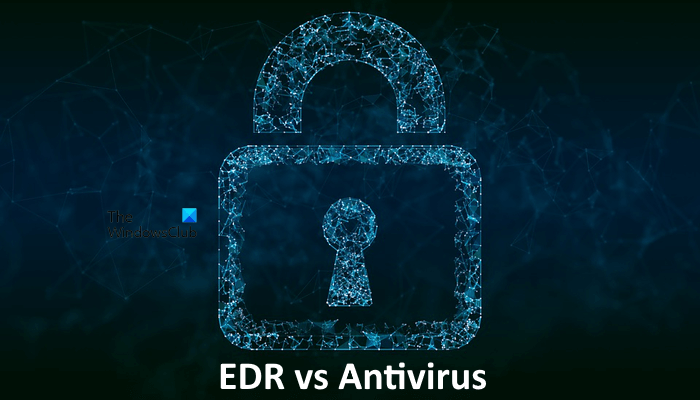
EDR vs Antivirus: Which is best and why?
Here, we will explain the difference between EDR and Antivirus. Let’s start.
What is an Antivirus?
Antivirus is a kind of software that protects a user’s system from threats including malware, viruses, etc. Some antiviruses also offer protection against ransomware. Both free and paid Antiviruses are available on the internet that you can install on your PCs. Microsoft Defender is a free Antivirus from Microsoft. It comes pre-installed on all Windows 11/10 computers. However, if you want to use another third-party Antivirus, you can also install it on your system.
Viruses can cause a lot of damage to your system. They can steal your information, corrupt your data, delete your files, or crash your system. Antivirus software keeps scanning your device in the background and protects it from such types of threats. Antiviruses also have a Firewall that monitors connections performed by the apps installed on your system.
How does an Antivirus work?
An Antivirus keeps scanning your system in the background and takes immediate action against the threat it finds on your system. The suspicious file is either deleted or quarantined. In most cases, Antivirus quarantines the suspicious files, so that it cannot affect other files on your system. In such a way an antivirus stops the spread of infection on your system.
Antiviruses work on a method called Signature Matching. All Antiviruses have virus databases which are called virus signatures or definitions. When a new activity is detected, for example, you install a program, it compares its signature to the known malware or viruses database. If the signature is found suspicious, Antivirus declares that file suspicious and takes appropriate action against it to protect your system.
New threats keep emerging day by day. That’s why the virus databases should also be updated regularly. This is the reason why Antiviruses get regular updates from the vendor. You should keep your Antiviruses up to date so that they can detect new threats.
Antiviruses also use other methods of virus detection but the most common method is Signature Matching.
What is an EDR or Endpoint Detection and Response)?
EDR stands for (Endpoint Detection and Response). It is also called ETDR (Endpoint Threat Detection and Response). It is a security solution that continuously monitors activities on the Endpoint(s) and collects data from there. This data is further analyzed and then EDR takes action against the threats found on your system. EDR also provides real-time protection against all types of threats. EDR solutions are used by organizations of all sizes. EDR helps organizations to protect their networks from threats and secure data.
How does an EDR work?
EDR is made up of three words, Endpoint, Detection, and Response. Hence, EDR has three components:
- A Monitoring System: The Monitoring system monitors all the activities on a computer or a computer network. It also collects data from the computer or the computer network.
- A Detection System: The data collected by the Monitoring System is then forwarded to the Detection System for further analysis.
- A Response System: The Response System takes action on the basis of the output generated by the Detection System.
EDR vs Antivirus: The Difference
Let’s see some differences between EDR and Antivirus.
- Antiviruses are suitable for personal computers. However, Antiviruses are also available for organizations but EDR solutions are more effective for organizations as compared to Antiviruses.
- An Antivirus protects only the system on which it is installed. Some Antiviruses companies offer more than one device protection based on the plan you purchase. EDR, on the other hand, protects all the Endpoints connected to the organization’s network.
- Antiviruses follow the Signature Matching approach to detect threats, whereas, EDR uses the Behavioral approach for threat detection.
- Antiviruses can detect only known threats, whereas, EDR is capable of detecting both known and unknown threats. This is because of the approaches used by both of these security software to detect threats.
EDR vs Antivirus: Pros and Cons
Let’s see some of the advantages of Antivirus and EDR.
- Antivirus is a cost-effective security solution for an individual person. EDR is best suited for organizations.
- Antivirus offers various types of protection including virus protection, web protection, spam protection, etc. It also features a Firewall. EDR also provides various types of threat protection.
- Because EDR keeps monitoring your system and network continuously, it proactively hunts threats. EDR also detects threats on all Endpoints. Antivirus keeps scanning your system in the background.
Let’s see some disadvantages of Antivirus and EDR.
- Antivirus requires a lot of resources on your system. This results in performance issues for low-end computers.
- No Antivirus provides complete protection against threats. Hence, there are possibilities of bypassing the protection.
- Antiviruses can detect only known threats.
- EDR has to be deployed on nearly all network endpoints. This may make its installation complex for large-scale organizations.
- EDR may report false positives because it works on the Behavioral threat detection method.
Is EDR better than Antivirus?
Both EDR and Antivirus offer security solutions. Antiviruses work on the Signature Matching technique. Hence, they are unable to detect zero-day vulnerabilities or unknown threats. On the other hand, EDR is capable of detecting all types of threats. Therefore, EDR is the better security solution as compared to Antivirus. But this does not mean that Antivirus is not good. Which one of these two security solutions you should prefer depends on your requirement. If you are a large organization, you should prefer EDR to Antivirus. Whereas, if you are an individual searching for a security solution for your personal computer, you should go for an Antivirus.
Read: How to recover Infected or Deleted files after a Virus Attack.
Best free Antivirus Software for Windows
Microsoft offers a completely free Antivirus software for all Windows users, Microsoft Defender. It offers a good level of protection. Hence, you can rely on it for your system’s security.
If you want to install another third-party Antivirus, you can do so. There are many free Antiviruses available online. Some of them are:
- Kaspersky Free Antivirus
- Avira AntiVir Personal
- Avast Antivirus
- Comodo Antivirus
- Panda Free Antivirus
Apart from the traditional Antivirus software, some free Standalone On Demand Antiviruses are also available. Standalone On Demand Antivirus software does not provide real-time scanning. You have to run them manually to scan your system.
Read: What is encrypted DNS and when to use it?
Best EDR Solutions for Businesses
If you are a business owner, you may be searching for the best EDR solution to secure your organization’s network. We have compiled a list of some best EDR solutions for businesses based on the users’ reviews and ratings.
- Microsoft Defender for Endpoint
- Malwarebytes Endpoint Detection and Response
- Sophos EDR
- BitDefender EDR
1] Microsoft Defender for Endpoint
Microsoft Defender for Endpoint is an EDR solution from Microsoft. It is an enterprise Endpoint Security Platform that helps enterprise networks to prevent, detect, investigate, and respond to advanced threats.
2] Malwarebytes Endpoint Detection and Response
Malwarebytes is a popular name in Cybersecurity. Its antimalware software is trusted by millions of users. Malwarebytes EDR is cross-protection threat prevention and remediation for both Windows and Mac. The Endpoint Detection and Response from Malwarebytes offers detection and protection against various threats, including ransomware, malware, trojans, rootkits, viruses, backdoors, brute-force attacks, Zero-day or unknown threats, etc.
3] Sophos EDR
Sophos EDR offers users tools that let them ask questions when they are hunting down the threats, like why the machine is running slowly, which devices have vulnerabilities, which processes have modified the Registry keys, etc. With Sophos EDR, you can access the other devices remotely in order to perform installation or uninstallation of software, further investigation, or remediate issues.
4] BitDefender EDR
BitDefender EDR is a cloud-based solution built upon the Bitdefender GravityZone XDR platform. All the EDR agents deployed on endpoints of your organization record events and send insights to the GravityZone Control Center.
Some of the features of BitDefender EDR are:
- Advanced risk analytics
- Industry-level threat detection
- Streamlined investigation and response
- Time-saving alerting and reporting
Read: What are Digital Footprints and how to stay safe?
Can EDR replace Antivirus?
EDR provides an advanced level of security as compared to Antivirus. EDR is a security solution for enterprises. That’s why its price is higher than traditional Antiviruses. Antiviruses are available for both individuals and enterprises. Today, many free Antiviruses are available that provide the best security for Personal Computers. If you have a budget, you can go for paid Antiviruses. That’s why EDR cannot replace Antivirus.
Read next: What is an SSL Stripping Attack? How to prevent it?
Leave a Reply