Can I delete EFSTMPWP folder on my Windows computer? If you have this question, then you have come to the right place. We explain what is the EFSTMPWP folder and tell you if it is safe to delete it.
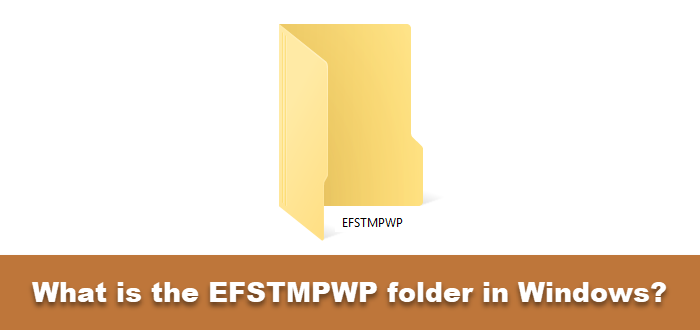
What is the EFSTMPWP folder in Windows?
Cipher.exe is a built-in command line tool in the Windows operating system that can be used to encrypt or decrypt data on NTFS drives. This tool also lets to securely delete data by overwriting it.
When you use this built-in tool, it creates a temporary folder named EFSTMPWP on the system partition. It then more temporary files in that folder, and writes random data comprising of 0’s, 1’s and other random numbers to those files.
Once the operation is completed successfully, Cipher will delete this folder. However, if the operation is interrupted, this folder may remain undeleted.
If you find that the folder size has increased, you may safely delete this EFSTMPWP folder.
Does cipher permanently delete files?
When the cipher command-line tool is used with the /w switch, then Windows will wipe the file securely, so it cannot be recovered. It overwrites the unallocated space three times, to ensure it is completely wiped out.
How long does cipher /w take?
Cipher is relatively slow as it overwrites three times. A single file could take up to 15 minutes or a large hard drive could even take up to a day!
I hope you find this small bit of information useful.
Now read: What is $GetCurrent folder?
Hi,
I was hoping someone could help me…
I left windows 10 updating yesterday when I left work and when I
returned today there was a message informing me it had failed due to no
disk space and the entire C drive was full. Error code was 0x80070070
I clicked through the “manage storage” steps to find that in the section
classed as “other” there are 2 massive files in a folder named EFSTMPWP
taking up like 364gb.
I have searched online and learned that these are temporary files
usually made by CIPHER(?) if you’ve tried to wipe the computer, it
should delete automatically, but if the process is interrupted then it
can remain..?? and the advice online is that they can
be deleted.
This computer is actually a new purchase, a manufacturer refurbished PC
that I only acquired yesterday, and as it turned out, annoyingly, there
was a user account on it, which I deleted.
My questions are:
– Is it actually okay to delete these files? …364gb is just crazy
– Is the creation of the EFSTMPWP files likely to do with the failed
Windows 10 update, the deleted user account, or perhaps, the
refurbishment (assuming someone did actually wipe it)?
– If anybody thinks it is likely the update (which I have tried a couple
times to no avail) – Any advice on why it may not be working – It’s
trying to update from like version 10000 – 16000 (or something)