Microsoft has added a dedicated Emoji Panel or Picker to Windows 10 and Windows 11. It lets you easily input emojis into text messages or in apps like Word, PowerPoint, Notepad, etc. via a simple shortcut. Just press Windows Key + Period (.) or Windows Key + semicolon (;) to bring up Emoji Panel. A unique feature is that the panel also includes a search option to help you find the desired emoji. Also, the latest Unicode updates in Windows introduce useful additions like elements from Arabian folklore in the form of genies, dinosaurs, fairies, and zombies for the Halloween event. All of these can be found under a neatly arranged new emoji panel.
How to open Emoji Panel in Windows 11/10
To bring up the Emoji Panel, you have to press Win + “.”.
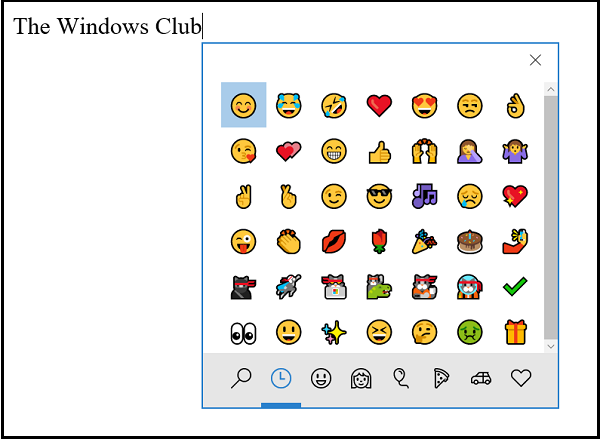
However, if you are not a superfan of this feature, you can disable it completely if you wish.
How to disable Emoji Panel in Windows 11/10
You follow these steps to disable the new emoji panel in Windows.
Press “Win+R” key combination to launch RUN dialog box then type ‘regedit‘ in its empty field and press Enter. Once you see it, navigate to the following address-
Computer\HKEY_LOCAL_MACHINE\SOFTWARE\Microsoft\Input\Settings\proc_1
Now to disable the hotkey for emoji panel, you’ll be required to modify EnableExpressiveInputShellHotkey DWORD. This DWORD location may vary depending on the region/locale selected in your computer.
Press Ctrl+F keys together to launch the Find box, copy and paste EnableExpressiveInputShellHotkey in the Find box and press Enter key.
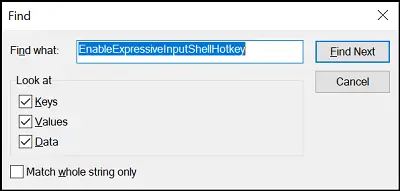
The correct key and DWORD value will automatically become visible to you. I have selected US as the region and it was visible to me here:
Computer\HKEY_LOCAL_MACHINE\SOFTWARE\Microsoft\Input\Settings\proc_1\loc_0409\im_1
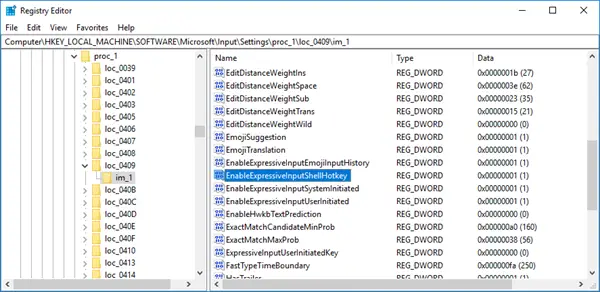
Now double-click on EnableExpressiveInputShellHotkey DWORD and change its value to 0 to disable the hotkey.
Note: If you do not see it, you will have to create the Registry key.
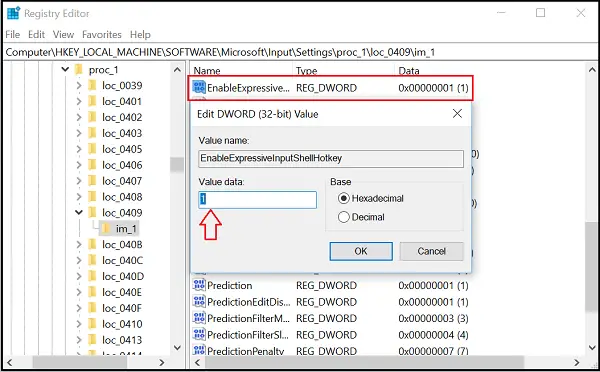
Hereafter, when you press Win+ ‘.’ or Win+ ‘;’ keys together you’ll not see Emoji Panel appearing on your computer screen. However, if, at any point of time you decide to enable the emoji panel, simply change the value of EnableExpressiveInputShellHotkey DWORD to 1 again.
Show Emoji panel icon on the system tray
To show the Emoji panel icon on the taskbar system tray, press Win+I to open Windows Settings and navigate to Personalization > Taskbar. Here under System tray icons, locate Emoji and more and select one of the following options from the drop-down menu:
- Never
- While typing
- Always
Enable or disable showing of Emoji Panel icon in the system tray using Registry Editor
Open Registry Editor and navigate to the following key:
Computer\HKEY_CURRENT_USER\Software\Microsoft\TabletTip\1.7
Right-click on 1.7 and create a New > DWORD (32-bit) Value and name it EmojiAndMoreIconVisibilityState and give it a value as follows:
- 0 – Never
- 1- While typing
- 2- Always
I hope this helps.
Related reads:
That value is missing from my registry or at least the search feature cannot find it. Can it be added manually somewhere?
You can create the key manually – this depends on your region/location selected.
My location is Sweden
If you, like me, double-click “EnableExpressiveInputShellHotkey” in the above article to highlight, copy and paste it, there’ll be a space behind it and the Registry Editor won’t be able to find it.
I couldn’t get it to work and found out that, in my case, I needed to enable the “ExpressiveInputUserInitiatedKey” key.
How does one change the color of an emoji now? There used to be a small color button next to the most recent emoji button but it’s gone. Right-clicking on an emoji does not give further options either.
Thank you this helped out a ton considering those GD Emojis would pop up anytime I used a macro on my mouse that moved a selected window to a desired location on the screen, and to be honest, was driving me a little bit crazy, so once again, thank you.
-Sean