Malware and Phishing are dangerous. While one can make your computer unusable, the latter can steal your account details and passwords. Emsisoft Browser Security is a lightweight browser extension for Firefox, Edge and Chrome that can stop both.
Emsisoft Browser Security for Chrome, Edge & Firefox
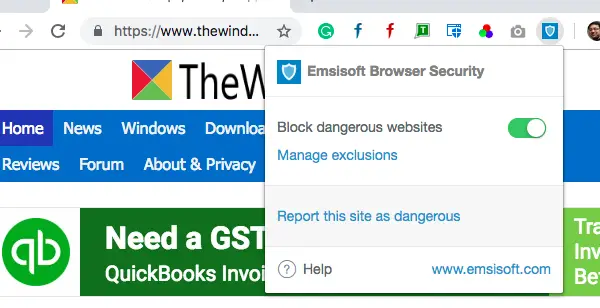
The usual way the other “Safe browsers” or extensions work is by storing the URL. Every time you visit a website, it’s stored somewhere, and bad websites are identified. The identification is made possible by matching it against a large database of known bad sites. This is useful as it is not only easy to track websites, but it is also foolproof.
However, there is a problem. These extensions or services can track you. So, a rouge developer makes an excellent extension – but use your data!
This is where Emsisoft Browser Security stands out.
Every time you visit a new website, this website URL scanner addon sends a calculated hash value of the domain name to their servers once. It then receives a list of matching patterns that are applied locally on your computer. In simple words, it means that it creates a sort of offline database on the computer itself.
Those patterns are then kept for successive visits of pages on the same host/domain. This speeds up the matching process to find which is a good website, and which one is bad. The biggest advantage? Nobody is tracking you, not even Emsisoft. Also, it manages its Exclusions list. The list is synchronized across your devices by your browser when logged in.
If it finds a website to be fishy, i.e., malware or phishing types, it will warn you instantly. If you find one which is not on their list, you can report the site as dangerous as well.
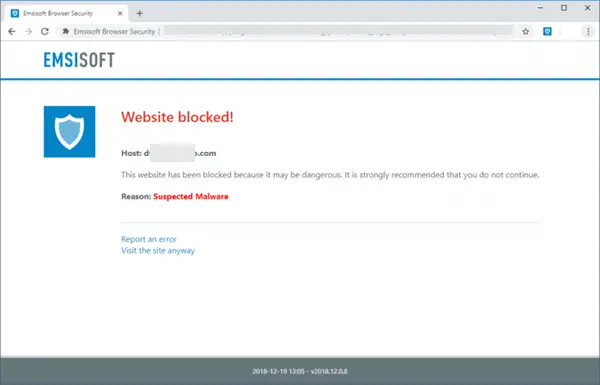
Emsisoft Browser Security is available for Chrome, Edge & Firefox. The Chrome extension works on any browser that is based on Chromium, e.g., Opera. They are also working on one for the Microsft Edge browser as well.
I liked Emsisoft’s approach and how they ensured privacy was maintained. They honored it instead of just putting up words. Do give this browser extension a try and see if you like it. The coolest way to identify that it is working is when you don’t get bombarded with advertisements for products that you recently searched for.
Emsisoft makes other free tools like Emsisoft Emergency Kit as well. You may want to check them out.
Leave a Reply