Windows 11/10 comes with a built-in Remote Desktop feature that allows you to connect and access your Windows PC remotely, even when you are away from it. By default, the Windows desktop edition allows only one concurrent user per session. In Windows Server editions the default is set at two, to allow users to remotely access, troubleshoot & administer the system.
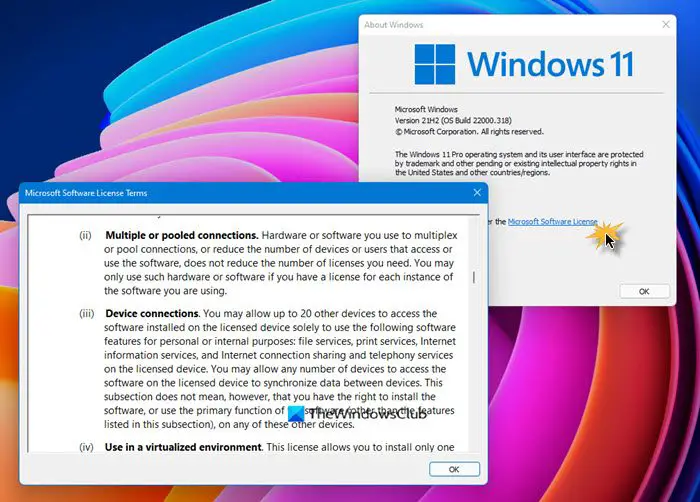
But what if you are sharing Windows desktop with more than one user? With concurrent sessions disabled, you would not be able to use that system under different user accounts, remotely.
If you try to do it, you will see a message:
Another user is signed in. If you continue, they will be disconnected. Do you want to sign in anyway?
Can you enable Concurrent Sessions in Window OS
There is a hack available on the Internet which will let you enable Concurrent Sessions in Windows. All you need to do is patch the Terminal Server termsrv.dll file and change a registry setting.
While the operating system can be hacked or patched to allow concurrent sessions, the Windows licensing agreement does not allow you to do so.
Type winver in search and hit Enter to open the About box of Windows.
The MICROSOFT SOFTWARE LICENSE AGREEMENT states:
You may allow up to 20 other devices to access the software installed on the licensed computer for the purpose of using file services, print services, Internet information services, and Internet connection sharing and telephony services on the licensed computer. You may allow any number of devices to access the software on the licensed computer to synchronize data between devices. This section does not mean, however, that you have the right to install the software, or use the primary function of the software (other than the features listed in this section) on any of these other devices.
As you can see, this does not include Remote Access or Remote Desktop.
So the answer to this question is: Yes, you can enable Concurrent Sessions in Windows 11/10/8/7, but you may not.
Related: How to increase the number of Remote Desktop Connections in Windows.
Leave a Reply