Alongside Windows, Microsoft rolled out the October Update for Xbox and brought in a lot of new features. Day to day improvements and optimizations are a part of every update but new features and additions are what we talk about most. And in this major update, Microsoft has added support for Dolby Vision video streaming on Xbox One. In this post, we’ve discussed what it really is and how can you benefit from this update on your Xbox device.
Dolby Vision video streaming on Xbox
Dolby Vision is one of the video formats that can run high dynamic range (HDR) 4K content. It is not just a consumer video format but also a process used by filmmakers to deliver rich and more lively visuals. You must have noticed the Dolby Symbol on the latest TVs which means those TVs support playing Dolby HDR content.
Dolby Vision differs from other formats by providing metadata that can differ from frame to frame. Which means that the TV can optimize brightness and contrast according to the varying metadata of every scene. It is a more complex technology then it may seem. In simpler words, you can believe that Dolby Vision lets you enjoy your videos in a better brightness contrast configuration.
Remember this is not any usual technology and not all devices support it. But if you have a latest top-notch TV that supports Dolby Vision, then you can surely leverage the latest Xbox Update. You can check out a list of supported devices here at dolby.com.
Dolby Vision for video streaming means that now you can stream compatible movies and shows and enjoy incredible brightness and contrast variation throughout. Microsoft claims that Netflix support comes included in the update and support for more applications will be added later.
Enable Dolby Vision on Xbox One
If you have a supported television and a premium Netflix account, you can really start using this feature and feel the difference from standard HDR streaming.
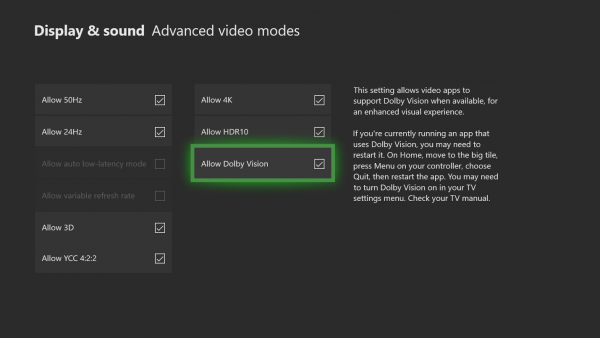
This feature is available on all Xbox One S and Xbox One X devices. To enable Dolby Vision on your Xbox, go to Settings. Navigate to Display and Sound and open the Video output settings. Now select Video Modes and enable Allow Dolby Vision checkbox.
Dolby Vision is a great addition to the Xbox family. It enhances your streaming experience and lets you enjoy the services that you’ve already paid for.
Other than this, the October update introduced more features such as the new Xbox Avatar Editor and skills for Cortana and Alexa. Stay tuned for more updates.
I have the Dolby Vision option checked on my XBox One X, LG C8 TV. However Netflix is not showing Dolby Vision icons. Only HDR. I tried Lost In Space in particular.
Also When Netflix is launched, it automatically switches HDR on. I expect this to switch Dolby Vision on instead.
Any ideas?