A new tweak has been found in Windows 8. There is an a theme called Aero Lite Glass. Aero Lite theme is expected to be the alternative theme for Windows 8 users with low-end hardware. In short, just as you have the Aero Basic theme in Windows 7, you will have the Aero Lite theme in Windows 8.

WinUnleaked.tk has posted this find today, where they have shown how you can enable the Aero Lite Glass theme.
To do so, navigate to your System32 folder and launch WindowsAnytimeUpgradeResults.exe. Thats it. Your Windows 8 will now display the Aero Lite Glass theme.
Windows 8 Aero Lite Tweaker
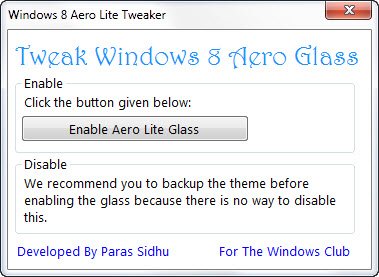
Our developer Paras Sidhu has also developed a small app Windows 8 Aero Lite Tweaker that will let you quickly enable Aero Lite Glass theme. It works in Windows 8 RTM Final version.
UPDATE: This app was based on a bug or loop-hole of windowsanytimeresults.exe in Windows 8 RTM. But this has been subsequently patched by Microsoft, as a result of which this app will not work now.
We recommend that you backup the original theme before enabling the Aero Lite theme as there currently appears to be no way of reversing the changes.
The WindowsAnytimeUpgradeResults.exe trick didn’t work at all for me, Just said my Upgrade was complete.
Thanks for the share
It’s the same with me
Is it possible to disable Aero completely on windows 8?
What about making windows 8’s explorer to look like windows 7?
Didn’t work…
Does NOT work on 8 RTM
WindowsAnytimeUpgradeResults.exe is not even there in the Enterprise version, which thinking about it is probably to be expected 8-(
not working on win 8 pro wmc orginal
!!
Doesn’t work.
NOthingWork on Win8ProJap 2013.2.1 :p
holy st!
The app is based on a bug (or easter egg) in Windows 8. But It now has been fixed in later versions of Windows. Thats why the app is not working.
didnt work ))
dint work for wind8 “wake”
try going into your main themes cope the aero theme onto your desktop. Change the name of the theme to aerolite.theme . open it with notepad then change the name in there to “AeroLite”. then go to visual styles and change the aero.msstyles to aerolite.msstyles, save it and put it put into the themes folder. After you go into personalization again you should see it
Doe this work with windows 8.1 Official Release?
Its no working in Windows 8.1 Pro x64