Windows Security will send notifications with critical information about the health and security of your device. You can specify which informational notifications you want. In this post, we will show you how to enable or disable Notifications from the Windows Security Center in Windows.
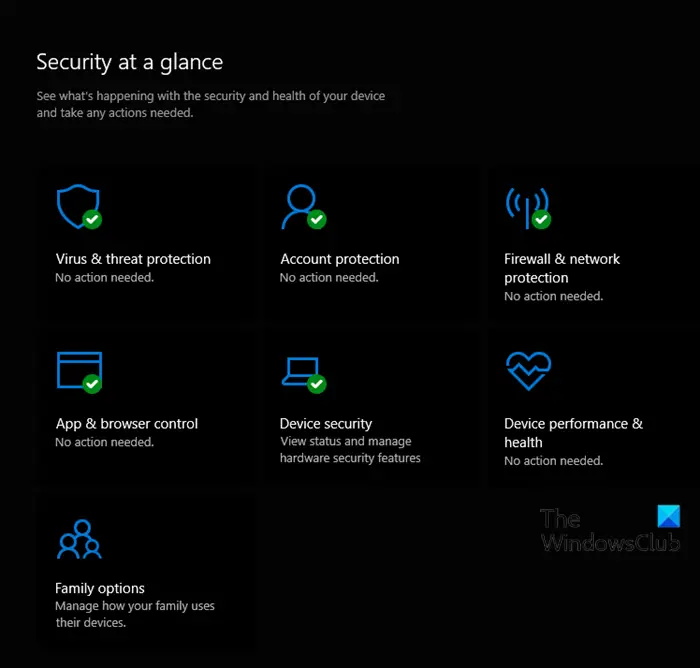
You can enable the Hide non-critical notification or Hide all notifications policy.
Hide non-critical notification – If enabled, only critical notifications will show from Windows Security. Local users will only see critical notifications from the Windows Defender Security Center. They will not see other types of notifications, such as regular PC or device health information.
Hide all notifications – If enabled, local users will not see any notifications from Windows Security. This will override the Hide non-critical notification policy.
Suppose you’re concerned about the notifications that will be suppressed because you don’t want to miss out on important system security notifications. In that case, you can see the table at the end of this post to know which notifications will be disabled.
Enable or disable Notifications from Windows Security Center
Since this is a registry operation, it is recommended that you back up the registry or create a system restore point as necessary precautionary measures.
1] Enable or Disable Non-critical Notifications from Windows Security using a REG file
To enable Non-critical Notifications from Windows Security, do the following:
- Press Windows key + R to invoke the Run dialog.
- In the Run dialog box, type notepad and hit Enter to open Notepad.
- Copy and paste the syntax below into the text editor.
Windows Registry Editor Version 5.00 [HKEY_LOCAL_MACHINE\SOFTWARE\Policies\Microsoft\Windows Defender Security Center\Notifications] "DisableEnhancedNotifications"=-
- Now, click the File option from the menu and select Save As button.
- Choose a location (preferably desktop) where you want to save the file.
- Enter a name with .reg extension (eg; Enable_NonCritical_Notification.reg).
- Choose All Files from the Save as type drop-down list.
- Double-click the saved .reg file to merge it.
- If prompted, click on Run > Yes (UAC) > Yes > OK to approve the merge.
- You can now delete the .reg file if you like.
To disable Non-critical Notifications from Windows Security, do the following:
- Open Notepad.
- Copy and paste the syntax below into the text editor.
Windows Registry Editor Version 5.00 [HKEY_LOCAL_MACHINE\SOFTWARE\Policies\Microsoft\Windows Defender Security Center\Notifications] "DisableEnhancedNotifications"=dword:00000001
- Repeat the same steps as above, but in this case, save the reg file as Disable_NonCritical_Notification.reg.
2] Enable or Disable All Notifications from Windows Security using a REG file
To enable All Notifications from Windows Security, do the following:
- Press Windows key + R to invoke the Run dialog.
- In the Run dialog box, type notepad and hit Enter to open Notepad.
- Copy and paste the syntax below into the text editor.
Windows Registry Editor Version 5.00 [HKEY_LOCAL_MACHINE\SOFTWARE\Policies\Microsoft\Windows Defender Security Center\Notifications] "DisableNotifications"=-
- Now, click the File option from the menu and select Save As button.
- Choose a location (preferably desktop) where you want to save the file.
- Enter a name with .reg extension (eg; Enable_All_Notification_WSC.reg).
- Choose All Files from the Save as type drop-down list.
- Double-click the saved .reg file to merge it.
- If prompted, click on Run > Yes (UAC) > Yes > OK to approve the merge.
- You can now delete the .reg file if you like.
To disable All Notifications from Windows Security, do the following:
- Open Notepad.
- Copy and paste the syntax below into the text editor.
Windows Registry Editor Version 5.00 [HKEY_LOCAL_MACHINE\SOFTWARE\Policies\Microsoft\Windows Defender Security Center\Notifications] "DisableNotifications"=dword:00000001
- Repeat the same steps as above, but in this case, save the reg file as Disable_All_Notification_WSC.reg.
Windows Security Notifications
| Purpose | Notification text | Toast Identifier | Critical? |
|---|---|---|---|
| Network isolation | Your IT administrator has caused Windows Defender to disconnect your device. Contact IT help desk. | SENSE_ISOLATION | Yes |
| Network isolation customized | Company name has caused Windows Defender to disconnect your device. Contact IT help desk phone number, email address, url. | SENSE_ISOLATION_CUSTOM (body) | Yes |
| Restricted access | Your IT administrator has caused Windows Defender to limit actions on this device. Some apps may not function as expected. Contact IT help desk. | SENSE_PROCESS_RESTRICTION | Yes |
| Restricted access customized | Company has caused Windows Defender to limit actions on this device. Some apps may not function as expected. Contact IT help desk. | SENSE_PROCESS_RESTRICTION_CUSTOM (body) | Yes |
| HVCI, driver compat check fails (upon trying to enable) | There may be an incompatibility on your device. | HVCI_ENABLE_FAILURE | Yes |
| HVCI, reboot needed to enable | The recent change to your protection settings requires a restart of your device. | HVCI_ENABLE_SUCCESS | Yes |
| Item skipped in scan, due to exclusion setting, or network scanning disabled by admin | The Microsoft Defender Antivirus scan skipped an item due to exclusion or network scanning settings. | ITEM_SKIPPED | Yes |
| Remediation failure | Microsoft Defender Antivirus couldn’t completely resolve potential threats. | CLEAN_FAILED | Yes |
| Follow-up action (restart & scan) | Microsoft Defender Antivirus found threat in file name. Please restart and scan your device. Restart and scan | MANUALSTEPS_REQUIRED | Yes |
| Follow-up action (restart) | Microsoft Defender Antivirus found threat in file. Please restart your device. | WDAV_REBOOT | Yes |
| Follow-up action (Full scan) | Microsoft Defender Antivirus found threat in file. Please run a full scan of your device. | FULLSCAN_REQUIRED | Yes |
| Sample submission prompt | Review files that Windows Defender will send to Microsoft. Sending this information can improve how Microsoft Defender Antivirus helps protect your device. | SAMPLE_SUBMISSION_REQUIRED | Yes |
| OS support ending warning | Support for your version of Windows is ending. When this support ends, Microsoft Defender Antivirus won’t be supported, and your device might be at risk. | SUPPORT_ENDING | Yes |
| OS support ended, device at risk | Support for your version of Windows has ended. Microsoft Defender Antivirus is no longer supported, and your device might be at risk. | SUPPORT_ENDED and SUPPORT_ENDED_NO_DEFENDER | Yes |
| Summary notification, items found | Microsoft Defender Antivirus successfully took action on n threats since your last summary. Your device was scanned n times. | RECAP_FOUND_THREATS_SCANNED | No |
| Summary notification, items found, no scan count | Microsoft Defender Antivirus successfully took action on n threats since your last summary. | RECAP_FOUND_THREATS | No |
| Summary notification, no items found, scans performed | Microsoft Defender Antivirus did not find any threats since your last summary. Your device was scanned n times. | RECAP_NO THREATS_SCANNED | No |
| Summary notification, no items found, no scans | Microsoft Defender Antivirus did not find any threats since your last summary. | RECAP_NO_THREATS | No |
| Scan finished, manual, threats found | Microsoft Defender Antivirus scanned your device at timestamp on date, and took action against threats. | RECENT_SCAN_FOUND_THREATS | No |
| Scan finished, manual, no threats found | Microsoft Defender Antivirus scanned your device at timestamp on date. No threats were found. | RECENT_SCAN_NO_THREATS | No |
| Threat found | Microsoft Defender Antivirus found threats. Get details. | CRITICAL | No |
| LPS on notification | Microsoft Defender Antivirus is periodically scanning your device. You’re also using another antivirus program for active protection. | PERIODIC_SCANNING_ON | No |
| Long running BaFS | Your IT administrator requires a security scan of this item. The scan could take up to n seconds. | BAFS | No |
| Long running BaFS customized | Company requires a security scan of this item. The scan could take up to n seconds. | BAFS_DETECTED_CUSTOM (body) | No |
| Sense detection | This application was removed because it was blocked by your IT security settings | WDAV_SENSE_DETECTED | No |
| Sense detection customized | This application was removed because it was blocked by your IT security settings | WDAV_SENSE_DETECTED_CUSTOM (body) | No |
| Ransomware specific detection | Microsoft Defender Antivirus has detected threats which may include ransomware. | WDAV_RANSOMWARE_DETECTED | No |
| ASR (HIPS) block | Your IT administrator caused Windows Defender Security Center to block this action. Contact your IT help desk. | HIPS_ASR_BLOCKED | No |
| ASR (HIPS) block customized | Company caused Windows Defender Security Center to block this action. Contact your IT help desk. | HIPS_ASR_BLOCKED_CUSTOM (body) | No |
| CFA (FolderGuard) block | Controlled folder access blocked process from making changes to the folder path | FOLDERGUARD_BLOCKED | No |
| Network protect (HIPS) network block customized | Company caused Windows Defender Security Center to block this network connection. Contact your IT help desk. | HIPS_NETWORK_BLOCKED_CUSTOM (body) | No |
| Network protection (HIPS) network block | Your IT administrator caused Windows Defender Security Center to block this network connection. Contact your IT help desk. | HIPS_NETWORK_BLOCKED | No |
| PUA detection, not blocked | Your settings cause the detection of any app that might perform unwanted actions on your computer. | PUA_DETECTED | No |
| PUA notification | Your IT settings caused Microsoft Defender Antivirus to block an app that may potentially perform unwanted actions on your device. | PUA_BLOCKED | No |
| PUA notification, customized | Company caused Microsoft Defender Antivirus to block an app that may potentially perform unwanted actions on your device. | PUA_BLOCKED_CUSTOM (body) | No |
| Network isolation ended | No | ||
| Network isolation ended, customized | No | ||
| Restricted access ended | No | ||
| Restricted access ended, customized | No | ||
| Dynamic lock on, but bluetooth off | No | ||
| Dynamic lock on, bluetooth on, but device unpaired | No | ||
| Dynamic lock on, bluetooth on, but unable to detect device | No | ||
| NoPa or federated no hello | No | ||
| NoPa or federated hello broken | No |
The above table has been sourced from Microsoft.