Microsoft constantly provides new updates and features to improve things for its users. One such great service that has been newly added by Microsoft is the Web Widget feature. This service allows you to have direct access to the Bing search. It will show you the latest news and weather information as well. Using this feature, you can choose your preferred location to know the weather prediction.
By the time of writing this post, this feature has been released as under a controlled feature. You can say in other words that some users might not be able to receive this service even after having on the latest version of the browser. However, some users luckily got this feature by default.
If you want to use this feature on your computer then this article will help you to do so. This post will show you how you can enable or disable the Web Widget feature in the Microsoft Edge browser on Windows 10.
Enable or Disable Web Widget of Microsoft Edge
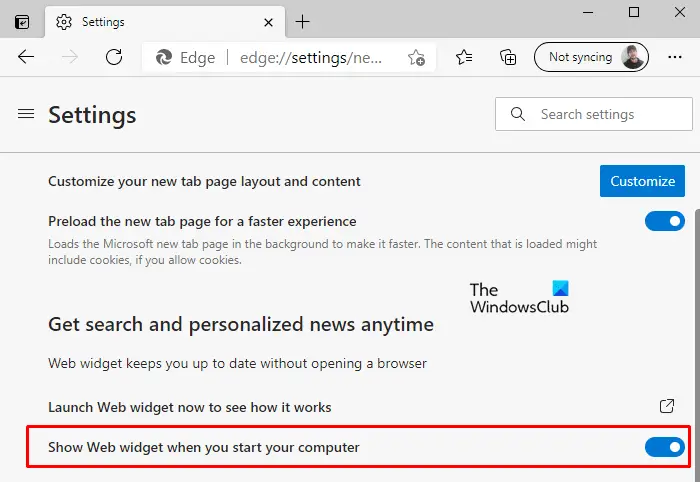
To enable or disable the Web Widget of Microsoft Edge, follow the below suggestions:
- First of all, open the Microsoft Edge browser.
- In the top-right corner of the browser, click on the three-dotted line to open the menu.
- Alternatively, you can also use the Alt+F keyboard shortcut to open the menu list.
- Select Settings from the available options.
- Then go to the left pane and select the New tab page.
- On the right side, click on the toggle button next to the Show Web widget when you start your computer option to enable or disable the Web Widget.
Once you complete the above instructions, you are now able to use the Web Widget feature on your device.
How to open Web Widget service directly
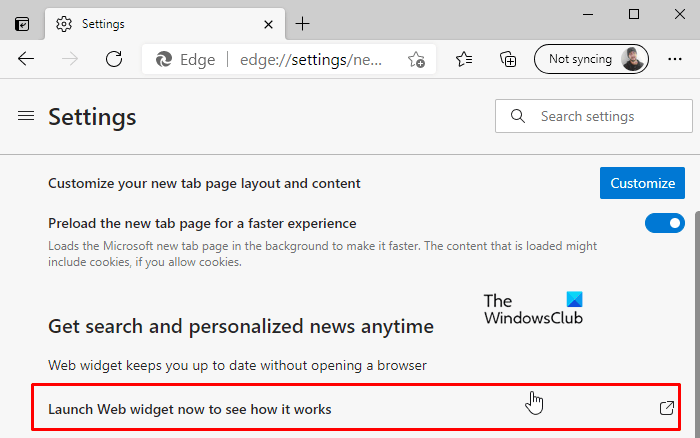
However, in addition to this, you can also launch the Web Widget feature without turning it on.
To do this, open the Edge browser first and then press the Alt+F keyboard shortcut to open the menu.
Select Settings and then click on the New Tab Page section on the left.
Go to the Get search and personalized news anytime section and then click the Launch Web widget now to see how it works option to open the Web Widget. The Web Widget is now running on your desktop.
At present time, this feature is available as an experimental feature in the Edge Canary but will be rolled out to everyone soon.