In today’s data-driven world, it has become essential to safeguard your online privacy. The simplest method to ensure this is to share limited information with sites you seldom visitor trust. Most websites cunningly equip tools that track your behavior. Mozilla has come up with a unique solution – a feature to enable protection against Cryptominers and Fingerprinters. These techniques block these tools which profile your identity. The creation was not a solo effort. The result is from a joint partnership with Disconnect.
Mozilla is adapting to an approach that readily blocks cryptocurrency mining and browser fingerprinting scripts. This will help Firefox users get the private web browsing experience they expect and deserve.
What is Browser Fingerprinting?
This script can unveil important information related to your computer’s configuration. It helps to build a digital fingerprint that tracks your behavior across the web, even if you clear your cookies.
What are Cryptominers?
Similarly, ‘Cryptominers’ is designed to help cyberpunks run costly operations on your web browser. The script can generate Cryptocurrency. It can for themselves or someone else’s benefit. These scripts can lead to a power drain of your computer’s CPU.
Note: Both of the features are right now available in Beta, and Nighty build. Also, Cryptomining and Fingerprinting are disabled by default. However, you can enable them by taking the following steps.
Enable protection against Cryptominers & Fingerprinters in Firefox
- Open Firefox > Menu > Preferences
- Navigate to the ‘Privacy and Security’ tab.
- Look for an option that reads ‘Content Blocking.’
- When found, choose ‘Custom.’
- Finally, check ‘Cryptominers’ and ‘Fingerprinters’ box.
- Post this; it will block the scripts.
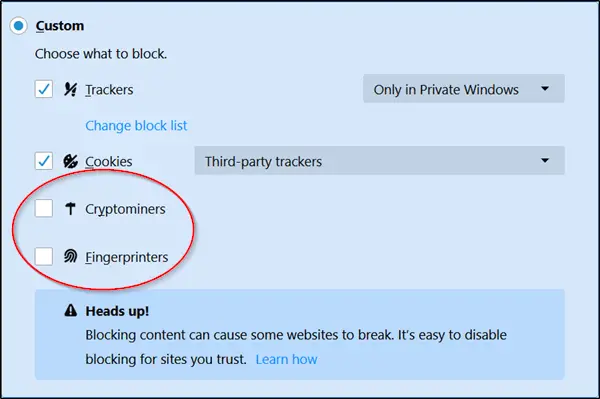
Once done, Firefox will block any such scripts. The new capability is right now available in Firefox 67 Beta, and Firefox 68 Nightly. It is likely to be available in the stable release of Firefox in a few weeks.
Read next: How to enable Two Step Authentication in Mozilla Firefox for Windows 11/10.
What are Fingerprinters?
They are trackers or spies that try to figure out who you are and what you like by looking at the details of your PC, the kind of letters you use, and the little tools you have on your web browser. This can help them remember what you do on different websites, which can be used for things like showing you ads. However, most browsers now have settings allowing you to block them and ensure you are not tracked everywhere.