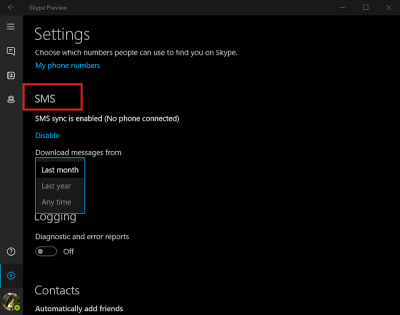We have recently covered some new features in Skype for Windows. The update for Skype (Skype Preview) allows you to send and receive SMS and MMS messages directly from a Windows 11/10 PC. The feature is particularly useful if you do not have a phone nearby and want to send and receive texts, group messages, and photos directly from your computer with a single view of SMS and Skype conversations. Follow this tutorial to enable SMS Sync between Windows Devices with Skype.
Enable SMS Sync between Windows PC & Skype
First, check if you have updated Skype to its latest version.
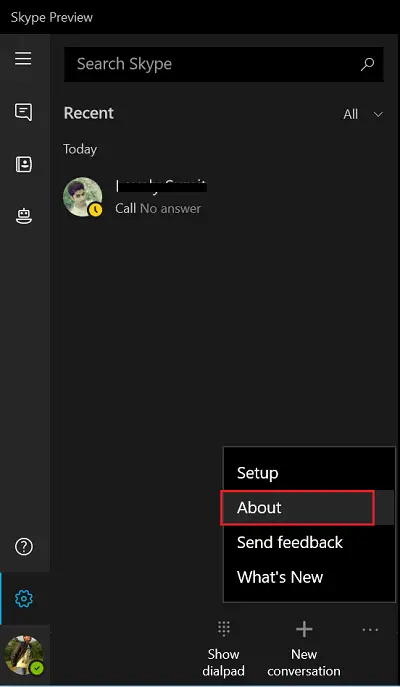
Assuming you have installed Skype, choose to use Skype as the default messaging app.
When you do so, you will get the following prompt on your phone reading, ‘Bring your conversations together’ and below this message, you’ll see an option to ‘Set Skype as Default’ app. Click on that option.
Thereafter, set the limit for how much text history you want to sync with your mobile.
When done, switch back to your Windows PC or tablet and launch the Skype app. Go to the Settings section by clicking on the ‘Settings’ icon scroll down until you find ‘SMS’ option under it.
When found, click ‘Download messages’ from option and select the timeline for it-
- Last month
- Last year
- Anytime
Once you’re done with the above-mentioned steps, you will have enabled SMS Sync on all of your Windows Devices with Skype and can SMS using Skype on all devices.
How do I sync my text messages in Windows 11/10?
You can do that if you want to check and synchronize your text messages in Windows 11 or Windows 10 PC and an Android mobile. These two versions of Windows come with an app called Phone Link. On the other hand, if you have a Samsung mobile, you can use its apps and all the other options on your Windows computer.
Can I Sync my Skype instant messages across devices?
Yes, you can synchronize Skype instant messages across devices. To do so, you must have the latest version of the Skype app on your computer and mobile. If you do not have the latest version, you must update it to that and sign in to the same account on all devices.