Maybe there was a time when you wanted to lock away certain pages in a PDF, but you didn’t have the tools to get it done. Well, those days are over due to the release of an interesting software known as PDF Page Lock. The tools allow for the locking of any document as a PDF file with an encryption key. Furthermore, with the intuitive and easy-to-understand menu system, users should have little problems navigating and understanding everything the tool has to offer.
If you want to password-protect your PDF documents from outside interference, then PDF Page Lock for Windows PC will let you easily encrypt PDF files.
How to encrypt PDF files
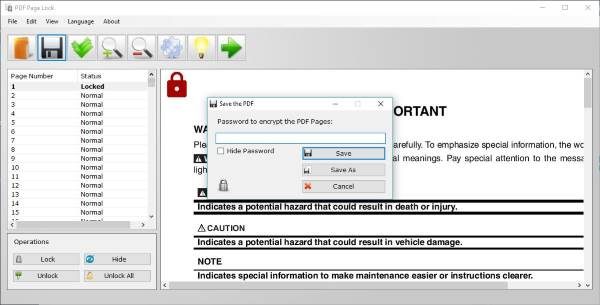
Once you have downloaded and installed this free PDF encryption software on your Windows PC, you should see a panel on the left that showcases the status of all pages in an open document. At the very bottom of this same panel, there are four options: Lock, Hide, Lock All, and Unlock All.
You are required to use these buttons to lock and unlock pages whenever the need arises. Select the page you want to block or unblock and click on one of the operations to do so.
So, how do we encrypt PDF?
You’ll find out that PDF Page Lock comes with a preview pane that allows the user to look at pages he or she wants to block or unblock. We like this feature because it prevents the accidental hiding of pages or documents.
When it comes to creating an encryption password, you can select the document from the left pane, lock it using the Lock option at the bottom, and then click on the Save icon to add your encryption password.
After many tests, we can say for sure that PDF Page Lock tends to lock every document, even if it is long and contains many words. It does this task quickly, so if you’re running an older computer, it should work just the same.
The Settings area
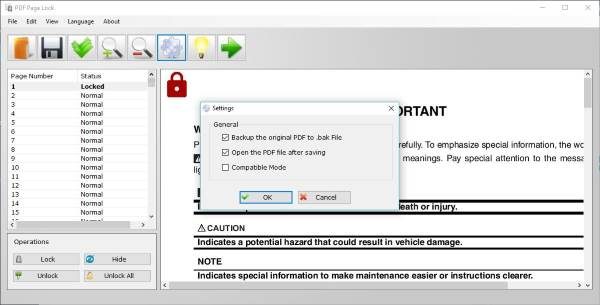
You’ll bring up the Settings window by clicking on the gear icon. Here, you can back up the original PDF document to a .bak file, open the PDF file, save it, and enter compatible mode.
Overall, we’re quite pleased with PDF Page Lock because it does what it says it can. Not only does it encrypt your PDF files, but it does so quickly.
It’s great for locking important pages, the ones no one else but you should be looking at. These can include business-related documents to those on a personal level. Whatever the situation, PDF Page Lock is satisfactory enough.
Unfortunately, we do not know the program’s encryption method or its durability against outside attacks.
PDF Page Lock free download
Download the software via the official website.
This post will show you how to remove a Password from PDF.
Some free choices that I’ve been using:
1. PDF24 – This wonderful app can encrypt your PDF file — and also help you add, delete or rearrange pages. The one missing element is it can’t decrypt / open a protected file, even if it is the app that added the protection in the first place! A mild nuisance to an otherwise perfect app.
2. PDF Protector (4Dots Software) – allows you to add password to encrypt PDF files. If you use the same password for multiple files, you can do that in batch mode.
3. PDF Password Remover (4Dots Software) – allows you to enter password to open or even to permanently remove encryption/protection for one or multitudes of PDF files (assuming they have the same password).