Be it a site that provides free email service, online shopping, or online banking, all of them require a username and password. Using the same username and password for all the sites is just NOT a good idea, and remembering dozens of them isn’t exactly easy either.
So what does one do under such circumstances? Well, there are programs known as password managers that can save the day. These software programs allow you to store your registration-related information in a secure electronic form. To log in to a site, you just need to enter a single master password that allows retrieval of the specific password information for that site.
The information is then used by the password manager to log in automatically. This helps assign different passwords to individual sites, eliminating the need to remember them and, therefore, adding more security.
Best Password Managers for Windows 11/10
If you are looking for a free password manager software, check out our list of some of the best free password manager software for Windows 11/10.
- LastPass
- LockCrypt
- KeePass
- Password Safe
- RoboForm
Let us take a look at them in detail.
1] LastPass

The free LastPass password management program offers easy access from anywhere to make web browsing easier and more secure. It uses high-class encryption algorithms to keep your data secure and safe in every way. The key to decrypt the data is available only to you, which means your information never travels over the Internet or touches servers. You can download it here.
LastPass Features:
- Creates strong passwords
- Stores unlimited passwords
- Automatically fills out forms for you, thereby saving time
- Manages your data from multiple computers seamlessly
- Supports Internet Explorer, Opera, Chrome, Safari, iPhone, Opera Mini, via Bookmarklets
- Ability to import passwords from other password managers such as Roboform, Keepass, PasswordSafe,
- In Windows, helps you recover lost passwords stored on your computer.
2] LockCrypt
LockCrypt is another fine password manager for Windows. The program provides a secure, central database to store your passwords, telephone numbers, and accounts related information. Different view modes enable quick sorting of accounts based on a name, type, or the creation or modified date.
LockCrypt uses Cipher Block Chaining and AES encryption that scrambles the information you enter, so it is of no use to anyone without the password. Besides, it includes a password generator that generates passwords up to 511 characters in length. Go get it here.
LockCrypt features:
- AES or TwoFish encryption to provide secure storage for data.
- Password generator
- Secure clipboard to protect passwords
- Windows mobile version for PDAs and Smartphones
- J2ME version for Java-capable mobile phones
- Groups to help keep accounts organized
- Support to export to XML, CSV, HTML or Plain text files
- Easy to use drag and drop interface
- Print output
3] KeePass
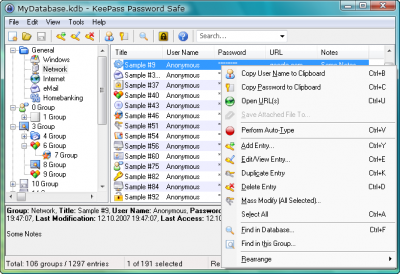
This free, open-source password manager puts all your passwords in one database, which is then locked with one master key or a key file. KeePass Password Safe is quite simple to use.
You are just required to follow the onscreen menu, enter a Website’s information and its corresponding username and password.
The entry then automatically gets stored in an alphabetical directory with all your other entries.
KeyPass features:
- Highly encrypted databases
- Requires no installation
- Strong random password generator
- Consumes less memory
- Compatible with Windows OS
- Supports master passwords and key-disks
- Easy database transfer
- Time fields and entry attachment support
- Auto-type, global auto-type hotkey combination, and drag-n-drop support
- Multi-language support
- Open-Source!
4] Password Safe
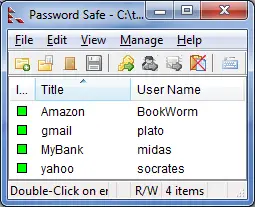
With over 1 million downloads registered, Password Safe has become the ultimate choice for many users. It helps you to safely and easily create a secured and encrypted user name and password list. You can choose to store all your passwords in a single encrypted master password list (an encrypted password database) or use multiple databases to further organize your passwords.
The free Windows utility uses Two fish encryption algorithm, a fast, free alternative to DES, and can be downloaded here.
You can use Password Safe to store:
- Web site passwords
- Credit card and PIN numbers
- Computer login passwords
- Telephone banking codes
- Email passwords
- Software access passwords
- Door entry and alarm codes
5] RoboForm
One of the very popular password and online form managers and probably one of the oldest, RoboForm is easy-to-use freeware that can remember numerous passwords and usernames.
RoboForm offers two advantages
- It uses strong Encryption algorithms like BlowFish and AES for complete security and protection.
- Creates a Master password to remember a set of passwords.
- Very useful and feature-rich browser toolbar.

The robust and top-rated password manager is compatible with Internet Explorer, Firefox, AOL, and many other browsers. Installing RoboForm takes only a few minutes, and it does not require installation of any additional software. Available here. It is available in 2 versions, free and Pro. The former version has some limitations.
Thus, if you want to avoid the hassle of remembering dozens of passwords and usernames, you could try out one of these free password managers for Windows 10/8/7. If you have any favorites, please do share them for the benefit of others.
Our PassBox is another fine password manager & generator that you may want to check out.
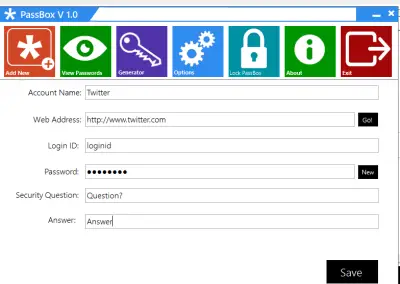
You might also want to check out some more:
- Sticky Password
- LessPass Password Manager
- Google Password Manager
- F-Secure KEY Password Manager
- SuperEasy Password Manager
- Trend Micro DirectPass Password Manager
- Dashlane Password Manager
- Avira Password Manager
- True Key Password Manager
- SafeInCloud Password Manager
- Bitwarden
- Enpass Password Manager
- Kaspersky Password Manager
- KeeWeb
- NordPass
- Zoho Vault Password Manager.
This post lists down some of the better free online password managers and discuss why some prefer to use them instead of these desktop versions.
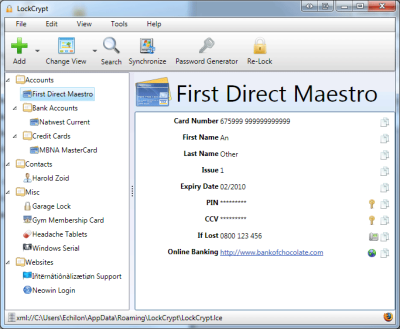
Miss the best of them all 1Password
RoboForm IS NOT free if you need more than 10 passwords…$29.95….and VERY buggy
@No There is a new password manager currently in beta called Dashlane. It looks very similar in features to 1Password. Definitely worth a look.
lastpass is an online password manager lol??
Sticky Password????
I use Sticky Password Pro but they have a free version too!
(Sorry about the Guest post – I wasn’t really sure what I was doing)
Automatic login and form filling
Save time and be safe online.
Portable version
Take your encrypted database with you wherever you go with USB portability.
Secure Memos
Safely store all sorts of personal data in the encrypted database
I am also using Sticky Password Pro.Thanks for above collection.
I’ve used RoboForm for >5 years and found it to be extremely bug-free.
I’v used it since it was initialy introduced (almost 20 years)and still think its great. I would highly recommend it. Yes, I purchased it and have never been sorry.
There is two methods to reset windows login password:
Methods 1: Use the password reset disk to recover the Windows password, by this methods, you need create a Windows password reset disk before you have lost or forgotten your Windows admin password.
Method 2: Using Windows Password Recovery software to recover Windows password
As an easy method to recover the forgot Windows password, there are only four steps as follow:
Step1: Download Anmosoft Windows Password Reset V8.0 and install it.
Step2: Burn the ISO image file onto a blank CD/DVD or USB.
Step3: Boot up your Windows PC by the bootable burned CD/DVD or USB in minutes.
Step4: Remove the forgotten Windows password on the operation interface and logon PC without password.
Out of all mentioned above KeePass should have been on the first place!
I use Intuitive Password. A “rock solid” cloud password manager. Very secure and Ads-free! Developed by an Australian company.
i am using the password managerwhich is good and convenient
Hi, I’m also using Sticky Password. The main advantage for me is local database of passwords.
Just downloaded LastPass. Total junk. The helpfiles are for a completely different version with completely different functionality. All the menus and buttons are hidden and there is no visual sign of how to activate them. The import function is completely missing, as are all the menus that could possibly help you use it.
I’m just trying to use some kind of Windows Phone 8.1 compatible app to the Password Safe app that I have used on Windows desktop, IOS, Linux and Mac for years.
OK, I found that just the app is total junk, you can still import via the web browser.
How I detest desktop apps that can only run full screen and without menus….
Passwords manager, well this password program is free, and not bad, although not so popular, hope that you can consider about it, thank you~
I need a password to start my computer — a common security feature in Windows 8.11. That’s the Microsoft password. But a password manager would almost by definition not start up until Windows has launched, so what I do about the password to launch Windows itself?
There is no way to make Windows remember your login password. If you do not use password, you could set Windows to login directly https://www.thewindowsclub.com/log-in-directly-into-windows-7-without-entering-password
“Intuitive Password” is a big win for manage your passwords online. No.1 Australian password manager!
That has been covered here: https://www.thewindowsclub.com/intuitive-password-review
yes! downloaded successfully. thanks for it. i tried hack wifi by breaking passwords. but if we use password manager, our wifi will be secured :)
your site is really good and i really apriciate to your site.i found software very easilly AVG PC TUNEUP 2014 keep it up bro for helpping us :)
I get pleasure from, result in I found just what I used to be having a look for.
You’ve ended my four day long hunt! God Bless you man. Have a great day.
Bye
softwareslink.com
I don’t like RoboForm because you can only save 10 password entries. Once you exceed the 10 password limit they want you to pay. It’s good for what it does, but why pay when I can use another service for free.
i use folder lock software usually….. it works for me better
thanks man keep it up
http://realcracked.com/reaver-pro-2-crack-full-version-download/
I also am using roboform and i didnt get any issues ever…i use it for saving my forms for my site fullsoftwarespro.com :)
Everything is very open with a really clear explanation of the challenges.
It was truly informative. Your website is very helpful.
Many thanks for sharing!
XENFORO FORUM 1.4.2 Nulled
Nice sharing this post CracksFull
Thanks Admin for this information and this topic Free Password Managers for Windows
I have recently shifted to Enpass Password Manager. It is available for all the major platforms with multiple options for cloud sync : Dropbox, Box, Onedrive and Google Drive. When it comes to security, it is really secure as it is using SQLCipher .
It is very simple in use and really helpful.
It’s awesome to pay a quick visit this website and reading the views of all colleagues on the topic of this post, while I am
also zealous of getting knowledge Driver Toolkit 8.4 License key
thank you very much for sharing this now i also use this…..its really amazing…Folder Lock 7.5 Crack
Hello folks! mostly faces problem about windows activation so here we go Download removewat windows actvator CherSssS!!!!
Atleast Got iT!! you can download removewat here and if you need this latest tool then download Latest version of removewat 2.2.9 from here Enjoy!!!!
If you are going for finest contents like me,
simply pay a quick visit this site daily for the reason that it
presents quality contents, thanks my name is removewat
Thanks for sharing. . . . . . .
Thanks for one’s marvelous posting! I certainly enjoyed reading it,
you’re a great author.I will always bookmark your blog
and will often come back down the road. I want to encourage you to continue your great
posts, have a nice holiday weekend!
Best thing you have upload keep it up a href=http://softwarespin.com/> Thanks for sharing. . . . . . .
so great admin. amazing work so nice and well performance great admin happy to see this.. great thanks again….
remote desktop
Excellent admin. So great admin very nice your work is really appreciate able so good and i am glad to see all of this while watching simultaneously.. thanks again…
Photoshine Pro 3.45 activator
Excellent roundup with some really great information here Microsoft office 2016 crack+serial key
such a nice blog Thanks for sharing Amazing i again thanks
isappointed to learn that you wouldn’t be able to take your flying mount
windows 8.1 key
excellent performance so nice keep it up.. so great…
recover my file crack
hay dear admin you have so nice and consistent work and good performance…
remote desktop manager
So well admin…I would highly recommend it. Yes, I purchased it
win 7
Memorize it!
I am using it for 5 year and i am thankful to share me.
I miss PasswordMaker From Eric Jung. It was a FF addon that was great until FF4.0. No support means the system is dead. Nothing is able to replace this for me. Sad.
I’ve been using LastPass on all my browsers for years. I like being able to access my passwords from the cloud, but LastPass is more than just a password manager. It generates secure passwords of any combination of letters, numbers and special characters up to 100 characters per password. The form fill component is my most-often used feature that saves me lots of time when having to fill out personal information forms. LastPass also generates a total security score to let you know how safe your passwords are and then reveals the security of each password chosen so that you can change it ot one that is more secure.
I too, use LastPass and have for many years. I love it. I also, have it on my SmartPhone. I can’t begin to remember all of my passwords and LastPass helps tremendously!!! I have use both the Free version, as well as the Paid version. You get a few more things with the paid version, but for years I used the Free version.
KeePass is the best when it comes to features and security!
I discovered that Dashlane stops working after a test period for multiple browsers. Requires fee so that it works for multiple browsers.