In this article, we will show you some ways to fix Epson Printer error code 0xE8. The Epson Printer error code 0xE8 most commonly occurs due to hardware issues. For example, paper jams, a dirty or blocked printhead, debris accumulated inside your printer, etc.
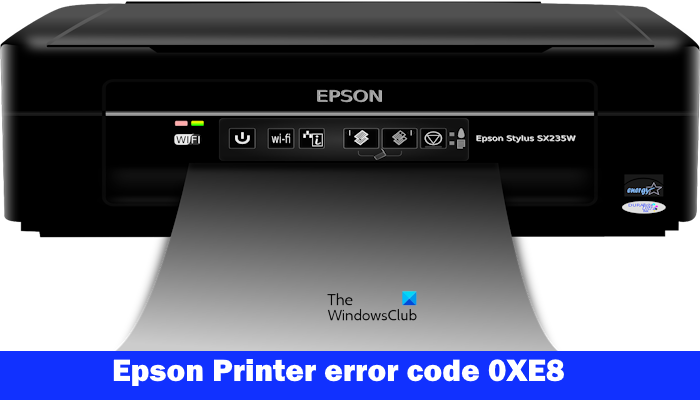
Epson Printer Error Code 0xE8 [Fix]
Use the following solutions to fix Epson Printer Error Code 0xE8.
- Power Cycle your printer
- Check if the paper is jammed or not
- Check your print head
- Clean your printer
- Check the printer gears
- Contact support
Let’s start.
1] Power Cycle your printer
Power cycle your printer can fix this issue. This action will fix minor problems occurring on your printer. If the error code 0xE8 is not occurring due to a hardware fault, power cycling the printer can help. Before you power cycle your printer, clear the print queue.
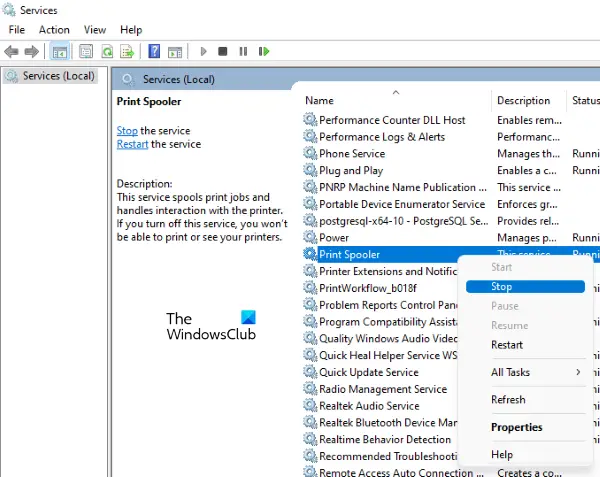
To stop the Print Spooler service, you need to open the Services Manager. Once you open it, locate the Print Spooler Service, right-click on it, and select Stop. After stopping this service, the next step is to clear the Print Queue. For this, open File Explorer and go to the following path:
C:\WINDOWS\System32\spool\PRINTERS
The above path will take you inside the PRINTERS folder. Now, delete all the files inside it. Do not delete the PRINTERS folder. Now, restart the Print Spooler service through the Services Manager.
Use the following instructions to power cycle your printer.
- Disconnect your printer from your PC.
- Turn off your printer and turn off the switch.
- Unplug the power cord from the wall outlet.
- Now, wait for up to 60 seconds.
- Plug the power cord back into the wall outlet.
- Turn on the switch.
- Turn on your printer.
Now, check if the issue is fixed or not. If this does not help, the cause of the error might be associated with a hardware problem.
2] Check if the paper is jammed or not
Sometimes this error may occur due to a paper jam in your printer. There is a possibility that a piece of paper is stuck in the paper path of the printer. Make sure there is no paper jam in your printer. Remove the paper tray and look inside the printer to see if the paper is stuck there. In addition to the paper tray, you should also open your printer from the back side (if applicable) and look for a paper jam.

If a paper is jammed in your printer, turn off the printer, unplug it from the power source, and gently pull it out of the printer. Once you successfully remove the paper from the printer, the error should be fixed.
3] Check your print head

It is also possible that a piece of paper is stuck under the print head or the Printhead might have been jammed due to accumulated debris. If this is the case, the printhead does not move. Open the printer cover and check for stuck pieces of paper and debris blocking the Printhead. If you find your print head jammed, fix this problem clean your print head.
4] Clean your printer
Dust, dirt, and ink can accumulate in the printer, causing various problems, such as paper jams, printing errors, and poor print quality. It is important to clean your printer regularly to remove any accumulated debris. Therefore, we suggest that you clean your printer. If you are not comfortable cleaning your printer yourself, you can take it to a professional.
5] Check the printer gears
Jammed or damaged printer gears can also cause the error 0XE8 in the Epson printer. The printer gears are responsible for moving the paper through the printer and controlling the print head. If a gear is jammed or malfunctions, it can cause paper jams, printing errors, and other problems. If you suspect that the printer gear is jammed or damaged, you should take your printer to a professional.
6] Contact support
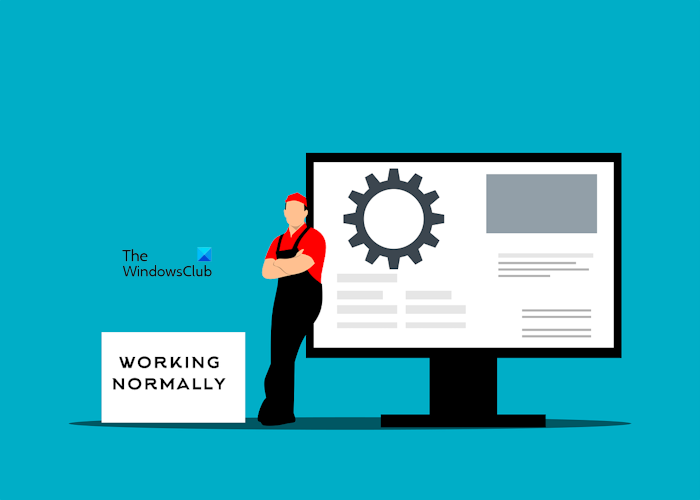
If you have done all the troubleshooting and your Epson printer still shows the same error. It could be possible that there is some other hardware fault. Take your printer to a professional printer repair service provider in your area. You can contact Epson support if your printer is still under warranty.
I hope the above solutions help you to fix this error.
What causes Printhead damage?
There can be a few reasons for printhead damage. This can happen when dust or debris accumulates in your machine. It can also be damaged by heat, especially if the printer is used excessively or if the printhead is not properly cooled.
What is Printer failure?
When the printer cannot function properly, it is called Printer failure. This can include a variety of problems, such as paper jams, printing errors, poor print quality, and power failure.
Read Next: Epson Printer Error, Non-printing features are available.
Leave a Reply