When you turn on the console and get the error code 0x800488FC when the Xbox console tries to sign in, it gets annoying. When the error shows up, you will be stuck on the sign-in screen, and it will take ages to access the Xbox One console dashboard. In this post, we are looking at possible solutions.

Error 0x800488FC when you sign in to your Xbox One console
Here is the list of solutions you can use to fix the problem:
- Check Xbox Status Page
- Restart the Router & the Console
Make sure to check if the solution is resolved after each of them.
1] Check Xbox Status Page
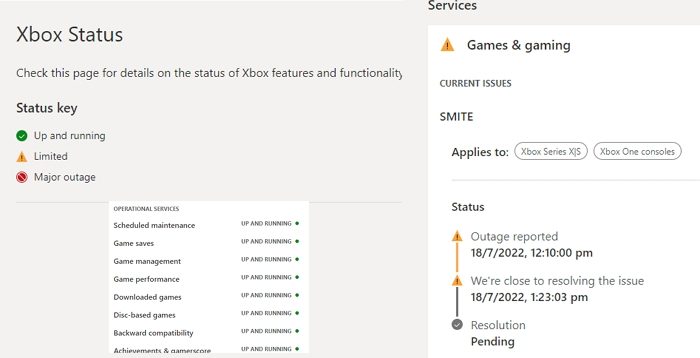
One of the prime reasons games get this error is one of the Xbox services has issues. Go to the Xbox status page. If you see any services with alerts, expand the service, scroll down to Notifications, and sign in to receive a message when the service is up and running again. Once the service is resolved, it will automatically sign in to the console.
2] Restart the Router & the Console
If the service is not down, the internet connection may be bad or too slow. It may result in getting the console confused that the service is down. So to resolve this, first, you need to check if the internet connection is stable; second, you will need to restart the router and the console.
While restarting the router is easy, here is how to hard-reboot the console.
- Press the Xbox button on the console, and wait until the console shuts down.
- Take the plug out, and wait for 30 seconds
- Plug it back, and start the console the usual way.
- Check if the issue persists
Conclusion
Error 0x800488FC on Xbox One console is largely a service issue that gets resolved when the service returns to normal. However, at times, it could be extremely slow internet. Restart the console helps if the hardware is stuck.
What does 0x80A40019 mean on Xbox?
Xbox One users encounter the error 0x80a40019 when trying to connect to Xbox Live. If you try to connect to Xbox Live on Xbox One, you receive the following error code: 0x80A40019. The Xbox Live service may not be working due to a network issue.
What is Xbox error code 0x87DD0006?
When you try to sign in to Xbox Live on an Xbox One console or PC, you see the following error code: 0x87DD0006 or 87DD0006. Your attempt to sign in may have been interrupted by a service outage just before it happened.