When upgrading to Windows 11/10 if you see the following Upgrade Error, it’s a clear-cut situation about Windows Upgrade has gone bad. We will look at various solutions which can help you resolve this problem:
0x8007002C-0x4001E, The installation failed in the SECOND_BOOT phase with an error during PRE_OOBE operation.
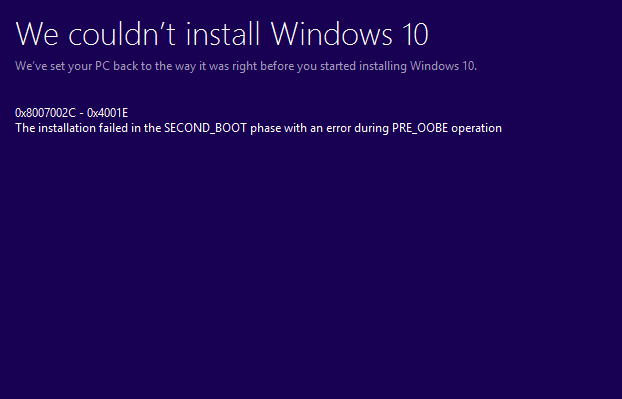
0x8007002C-0x4001E, The installation failed in the SECOND_BOOT phase
To fix Windows installation error 0x8007002C-0x4001E, follow these suggestions:
1] Flush SoftwareDistribution and Catroot2 folders
You need to stop few services namely, BITS, Cryptographic, MSI Installer and the Windows Update Services.
You can do it using the command prompt with admin privileges. Run the following commands:
net stop wuauserv net stop cryptSvc net stop bits net stop msiserver
Now you will need to rename SoftwareDistribution and Catroot2 folder.
These posts will tell you how to do it:
Having done that you have to restart the BITS, Cryptographic, MSI Installer and the Windows Update Services by running the following commands:
net start wuauserv net start cryptSvc net start bits net start msiserver
Exit the command prompt, and restart your PC and try running Windows Update.
2] Opt for the Keep your files option
During Installation, select the option to perform an in-place upgrade and use the option to Keep my files. This may make the process go through smoothly.
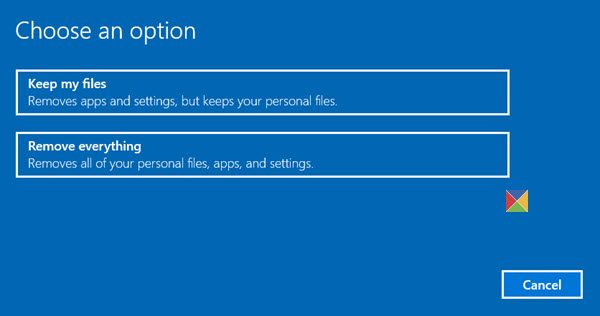
If you need to perform a clean install, do so after the setup is complete.
3] Run Windows Update Troubleshooter
Run this inbuilt Windows Update troubleshooter to fix the most common Update problems on Windows 11/10.
4] Run Microsoft’s online troubleshooter
You can also fix Windows Update Errors using Microsoft’s online troubleshooter. It will scan your PC for issues, and fix the problems.
Read: How IT administrators can troubleshoot Windows Upgrade errors
5] Clean Install Windows
If nothing works, the last option is to clean install of Windows 11/10. You will need the ISO from the Official Microsoft Website, and then use a bootable USB drive to install Windows again. Remember this will wipe out all the data from the drive where Windows was previously installed.
Related errors:
- 0x8007002C – 0x400D, The installation failed in the SECOND_BOOT phase with an error during MIGRATE-DATA operation
- 0x8007042B – 0x4000D, The installation failed in the SECOND_BOOT phase with an error during MIGRATE_DATA operation.
Let us know if this guide helped you solve the issue.
Leave a Reply