We all know that Windows Defender is the in-built security suite for Windows 11/10. Sometimes, due to corruption in registry entries, you may face some issues while using Windows Defender. Today, in this article, I’ll let you know about once such Microsoft Defender error is faced while changing any setting or viewing quarantined files in Windows Defender. Following is the error which you may face while configuring Windows Defender settings:
Error 0x80080015, The activation requires a display name to be present under the CLSID key
The error doesn’t provide any resolution link or any other information about it. To fix it, make sure that Windows is activated on your PC. You may face the error even due to the non-activation of Windows. However, thanks to the suggestion made at Microsoft Community, we can resolve this issue with the following fix.
Fix Windows Defender Error Code 0x80080015
1. Press Windows Key + R combination, type put Regedt32.exe in Run dialog box and hit Enter to open the Registry Editor.
2. Navigate to the following location:
HKEY_LOCAL_MACHINE\SOFTWARE\Microsoft\Windows\CurrentVersion\Policies\System
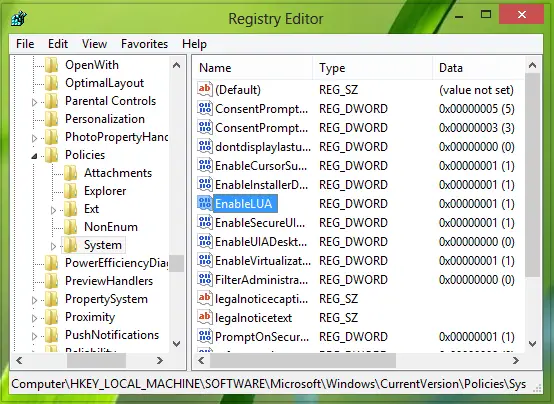
3. In the right pane of this location, you’ll see EnableLUA named DWORD, which has Value data as 1. Double click on this DWORD to modify it:
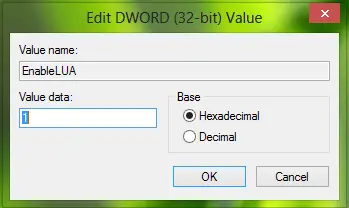
4. Change the Value data to 0. Click OK. Close the Registry Editor and reboot the machine. You won’t get this error now.
Let us know if this helps!
Related: List of Microsoft Defender error codes and solutions.
i fucking love you. thank you. goddamn ati uninstall utility destroyed UAC and caused so much grief. if it weren’t for this post, i would have to refresh my pc or something like everyone else seems to have done to resolve this problem!
^^^THIS… FUCK YOU ATI UNINSTALL UTILITY…GO TEAM GREEN!
It worked great!!!! Thanks!
this solve my problem, thanks bro!
^^ Glad to hear that you guys got rid of the issue :)
Dude. . Seriously!! You are a genius. . saved my lappy. . Thank you So much and keep up the good work!!
Really Proud to know that you are an Indian :D
it helped,thank you
This “solution” is a workaround. I need to keep the UAC in place, but still get to the access control editor.
That’s true.
sorry it says”EnableLUA:Error writing the value’s new content”
^^ Please take the ownership of registry key i.e. System :)
Just run Word as Administrator (Right click and click “Run As Administrator”). Activate and then it’ll be fine – no need to change any registry settings.
Dear Mr. KapilArya,
Nice to meet you,
thaks to your comments, I have solved my Big headache problem,
hope to see you again~
Good Bye!!!
^^ Thanks for feedback :)
Damn i pick a new video card of amd (r7) just to receive many drivers errors
btw many thanks this really help me =)
Just run MS Word as administrator. It was help me – as said Worthy
very very thanks, it is work for my computer…
^^ Glad we could help :)
Thanks for this! It worked with MS Office activation error with the same number.
^^ Lol, good to know the simple alternative :)
Awesome! Worked like a charm. Thanks.
But that is a temporary solution. Better try this, to me it worked: https://www.thewindowsclub.com/failed-to-read-description-error-code-2
solve this problem bt it creates another…..shit
thank you so much!