While updating one of my laptops, I recently received Windows Update error 0x800c0002 while updating Windows OS. The exact error message was – Feature update to Windows Error 0x800c0002.
Fix Windows Update error 0x800c0002
I received the error when I went on to run Windows Update and was offered the Feature Update. Pressing the Retry button did not help.
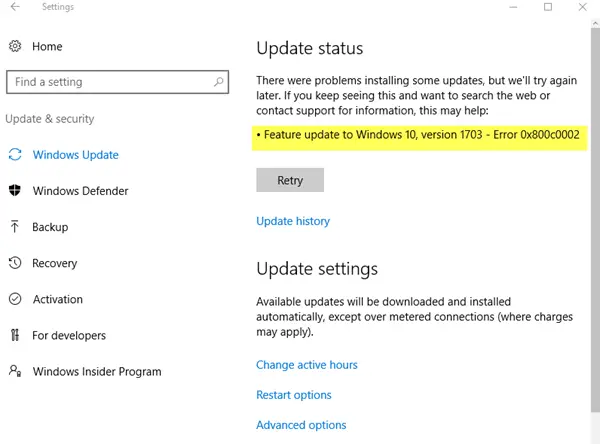
Feature update to Windows – Error 0x800c0002
I opened the Windows Update history and found that along with it, several other updates had failed to install.
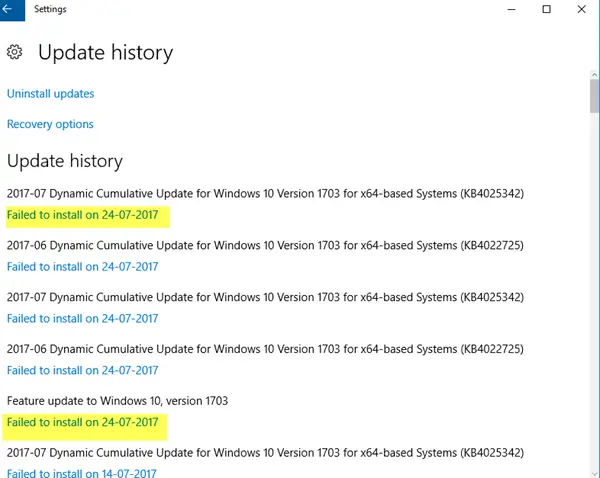
Well, there were two things I did which helped me – now I do not know which one did, but maybe they will help you too.
- I cleared the contents of the SoftwareDistribution folder, and
- I changed my internet connection from cabled broadband to Wi-Fi.
I did this, and my updates were installed successfully.
If you face this issue, I suggest you try these two recommendations and see if they help you. Flush that folder and change your Internet connection.
If they do not help you, there are some additional suggestions you may want to try out:
- Run Windows Update Troubleshooter
- Use the Reset Windows Update Components Tool
- Boot in Clean Boot State and run Windows Update and see if this helps. It works in most cases.
If you need more inputs, see Windows Update will not download or fail to install.
All the best!