The Media Player app (earlier Groove app) is one of the leading Windows 11/10 native apps that users prefer nowadays. However, there may be a situation when may find that you just can’t play music on the app. This could be due to corruption in registry settings. Today. I’ll discuss such an error and will provide you a way to fix it.
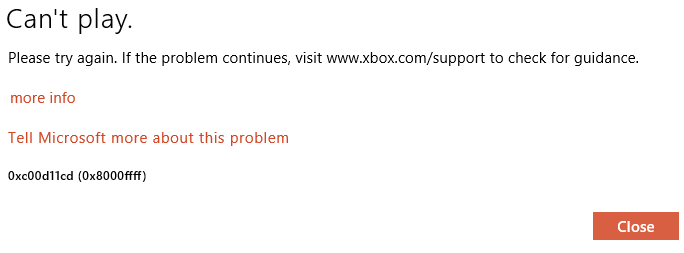
Media Player app Error Code 0xc00d11cd (0x8000ffff)
As you can see in the above image, there is an issue and Windows simply “Can’t play”. If you’re getting this error on a Surface tablet, then restarting the tablet could fix it. In case you’re using Windows on the desktop then I suggest you try the following steps mentioned below:
1. Press Windows Key + R combination, type put Regedt32.exe in the Run dialog box and hit Enter to open the Registry Editor.
2. Navigate to the following registry location:
HKEY_LOCAL_MACHINE\SOFTWARE\Microsoft\Windows\CurrentVersion\Audio
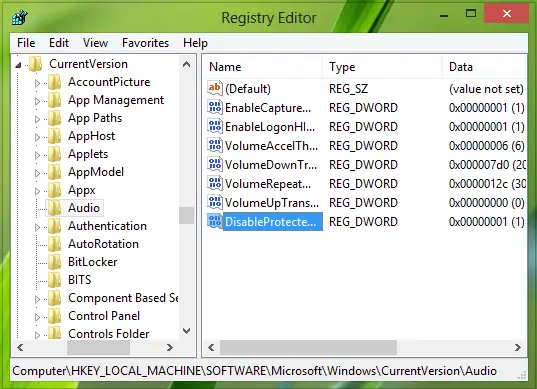
3. In the right pane of this location, you’ll find a DWORD named DisableProtectedAudioDG. Since you’re facing the issue, the DWORD will have Value data equal to 1. Double click on it to modify:
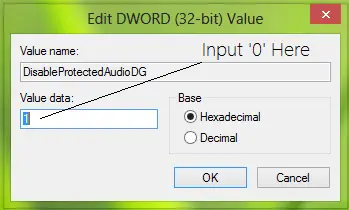
4. In the above window, input the Value data equals 1. Click OK. That’s it!
NOTE: In case you don’t have the DWORD in the registry location, you can create it using Right-click -> New -> DWORD Value. After creating it, it will have default Value data equal to 0 which will work great and fix the issue automatically.
If this does not help you may repair or reset the Media Player app via Settings.
I hope you find the article useful.
Related reads:
I cannot find the audio tab in my computer
It dosen’t work i restarted the program 2x yet no changes I followed what you said when creating the registry, I need help cause I’ve had this problem for a few months now.
^^ The key must exist, recheck HKEY_LOCAL_MACHINESOFTWAREMicrosoftWindowsCurrentVersionAudio.
there is no: DisableProtectedAudioDG
^^ If it is not there, you can create this DWORD using Right click -> New -> DWORD Value.
I tried all of the steps given and it is still not working for me. what is something else that I can try to get my music?? this computer is sooo confusing lol. thanks
^^ You can also try re-installing the app and see if that helps.
Sir , that DisableprotectedaudioDG doesnt exist
^^ Refer to previous comments here :)
it says; error writing to the registry , is there any extra explanations
please
Hi, none of that worked for me and I have no sound on my laptop no matter what I play (youtube etc.)
Any other advice?
Thanks
Ewan
After i changed the value to ‘0’ and i restart it it works fine.. but then the next day when i start my computer i can’t play music again. so i need to start and restart it again for me to play the music which is frustrating to me
^^ Try reinstalling the app, see if that helps!
i am facing the same problem time to time and getting this error code 0xc00d11cd. I even changed the time as i read on the internet. But the problem still persists. The key was not there so i added as directed. But itd not helping much.
^^ You may try to change region and set it to EN-US and see if that helps. Make sure you inputted the DWORD value to 0 as per article.
sir, can u explain me what do u mean by region?yes i have entered the valllue 0.
^^ You can find Regional Settings in Control Panel, change it to United States. Also try reinstall of app. Something should help :)
Hi Everyone,
i am facing the same problem , i followed the steps given above and i restarted but It dosen’t work
@kapilarya:disqus please can you tell me how to re-installing the app ??!
please help me
Thanks in advance
if my computer is 64 bit do I type in regedt32 or regedt 64
@kapilarya —–> please i need ur help
^^ Uninstall the app, go to Store and search for same app, install again :)
^^ You can type regedit simply, it would work :)
thank u :)
it worked
Error while playing music 0xc00d1cd(0x8000ffff) FOLOWED UR STEPS NOT YET FIXED
List with zero I entered, while it worked, and now it tells mistake again. register me stay there. Thank you for your help.
Can you explain what this does.?