When you run the DISM command on your Windows 11 or Windows 10 computer, you may get the Error: 740 – Elevated Permissions are required to run DISM output. This post offers the most applicable fix to this error on your system.
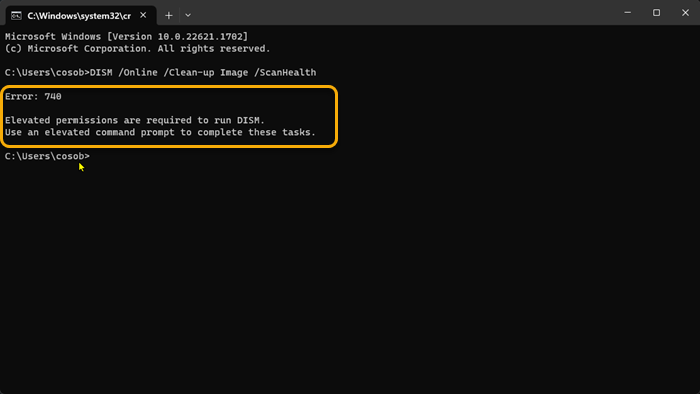
When this issue occurs, you will receive an output stating the following full error message:
Error: 740
Elevated permissions are required to run DISM. Use an elevated command prompt to complete these tasks.
Error: 740 – Elevated Permissions are required to run DISM
If you see the Error: 740 – Elevated Permissions are required to run DISM message when you try to run the DISM command on your Windows 11/10 PC, then the suggestion below can help you resolve the issue with ease.
The fix to the issue is to simply grant elevated privileges in Windows 11/10. This means you’re required to run the DISM command in an elevated command prompt by following these steps:
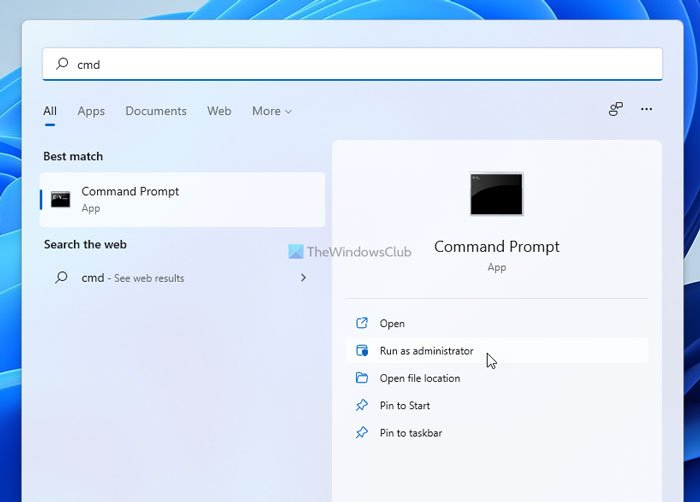
- Search for cmd in the Taskbar search box.
- Make sure the Command Prompt result is selected.
- Click on the Run as administrator option.
- Click the Yes button in the UAC prompt.
- Now, run the DISM command.
Alternatively, do the following:
- Press Windows key + R to invoke the Run dialog.
- In the Run dialog box, type cmd and then press CTRL + SHIFT + ENTER to open Command Prompt in admin/elevated mode.
- In the command prompt window, type the DISM command and hit Enter.
That’s it!
What is error 740 on Windows?
One of the most common reasons behind error 740 on Windows is the lack of administrative privileges. However, this error can occur even when logged in with an administrator account. To resolve the issue, depending on the instance of the error you received, you can refer to the linked guides provided in this post above.
Also read: We can’t install this printer right now, Error 740
What is error code 740 requires elevation?
Error 740, The requested operation requires elevation simply indicates the Windows User Account Control (UAC) is blocking the installation or is waiting for confirmation to continue with the installation. Normally actions performed by some software are ignored by UAC because they run in the context of the Local SYSTEM account.