Xbox and PlayStation users get Error Code: 2048 in Call of Duty: MW and Warzone when trying to connect to the game’s server. In this post, we will talk about the issue and see what you can do to resolve it.
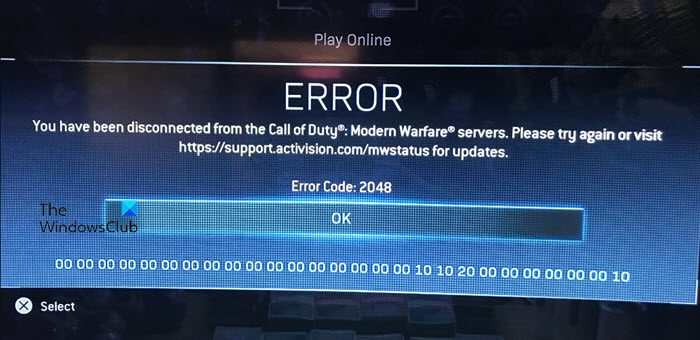
Fix Error Code 2048 in Call of Duty: MW and Warzone
If you get Error Code 2048 in Call of Duty: MW and Warzone, follow the solutions below.
- Check the server status
- Restart Call of Duty
- Check the Internet speed
- Restart your router
- Perform Hard Reset on your console
- Use an ethernet cable
- Reinstall the game
Let us talk about them in detail.
1] Check the server status
The very first thing we need to do once this error message appears is checking the status of the server. In that case, you can use any of the given down detectors or go to twitter.com and see if the users are reporting any issues regarding the server. If the server is down, there is nothing much you can do other than wait for the issue to be resolved by the developers of Activision.
2] Restart Call of Duty
If the server is not down, the issue can be a result of some temporary glitch. These glitches are very annoying but can be resolved just by restarting the game. So, go ahead and close the game completely, then restart the game and try connecting to the server. Hopefully, this will do the trick for you.
3] Check the Internet speed
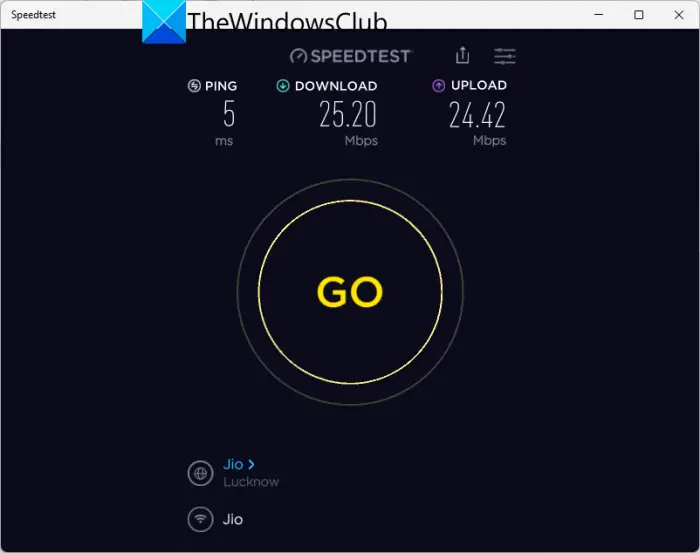
Since we are having difficulty connecting to the server, it is very likely that your Internet Speed is slow. There are various tools to check the bandwidth. You can any of the mentioned tools to check the speed of your Internet. If the Internet is slow, move to the next solution to see how to restart your router and if that doesn’t work, contact your Internet Service Provider.
4] Restart your router
If your Internet is slow or you have some network issues, restart your router. It is a very simple and easy solution that can do magic for you. So, go ahead and power off your device, disconnect the cables, wait for a few minutes, connect the cables, and then power on your device. After restarting the network device, connect to the network and then check if the issue is resolved.
5] Perform Hard Reset on your gaming console
Another way to resolve error code 2048 is to remove the temporary glitches that have affected your gaming console by hard resetting the device. It is very simple to do the same, press and hold the power button of the gaming console for a few seconds until you hear a particular sound. Once you hear the sound, open the console again and then add the game.
6] Use an ethernet cable
Wired connections are always better than WiFi, especially for gamers. That’s because, as a gamer, we want minimal latency and wireless connections are known to have connection drops. So, go ahead and buy an ethernet cable, then connect one end to the router and the other to your console. Finally, check if the issue is resolved.
7] Reinstall the game
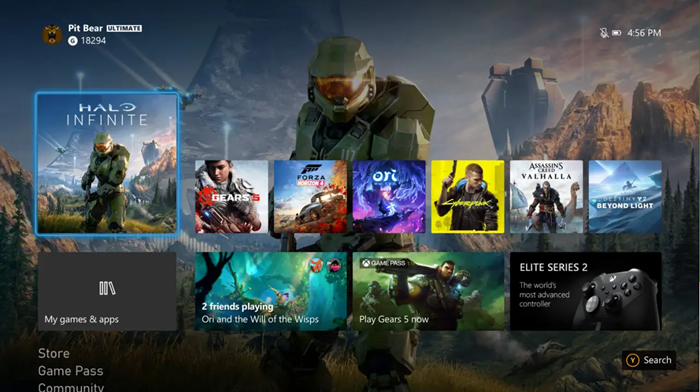
If nothing worked, your last resort is to reinstall the game. A fresh copy of COD will not have any corrupted or missing files, and hence, there will be no error. We have mentioned steps that you need to follow to remove and add COD, follow them and get the job done.
For Xbox Users
- Open the menu by pressing the Xbox button on the controller.
- Go to My games & apps > See All > Games.
- Select the game you want to remove and uninstall it by pressing the Uninstall all button.
- To reinstall the game, go to My games & apps > See All > Full Library > All owned game, select the game, and reinstall.
For PlayStation Users
- PS5: Go to Settings > Storage > Games and Apps > Delete Content> COD > Delete. To reinstall it, navigate to Game > Game Library, select the game, and then reinstall.
- PS4: Head to Home > Library > COD > Options > Delete. To reinstall it, you need to go to Library > Purchased folder, select the game that you want to add, and then download and install it.
Hopefully, you can resolve the issue using the solutions mentioned in this article.
Also read: COD Modern Warfare DEV ERROR 6068, 6065, 6165, 6071
How to Fix error code 2048 Warzone?
Error Code 2048 of Warzone is a network glitch. It usually signifies that the server you are trying to connect to is unreachable. This mostly happens when the server is down, but in this case, it is very that a glitch has occurred and is just not allowing the request to get forwarded to the client; either your router is causing the hindrance or the device that you are running the game on.