This post will show you how to fix the error code Chastise in Modern Warfare 3. It’s a common error that prevents players from connecting to multiplayer matches and accessing game content. The error message reads:
NOTICE
Purchase failed. Error code: CHASTISE – #x0c8fdb14bf8e72b1d
Fortunately, you can follow some simple suggestions to fix the error.
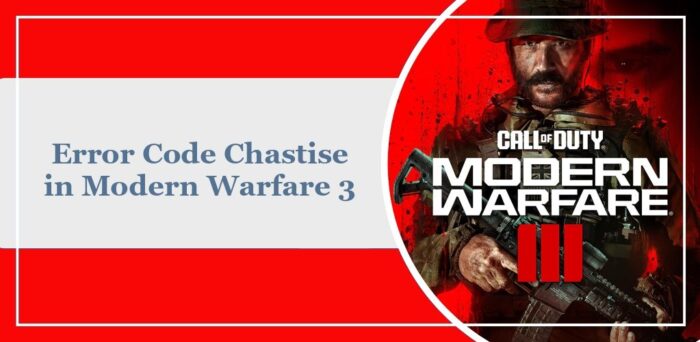
Fix Error Code Chastise in Modern Warfare 3 (MW3)
Purchase failed, Error code CHASTISE occurs in Modern Warfare if the game cannot verify that you own the game, mission packs, etc. Follow these suggestions to fix the error on your Windows PC:
- Check Server Status
- Scan the Game Files
- Verify Ownership
- Restore Licenses (For PlayStation)
- Contact Activision Support
Now, let’s see these in detail.
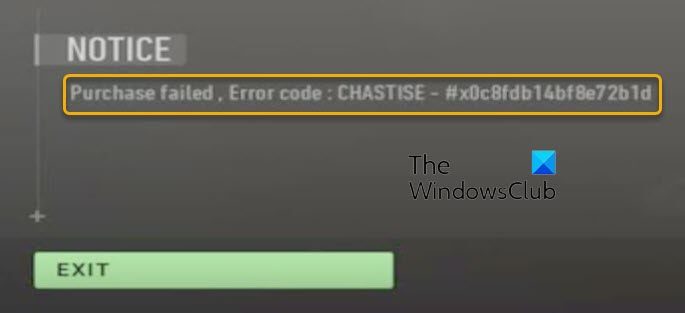
1] Check Server Status
The game’s servers may be facing downtime or are under maintenance. If that’s the case, several errors can occur while playing or launching the game. Check the game servers and follow @CallofDuty on Twitter to stay updated on any ongoing and scheduled maintenance.
2] Scan the Game Files
The game files can get corrupted due to a bug or recent update, which could also be why the error code Chastise occurs in Modern Warfare 3. Verify the game files on Steam and scan the game files on the Battle.net client to fix it. Here’s how:
On Steam

- Open Steam and click on Library.
- Right-click on COD Modern Warfare 3 from the list.
- Select Properties > Local Files.
- Then click on Verify Integrity of Game Files.
On Battle.net
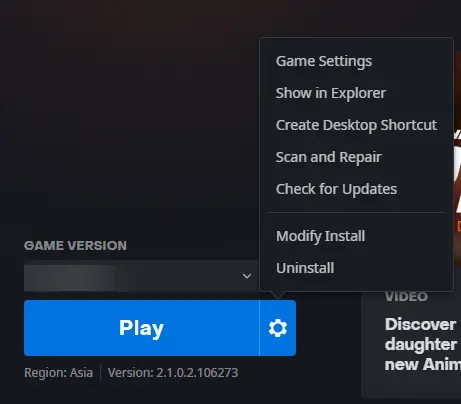
- Launch the Battle.net client and click on COD Modern Warfare 3.
- Click on the Gear icon and select Scan and Repair.
- Now click on Begin Scan and wait for the process to complete.
- Close the Battle.net launcher, and restart your PC once done.
3] Verify Ownership
Next, verify your MW3 ownership by ensuring you’re logged in with the account from which the game was purchased. This is because only the account from which the game was purchased has a proper license to access and download additional content. However, if you’re already logged in with your primary account, make sure your account is activated.
4] Restore Licenses (For PlayStation)
If facing the error code Chastise in Modern Warfare 3 on a PlayStation device, try restoring the licenses. Here’s how:
- Turn on your PlayStation and navigate to the PlayStation dashboard.
- Click on Settings, select Account Management, and click on Restore Licenses from the menu.
- Click OK to save the changes, and PlayStation will restore all your licenses.
5] Contact Activision Support
Lastly, if none of these suggestions help you, contact Support. We noticed that this has helped most users fix the error.
Read: Fix HUENEME NEGEV error in Modern Warfare and Warzone
We hope these suggestions help you.
What is error code Dexterity in MW2?
The error code Dexterity in MW2 occurs due to connectivity and server connection issues. To fix this, update the game or your streaming device, scan the game files, and contact Activision support.
What is error code 4 in Call of Duty Modern Warfare?
The error code 4 in MW indicates you’re disconnected from the Call of Duty servers. To fix it, check the game servers, update the game, and contact support.