Console gamers may get the Error PBR41210 when purchasing an additional Xbox Live Gold or Xbox Game Pass Ultimate subscription on your Xbox. This post provides the most suitable solutions affected gamers can apply to successfully resolve this issue on their gaming device. This error may mean that you’ve purchased the maximum allowed subscription time for your account.
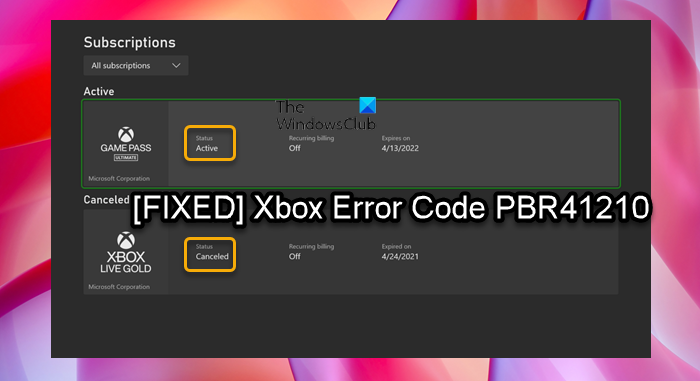
Error PBR41210
Extending your subscription isn’t currently allowed for your account.
Error PBR41210 when purchasing additional Xbox subscription on Console
If you have encountered the Error PBR41210 when purchasing an additional Xbox subscription on your Xbox One or Xbox Series X|S console, you can try the recommended solutions below in no particular order to resolve the issue on your gaming system.
- Turn on automatic renewal
- Allow your current subscription to expire
- Cancel your current Xbox subscription
Let’s take a look at the description of the process involved concerning each of the listed solutions.
1] Turn on automatic renewal
When purchasing additional Xbox subscription on your Xbox console, and the Error PBR41210 occurs, you can turn on the automatic renewal feature on your current subscription to ensure there is no lapse in the subscription currently on your account. To turn on recurring billing for your Xbox subscription, you can do that in either of the following ways;
Online
Do the following:
-
Sign in to Services & subscriptions at account.microsoft.com/services. If you have more than one account, sign in with the one associated with your subscription.
- Once signed in, locate the subscription you’d like to set up with recurring billing.
- Select Turn on recurring billing.
- If an upcoming payment date appears next to your subscription, you already have recurring billing turned on.
- If your subscription has already expired, select Renew. Recurring billing will be turned on automatically.
You’ll receive an email that confirms recurring billing – be sure to check your junk mail or spam folder if you can’t see it in your inbox.
On your Xbox console
Do the following:
- Press the Xbox button on your controller.
- Go to Profile & system > Settings.
- Select Account > Subscriptions.
- Next, choose the subscription you’d like to set up with recurring billing.
- Select Turn on recurring billing.
If the button says Turn off recurring billing and there’s a date for the next charge beside it, recurring billing is already on.
2] Allow your current subscription to expire
Another solution you can try to resolve the issue in hand is to simply wait until your current subscription time has run out, then you can purchase additional subscription time.
To see your Xbox subscriptions, payment options and schedules, and the latest offers, do the following:
- Press the Xbox button on your controller to open the guide.
- Select Profile & system > Settings > Account > Subscriptions.
You can now view your payment schedule, change your payment option, and check out features and benefits such as free games and weekly deals. Alternatively, you can sign in to your Services & subscriptions page with your Microsoft account to view the status of your subscriptions and manage your payment options as well.
Read: Error PI101 when adding or editing a payment option on Xbox
3] Cancel your current Xbox subscription
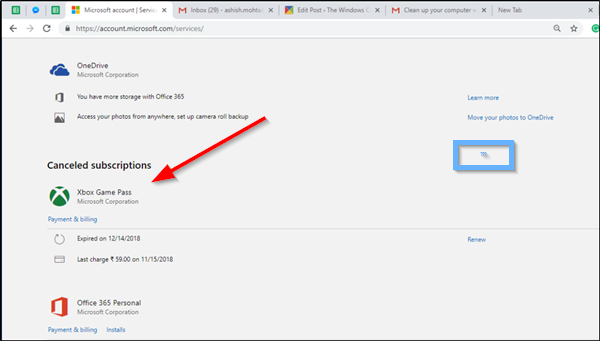
You can apply this solution if you don’t want to wait until your current subscription time has run out. Once you cancel your Xbox subscription, you can then purchase new subscription time. To cancel an Xbox subscription on your console, do the following:
- Press the Xbox button on your controller to open the guide.
- Go to Profile & system > Settings.
- Select Account > Subscriptions.
- Choose your subscription.
- Select Cancel subscription.
Hope this helps!
Related post: Xbox Game Pass subscription is expiring before the official date
Can you have 2 Xbox subscriptions?
Xbox Live Gold can only be shared on your home console, and then used simultaneously on another console for only that account. So, you can use Xbox Live Gold on 2 consoles, but that means only sharing to one.
How do I share my Xbox Live Gold with 2 consoles 2021?
To be able to share your Xbox Live Gold with 2 consoles, all they have to do is add your account on their Xbox and set their console as yours in the settings menu. From your account, they will go to settings and set their consoles as yours (Make this my Home Xbox). Then you (in the middle) from your Xbox at home, you should be able to play their games.
Is Xbox Game Pass per console or per account?
Microsoft allows you to set one console as your “Home” Xbox, which means that the Game Pass subscription is available to everyone on that console. By setting your “Home” console to a second console, you can share your subscription with anyone that uses that console.
Is Xbox Game Pass better than Gold?
If you want the absolute most for your money, Xbox Game Pass Ultimate will get you all of the benefits of Gold in addition to hundreds of games you can play across your Xbox, PC and Android device. And if your main game is a free-to-play title like Fortnite or Warzone, you don’t really need either.