In this post, we will look at how to fix the Error validating access token message on Facebook. The error occurs when a user is accessing Facebook or Messenger. This error message shows that there is an invalid access token that Facebook is failing to obtain or it has been revoked. The error can be attributed to a missed step, expired session, or invalidated access.
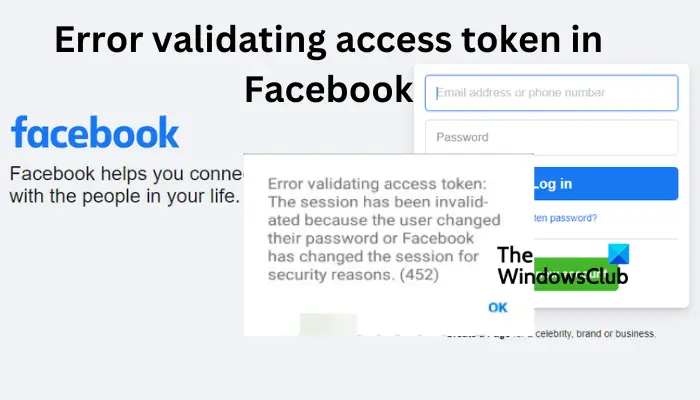
Error validating access token: The session has been invalidated because the user changed their password.
When the error happens, the user cannot log in to their account unless the error is fixed. This is part of Facebook’s security measures to ensure accounts are safe from authorized access. However, it is annoying when you haven’t done anything wrong to your account and still get this error message. Luckily, fixing the issue is straightforward, and you will get back to your account as soon as possible.
Why do I get an Error validating access token on Facebook?
There are several possible reasons why you are getting the Facebook error validating access token. The causes of this issue may include the following;
- The user has deleted or logged out of Facebook. If the user has deleted the Facebook app or logged out on all devices they are logged in, they can get the error.
- Violating Facebook security terms. If Facebook flags your session on Facebook or Messenger, it can deliberately log you out and when you try to access it, an error message will pop up.
- Invalid or expired session. As the error message indicates, your session might be invalid or expired for various reasons like security issues, expired cache and cookies, etc.
- The user changed their Facebook account password. If you are logged into more than one device, and changed your password, then Facebook will want to verify your access token when you try to log in again to any of the devices.
- The access is revoked. If the user had revoked the access, Facebook will have no authority to access the account on your device; the session will not be valid until you verify the access token.
How to fix Error validating access token in Facebook
If you get an error validating access token when accessing Facebook or Messenger, try the following solutions to fix the issue:
- Perform preliminary steps
- Delete browser cookies and cache
- Clear Facebook data
Let us now look at these solutions one by one.
1] Perform preliminary steps
Some preliminary steps can go a long way in solving the issue. Try these steps before heading to more complex solutions in this article. When you get the error message ‘Error validating access token’, first do the following:
- Try to log out and log in again. Also, log out of all devices and log in again.
- If you are a developer, try to regenerate the access token and see if you have resolved the issue.
- Try another browser to access Facebook. For example, if you get the error on
- Google Chrome, try logging into Facebook using Microsoft Edge.
If no preliminary step fixed the issue, try the following solutions below.
2] Delete Browser cookies and cache
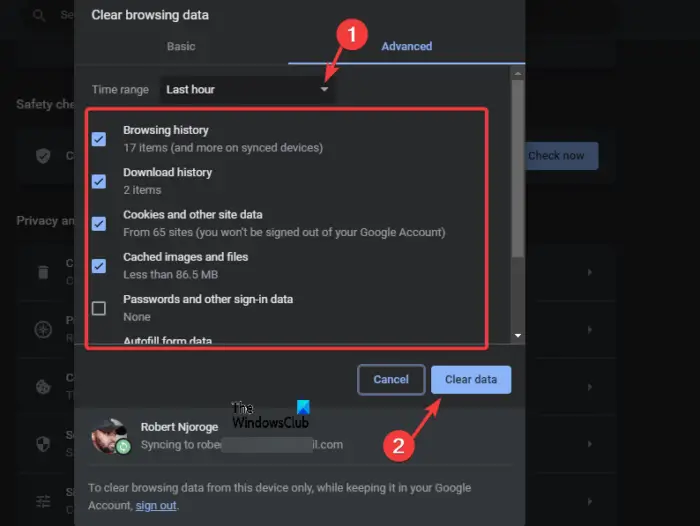
Clearing your browsing data on your browser can fix Facebook if it’s having an error validating access token. Delete history, cache, and cookies in Google Chrome or Microsoft Edge and see if the error will be fixed. This ensures that any outdated data is removed from your Facebook account and a new access token will be generated.
TIP: Signing in to Facebook securely is one of the best ways to ensure that you are safe and to avoid access errors on the platform.
3] Clear Facebook data
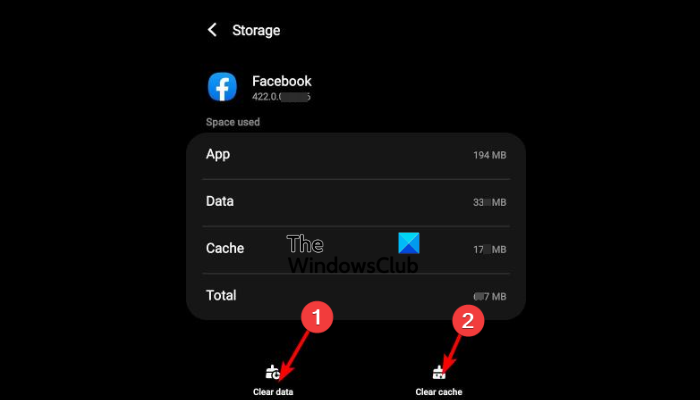
If you are using the Facebook app on your phone, you can try to clear all Facebook data which can fix the issue. Perform the following steps:
- On your Android smartphone, go to the Settings.
- Locate Apps and tap on it.
- Scroll down and tap on Facebook.
- Go to App info > Storage > Clear data > Clear cache
NOTE: The above steps may be different from one phone to another. This depends on the manufacturer.
To clear Facebook app data on the iPhone, go to Settings> General > iPhone storage. Look for the Facebook app and tap Offload app or Delete app.
Remember to follow the same steps for the Facebook Messenger app.
We hope one of the solutions helps you fix the error.
Read: Best Facebook Privacy Settings
What does FB token error mean?
If you encounter the Facebook token error, it means that Facebook has flagged your account for security reasons and you need to log in afresh to fix the issue. If you perform any action that has expired, invalid, or incomplete, you may get this error. You can fix the issue using the solutions we highlight in this article or contact the Facebook support team.
Read: How to log into Facebook without a Code Generator
What is Facebook validation?
Facebook Validation is a process of the platform to verify that a user or page represents a real person, business, institution, etc. It is part of ensuring that everyone is safe while on Facebook. Facebook validation can be initiated if it flags suspicious activity on your account or on its routine operations.
Leave a Reply