Event ID 1799 is the event logged when a boot manager signed by the Windows UEFI CA 2023 certificate (the latest and most secure) runs on startup. This means all the security measures are in place, and your device can boot securely. While this event does not indicate an error at all, it is crucial for the overall integrity of your device.
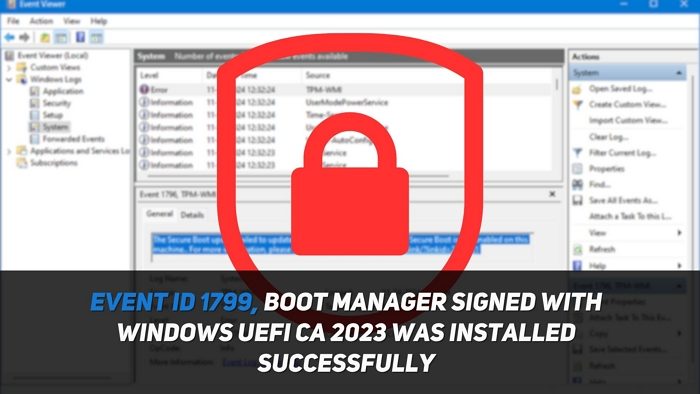
What causes Event ID 1799?
Event ID 1799 is caused by the boot manager signed by the Windows UEFI CA 2023 certificate. The boot manager is responsible for booting into your operating system when the PC starts. In contrast, the UEFI CA 2023 certificate, the latest secure boot certificate, ensures that your PC boots securely while adhering to all the parameters.
What effects does Event ID 1799 have on my PC?
Event ID does not have any adverse effects on your PC. It merely states that your PC is booting up securely and requires no further action on your end regarding secure boot. The best thing to do in this case is to view the event and not make any changes to the BIOS or other settings to try and make it go away.
We hope that you found this article helpful and learned more about Event ID 1799. Users must understand that each event logged in to Windows event viewer isn’t always related to an error. Before attempting a fix for a certain event, it is always recommended to examine its causes and effects thoroughly.
How do I enable the Microsoft UEFI CA key?
To enable the MS UEFI CA key, restart your PC and enter the System BIOS. Once in the BIOS, navigate to the Security tab and find the Secure Boot Configuration option. Then, check the box next to Enable MS UEFI CA key to activate it. This will ensure that only authorized firmware and operating system boot loaders can run during the boot process.
What does the MS UEFI CA key do?
The “Enable MS UEFI CA key” BIOS setting is a crucial control that determines your system’s ability to utilize third-party bootloaders. The MS UEFI CA key is a certificate authority key that validates the bootloaders used during the boot-up process. By enabling this setting, you allow your system to use third-party bootloaders not signed by Microsoft.
Read: Event ID 1033: Potentially revoked boot manager was detected in the EFI partition.
Leave a Reply