In today’s post, we will determine the cause and then prescribe the possible solution to the error Event ID 219 when a device is plugged into a Windows computer. When a device is plugged into a Windows computer, you might receive the following warning event Kernel-PnP ID 219 is logged together with the event DriverFrameworks-Usermode ID 10114 in the System log:
(Logged events)
Warning Kernel-PnP 219 (212)
The driver \Driver\WudfRd failed to load for the device.
Information: DriverFrameworks-UserMode 10114 Start UMDF reflector
WUDFPf (part of UMDF) did not load yet. After it does, Windows will start the device again.
Event ID 219 error when a device is plugged
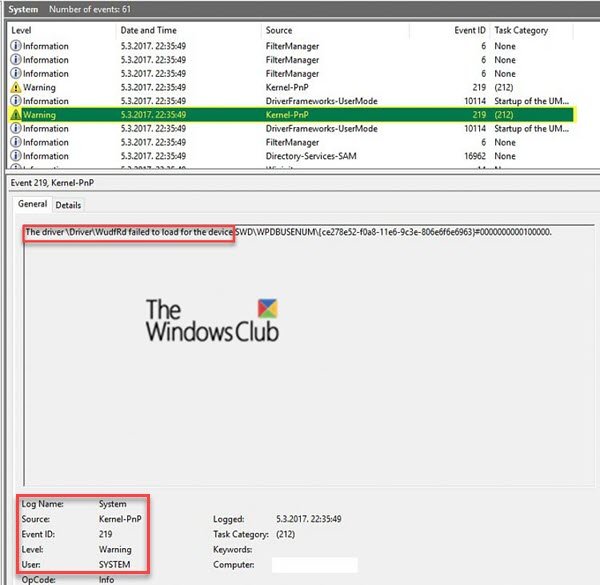
Driver WUDFRD failed to load
When a UMDF device is plugged into a Windows 10 PC, the UMDF driver for that device will be loaded. The Windows Driver Foundation User-mode Driver Framework service, which is necessary for loading the UMDF driver, will be started triggered by loading the driver.
However, for some cases, when the system tries to load the driver, Windows Driver Foundation – User-mode Driver Framework has not started yet. So the error events are logged.
How to fix Event ID 219 error
To resolve this issue, no user interaction is actually required.
The events are safe to ignore. The driver that Windows tries to load will be retried.
You can confirm the driver is loaded successfully in the System Information, and you can confirm the devices are running correctly in the Device Manager.
However, unless the same events are logged continuously, you may need to view and troubleshoot the error event logs.
I hope this helps!
Leave a Reply