Evernote is one of the best cross-platform note-taking apps for Windows. From creating self-notes to collaborating with team members, you can do almost everything with Evernote. However, if you are looking for an Evernote alternative, here are some of them.
Let’s say you want to organize your projects and coordinate with your team members effectively. Evernote is pretty handy for taking notes, and it is free. However, if you are looking for a note-taking app that lets you manage your projects simultaneously, you must get a substitute.
Evernote alternatives for Windows 11/10
The best free Evernote alternatives are-
- Notion
- OneNote
- Dropbox Paper
- Todoist
- Simplenote
- ClickUp
- Google Keep
Let’s take an in-depth look into these apps.
1] Notion
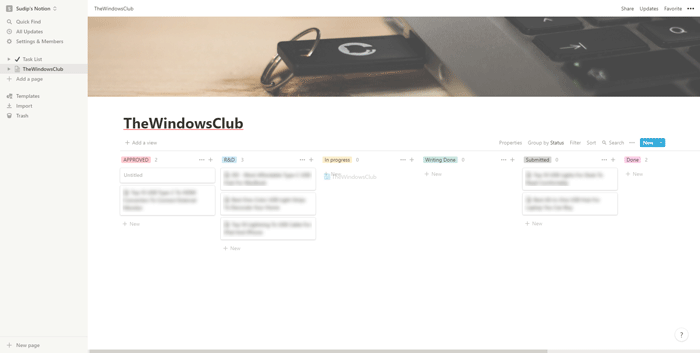
Like Evernote, Notion has free and paid plans, allowing you to obtain features according to your requirements. The user interface of Notion is uncluttered, which is one of the essential things your selected Evernote alternative should come with. The best thing is that you can install templates that come with various columns and rows, letting you set things up faster. Irrespective of usage, you can choose a template in Notion. Apart from that, managing teams and projects are relatively straightforward since you can invite people and work alongside them. Last but not least feature is note-taking functionality. Apart from managing projects, you can take notes as much as possible. Visit website.
2] OneNote
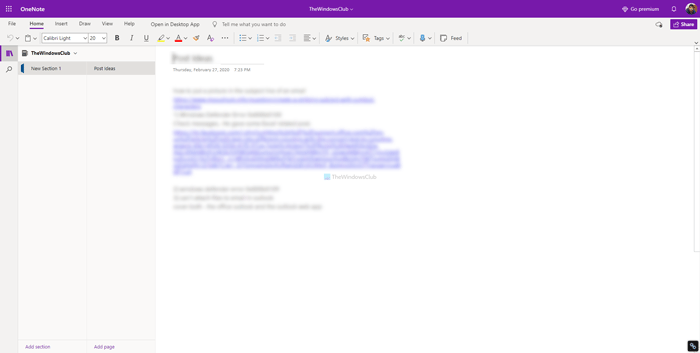
It doesn’t matter if you want to use OneNote as a note-taking app or project management service; you can do both at a time. Inviting friends or team members is easy as users require to have an email ID only. Like Google Docs, you can allow someone to view the document or edit as per your requirements. The best thing is to set a password and expiry date if you have an Office 365 subscription. On the other hand, making notes and synchronizing them across multiple platforms is easier than ever using the OneNote app. Visit website.
3] Dropbox Paper
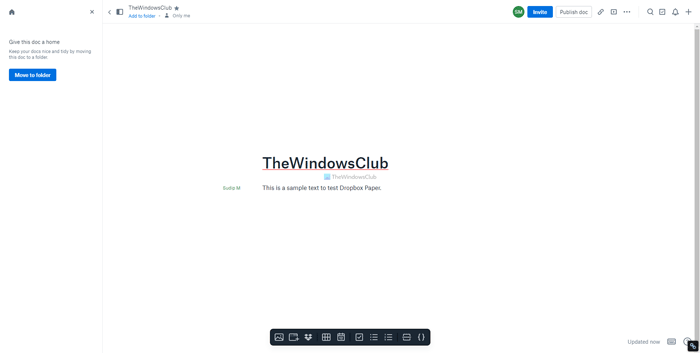
It is a Dropbox integrated Evernote alternative, which lets you write notes and publish them to share the note with friends. It is possible to collaborate a note with friends and allow them to edit or view the document as per your wish. The best thing is that you can store all notes in your Dropbox account so that you can synchronize them across multiple devices. Whether you are using the free or paid version, you can do all the things mentioned above, irrespective of that. Another handy feature is Templatize. In other words, you can turn any note or document into a template. Visit website.
4] Todoist
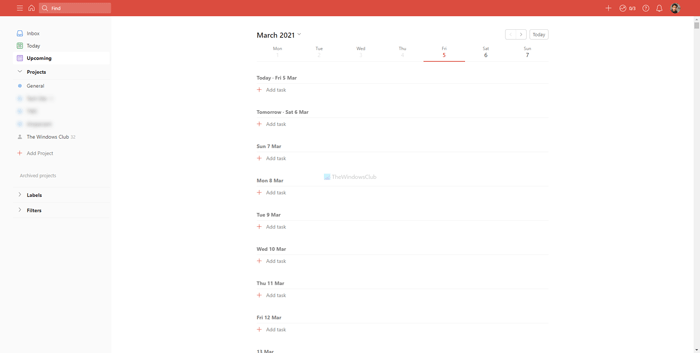
Some people use Evernote as a To-Do list app to manage or organize everyday tasks. If you are one of them, you can opt for Todoist, a simple yet feature-rich to-do list app available for multiple platforms, including Windows 10. The free version of Todoist lets you manage all your tasks, get reminders, add comments, etc. However, the paid version enables even more features such as an activity checker, labels, etc. Talking about the overall user interface, you can find a tree-view UI to categorize your tasks based on priority. It also shows a calendar view to check all the due dates and reminders in one place. Visit website.
5] Simplenote
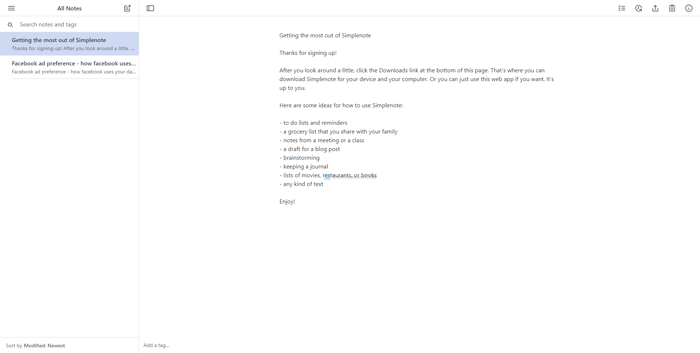
Simplenote is yet another Evernote alternative you can use for your benefit. The first notable feature is Tags, which assists you in organizing or filter your notes as per your choice. Creating and sharing notes with others is quite straightforward – thanks to the uncluttered user interface. The official website looks easy to navigate, and that’s why you can finish writing your notes quicker than ever. The next big thing is version history that shows different versions of your note in one place to revert a change quickly. Apart from that, you can make a note public by publishing it through Simplenote. Visit website.
6] ClickUp
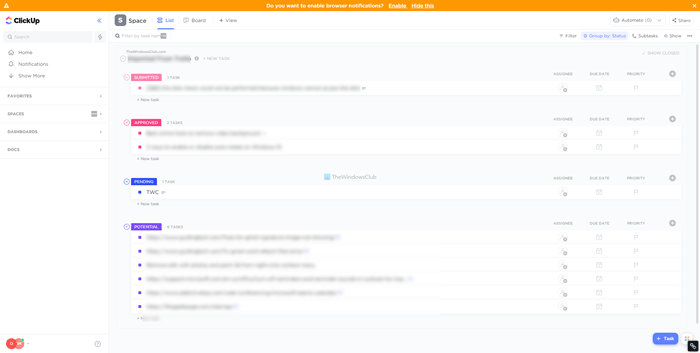
ClickUp is more like a Notion alternative with a few changes here and there. It has mainly two different views – the normal one and the calendar view. If you have multiple projects with multiple teams, ClickUp is one of the best solutions for you to make your life easier. The user interface, features, options, etc., make your work smoother and less time-consuming. One of the best features is Time tracker. In other words, you can track your time spent on a specific work. It is possible to invite your friends or team members and work with them on ClickUp. Visit website.
7] Google Keep
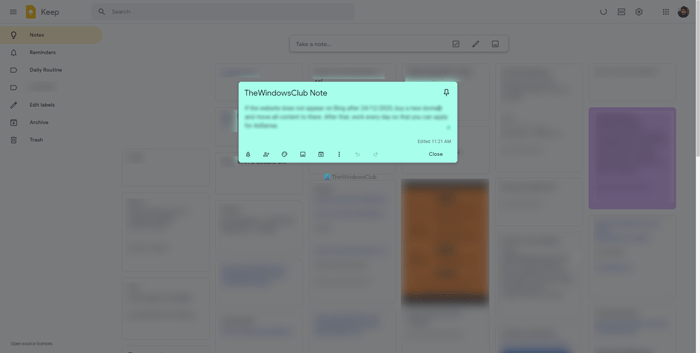
Google Keep is mainly a note-taking app and OneNote alternative. Although it offers fewer features and options than other tools mentioned on this list, you can get your job done with Google Keep. Talking about the features, it is possible to take notes faster than others, turn on sharing to invite others to collaborate on a note, get reminders for tasks, create checklists, etc. As the app is available for Android and iOS, you can use Google Keep on almost all platforms, including Windows 10. The primary drawback is that there is no dedicated app for Windows 10. Visit website.
Keeping everything in mind, there are plenty of Evernote alternatives you can use. However, if you need a to-do-oriented substitute, it is better to check out Todoist. On the other hand, if you need something for managing projects (and taking notes) effectively, other solutions seem more convenient.
Leave a Reply