The exception Illegal Instruction error 0xc000001d on Windows can occur when running a program, eventually crashing on the desktop. It can cause startup and random app crashes. However, the error also comes up with PC games, thereby leading to the game crashing or, in the worst case, followed by a Blue Screen of Death (BSOD), and then crashing not only the game application but also the PC.
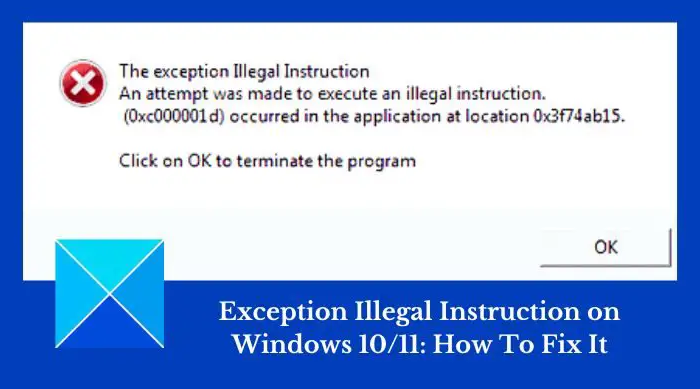
The exception illegal instruction
An attempt was made to execute an illegal instruction. (0xc000001d) occured in the application at location 0xfb592e9/0x3f74ab15/etc.
What is an EXCEPTION ILLEGAL INSTRUCTION error?
EXCEPTION ILLEGAL INSTRUCTION error indicates that a processor wants to carry out an instruction, but it does not support it. This may result from compatibility issues or the instruction requires hardware support unavailable on the system. An outdated Visual Studio installation or Graphics driver may also cause this issue. Missing or corrupted Microsoft Visual C++ Redistributables, especially if the program application crashing is developed using Microsoft Visual C++.
Says Microsoft,
When you build a program by using Microsoft Visual C++, the program crashes and you receive an “Illegal Instruction” exception. This occurs because some floating-point math library functions in the Visual C++ x64 C Runtime (CRT) do not correctly check whether certain AVX and FMA3 instructions are available before the functions try to use them. If the instructions are not available for use, calls to these functions cause an illegal instruction exception (0xc000001d). Affected functions include log, log10, and pow, and others.
Fix EXCEPTION ILLEGAL INSTRUCTION error on Windows 11/10
To resolve the EXCEPTION ILLEGAL INSTRUCTION error on Windows 11/10 and stop the incessant crashes, we have discussed some proven fixes and workarounds you could implement.
- Clean Install the Graphics Driver
- Clean Install Visual C++ Redistributables
- Run the program in Compatibility mode
- Run the System File Checker scan
- Verify Game Files’ Integrity
1] Update the Graphics Driver
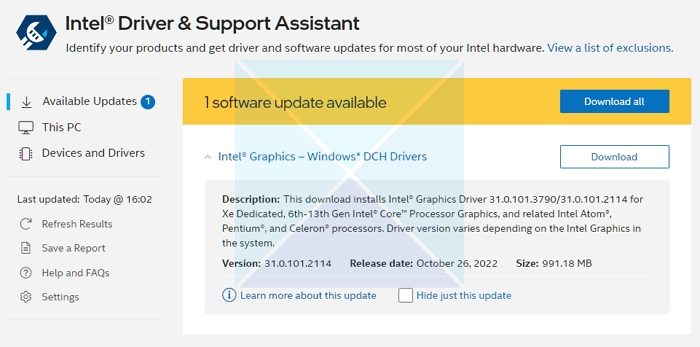
An outdated or corrupted graphics driver can result in the program crashing at startup due to this error. To fix this problem, it’s better to update the graphics driver on your computer.
To do this, follow any of the following methods:
- Through Windows Update
- Use a Driver update software
- Tools like AMD Driver Autodetect, Intel Driver Update Utility, or Dell Update utility to update your device drivers. NV Updater will keep the NVIDIA Graphic Card Driver updated.
- Download drivers from the Manufacturer’s website
Read: How to Update Intel Graphics Driver in Windows
2] Clean Install Visual C++ Redistributables
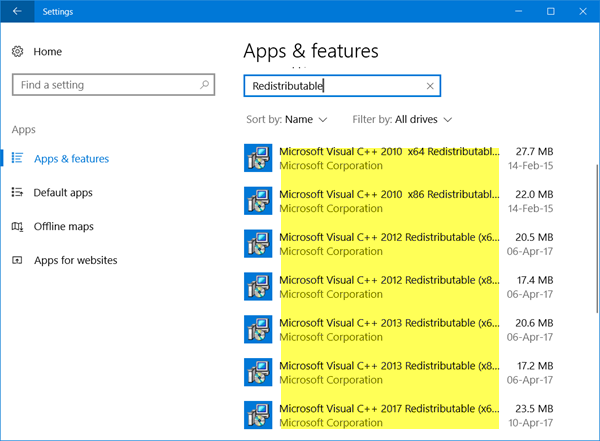
If the program crashing and resulting in the error is a C++ program or was developed using Microsoft Visual C++, you should clean-install the Redistributable package. Follow the steps outlined below:
- Press the Windows key + R to open the Run dialog box, then type “appwiz.cpl” in the text field and click OK.
- Once the Programs and Features window is opened, look for Microsoft Visual C++ Redistributable Package from the list, right-click on it, and select Uninstall.
- Follow the on-screen instructions to complete the uninstallation process. Restart your PC afterward.
- Now, go to Microsoft’s official website and download the latest Visual C++ Redistributables.
- Run the setup and follow the on-screen instructions to complete the download and installation.
3] Run the program in Compatibility mode
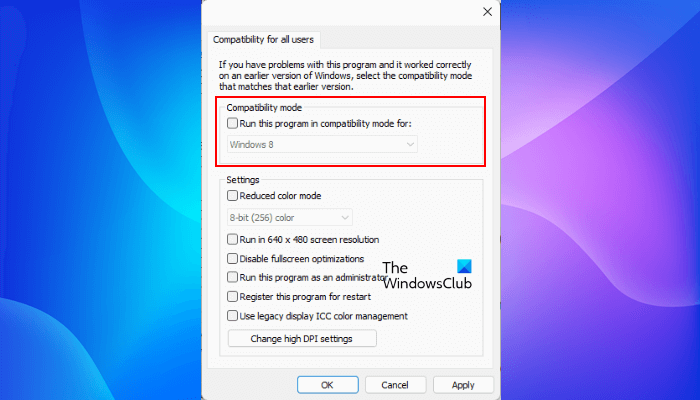
This is another proven solution to this error on a Windows 10/11 PC is to run the program application crashing in compatibility mode with a previous version of Windows. Check the instructions explained in the linked article to set the program application to run in compatibility mode.
4] Run the System File Checker scan

System File Checker is a utility tool on a Windows 10/11 PC integrated with Windows resource protection. Basically, what it does is replace missing or corrupted Windows files from a cached copy located on the PC. So run the SFC scan and see if that helps.
5] Verify Game Files’ Integrity
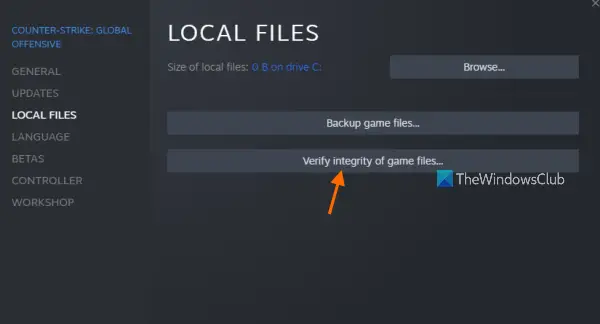
If it is a game application crashing to the desktop and showing the error, it may result from compromised game files. To fix this problem, you have to verify the integrity of the game files. There are different ways to do this, depending on the gaming platform.
We hope you can stop the program from crashing or resulting in the blue screen of death on your computer.
Read: Windows computer freezes, hangs or crashes randomly
What is the cause of Illegal instruction?
Illegal instruction can be a result of hardware instability, and this usually stems from overheating the processor. It can also be caused by outdated Visual Studio installation.
Does Exception mean Error?
An Exception is a condition that occurs during the execution of a program or an instruction to disrupt the normal flow of the program’s instruction. An Error, on the other hand, is a problem in a program that also prevents such a program from carrying out certain tasks. Although they are both referred to as runtime errors, they occur for different purposes.