Windows File Explorer is feature-rich and quite a handy file and folder manager. But if you are looking forward to adding tabs and many other features to make the humble explorer run on steroids, you can check out some File Explorer alternatives and add-ins.
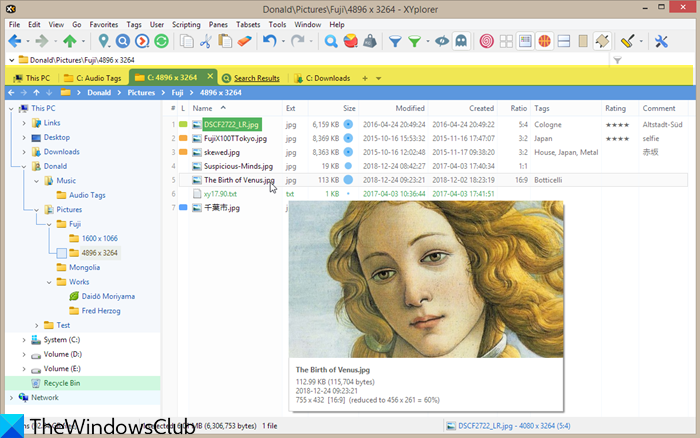
File Explorer alternatives for Windows 11/10
You can download and check out QTTabBar. It is an Add-In that adds a Tab-Browsing Feature to your Explorer. It also adds a few other features, like a drop-down preview, useful toolbar buttons, a Recently Closed button, and plugin support. Do read the instructions before installing it.
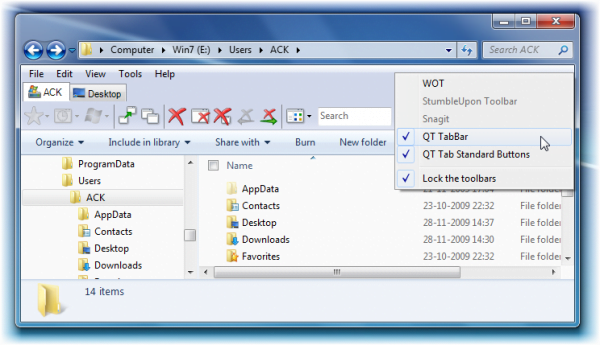
If your Menu Bar is not visible, please enable it. Right-click on it and enable QTTabBar.
Alternatively, some explorer.exe replacement freeware is also available, which, along with tabs and panes, adds many more features to the Windows Explorer.
You can also check these out:
- Explorer++
- Total Commander
- muCommander
-
7 Plus which lets you add many features to Windows xplorer.exe
-
Classic Shell which lets you add Up button, show title bar, get a classic feel, etc
-
Custom Explorer Toolbar for Windows
-
Better Explorer: An Explorer replacement with ribbon toolbar
-
XYplorer
- Xplorer2 Lite has a nice easy-to-use, tabbed, dual-pane interface
- UltraExplorer
- File Explorer Apps for Windows
- Files File Manager app
- Clover
- Q-Dir. It is a quad explorer
- Double Commander
- Multi-Commander.
You might want to also check out some of the best File Manager and Explorer apps for Windows 11/10 in the Microsoft Store.
Please have a look at them before you decide to settle down with one.
Does it work in Windows 7? Does not seem to as of now.
Yes it does, see the image.
How could you make it work in Windows 7? really appreciate if you could help us out.
It doesn’t work properly on Windows 7 Ultimate 64bit.
QT Tab Bar and QT Tab Standard Buttons have to be re-enabled every time Windows Explorer is started.
New version at http://qttabbar.sourceforge.net working perfectly on Windows 7
I am developing one.
Here is the pre-alpha build.
http://tech.c-dan.com/cware.aspx
Fully functional & identical to windows 7 explorer except for the address-bar with breadcrumbs. There is an empty path bar instead which can be used to navigate to a path.
Still has to be styled. Please provide feedback here
http://tech.c-dan.com/cweaks.aspx (use compatibility mode to type in comments if you are using IE9 RC)
you missed the best, which is Directory Opus and also XYPlorer