With features such as portability, synchronization among multiple devices and customizability, Google Chrome is one of the popular alternate browsers for Windows PC. If you use Chrome browser on your PC, you probably get bored of seeing a white screen every time you open a new tab or window. Here are some Chrome extensions using which you can transform your browser new tab page into an absolute delight.
Chrome extensions to customize & beautify Home & New tab page
1] Bing Wallpaper for Google home page
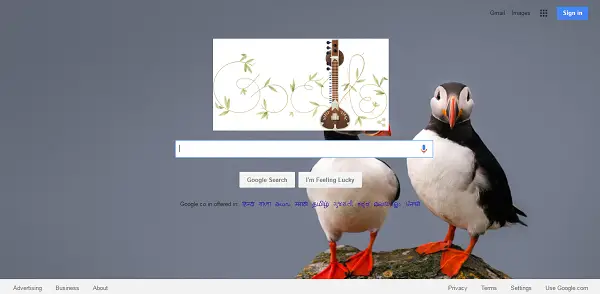
If you use Google as your default search engine, this extension decorates it with the wonderful Bing wallpaper collection, giving you refreshing look every time you open a new Tab. Even though there are many ways, using which you can set a custom wallpaper to your Google home page, there are two reasons that would favor this extension. One, it uses Bing collection which is famous for high-quality natural photos that are loved by many, and two, it doesn’t effect custom doodles generated by Google on special occasions. You can get Bing Wallpaper for Google Homepage from here.
2] Live Start Page – DreamScene For Chrome
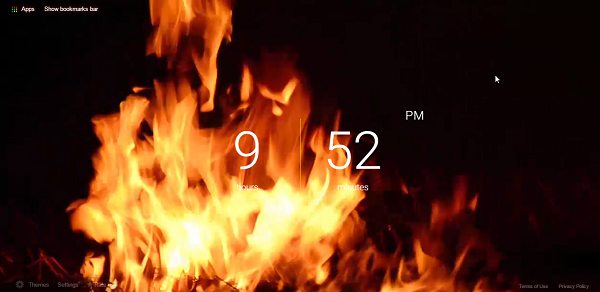
Remember the Windows DreamScene activator utility that allows you to put .gif images and videos as your Windows 7 desktop wallpapers? Live Start Page does exactly that on Chrome. Having its own store, from where you can install motion photos, live backgrounds, and static backgrounds in different resolutions, this extension can add a lot of variety to your Chrome home or new tab page. While the background is playing gracefully, you can always see speed dials, weather, time and a to-do list. The nice thing here is that if you are in a mood to just watch the images, you can disable all these in Settings. You can down Live Start Page for Chrome from here.
These two extensions will not only fill your browser tab with wallpapers for fun but also help you enhance your productivity while browsing.
3] Be Limitless

Be Limitless is a great extension to track your time and browsing activities in a New Tab. Using this extension, you can schedule tasks (like meetings and deadlines) and set goals (daily, yearly), and it will remind you from time to time. Not only that, but it will also analyze the sites you are browsing, and depending on the category a site belongs to, it will give you detailed metrics. This would be of great help to avoid distractions while browsing.
For example, when you are reading a Wiki article, you get a social notification and switch to that site where you see a nice product, and you go to an online store. You forget about the Wiki article, but using Be Limitless, you will get to know how much time you spent on social sites, learning sites, etc, so that you can estimate yourself later on. According to your browser habits, it also calculates whether, in a day, the distraction time is high and suggests you stay focused to reach your goals. You can add a particular site to a category, if you want in the Settings as well. To make you stay focused, it will display random quotes and delightful backgrounds along with weather information. Try Be Limitless for yourself from here.
4] Momentum
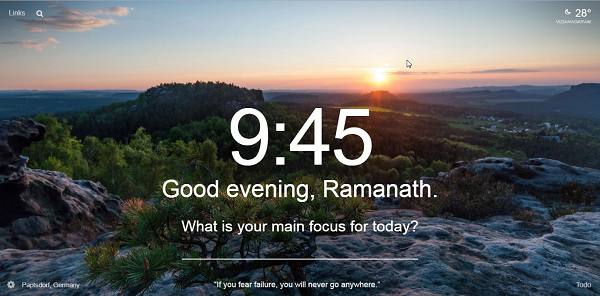
Momentum is a simple extension for daily inspiration. Wouldn’t it be great whenever you open a New Tab in your browser if you get to see natural HD background with a famous quote to get inspired? Momentum does exactly that. This extension lets you set a goal for the day to stay focused, displays weather information and famous quotes at the bottom to stay inspired. Apart from accessing your apps from Links present at the top left of your screen, you can also set some custom links for quick navigation. A clock and amazing backgrounds are the main strengths of this extension. You can get momentum for your Chrome from here.
Read: Best Chrome Themes
5] Speed Dial

By default, Google Chrome displays the most visited websites on the new tab page. However, if you want to show them with big buttons, you can check out this Chrome extension. That said, you can find some common websites like Facebook, Twitter, etc., by default. However, you can click on the plus icon and enter your favorite websites manually. Download it from chrome.google.com.
6] Awesome New Tab Page

At times, you might not want to show a background only. There could be times when you might want to show a clock or weather forecasts, stock information, etc. If so, you can use the Awesome New Tab Page extension to customize Google Chrome’s new tab. It displays all the details as mentioned above so that you do not miss out on anything. Download it from chrome.google.com.
7] Home
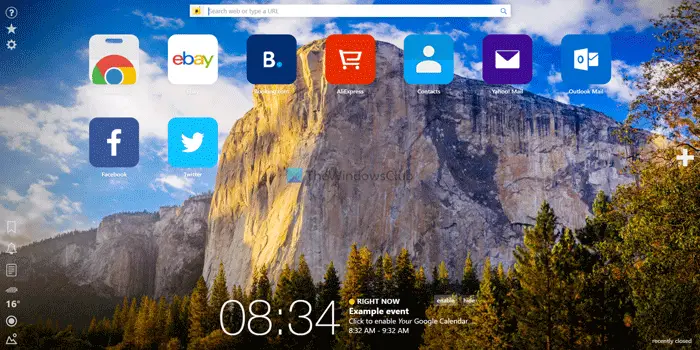
If you do not like the white background that Google Chrome offers by default, this extension will be handy for you. It lets you display a beautiful wallpaper in the background, big icons of your favorite websites, weather information, a clock, a search box, etc. Whether you need to change or remove them, you can do that as well. For example, if you often watch YouTube videos or Instagram timelines, you can add that instead of Facebook, Twitter, or Booking. Apart from that, it is possible to add custom websites as well. Download it from chrome.google.com.
8] Infinity New tab
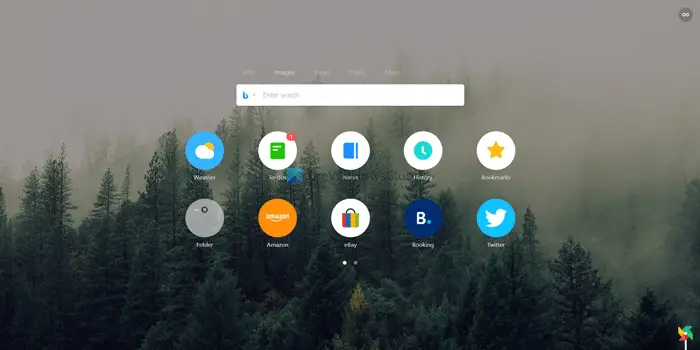
The highlight of the extension is that you can sometimes find various wallpapers, along with your favorite websites with big icons on the new tab page. The next big thing is that you can find a search box and change the search engine as per your requirements. For example, you can opt for Google, Bing, or add any other custom search engine that you often use or like. It comes with a dedicated setting panel, allowing users to customize the new tab page as they want. Download it from chrome.google.com.
How do I customize my new tab page in Chrome?
There are tons of free Chrome extensions are available to customize the new tab page. Whether you want to get new wallpaper every day or find your to-do list, you can do almost anything according to your requirements. You need to test the aforementioned extensions one after one to check which one suits you the most.
What are the best new tab extensions for Chrome?
Some of the best new tab extensions for Chrome are mentioned in this article. That being said, you can try Live Start Page, Be Limitless, Speed Dial, Awesome New Tab Page, Home, etc. You need to try most of them and check which one fulfills all your demands.
Let us know if you wish to recommend any others.
Check out CaretTab: A New Tab Page replacement which provides the time, date, search, and customization options.
https://chrome.google.com/webstore/detail/carettab-new-tab-page/cojpndognjdcakkimaloeealehpkljna?hl=en-US