F.B. Purity is a Browser Extension for Chrome, Firefox, and Edge that will help you customize & clean up your Facebook experience. It will disable, remove or hide Facebook Trending Topics, People You May Know box, Suggested Posts, Related Posts, Sponsored Posts, Sponsored Stories, Upcoming Events, Games your Friends are playing, Games you may like, Similar to, Trending topics, disable Autoplay Videos, etc.
I am a regular Facebook user but I am not quite happy with the way the popular social networking service handles or manages the notifications and news feed. All the updates, wall postings, and extras that I don’t have anything to do with appear on my wall. Like the updates my friends may have posted – say, if someone creates an event or posts that he will be attending an event, or that they already attended an event – I have nothing to do with it and would not like it to distract me.
While Facebook certainly makes it possible to block posts from individual applications, it’s often a step to be repeated for every single application. Luckily, there are some add-ons such as FB (Fluff Busting) Purity that exist with the sole purpose of making Facebook service usage a more streamlined experience.
F.B. Purity: Remove Facebook clutter
F.B. Purity or Fluff Busting Purity or FBP is a highly rated, safe and free browser extension that lets you clean up your Facebook news feed. It lets you get rid of the suggested posts, upcoming events, like pages, games feed, games, applications, shared photos, shared videos, Facebook gifts, etc. The Browser Extension is available for Chrome, Firefox, Edge, Maxthon, and Opera. The ingenious application adds a small information bar at the top of your Facebook homepage news feed and lets you know how many application messages it has hidden and how many other “extra” messages it is capable of hiding.
F.B. Purity Browser Extension for Chrome
I tested FB Purity on Chrome. After adding the extension to Chrome, you will observe ‘HL’ (Home link) at the top on the right-hand side of the Facebook search box.

A new mini FBP information bar should be visible to you just below your status box.

When you click on the FB Purity link of the FBP information bar, you are directed to the FBP Options Screen. It is this screen that allows you to edit your FBP settings and preferences.
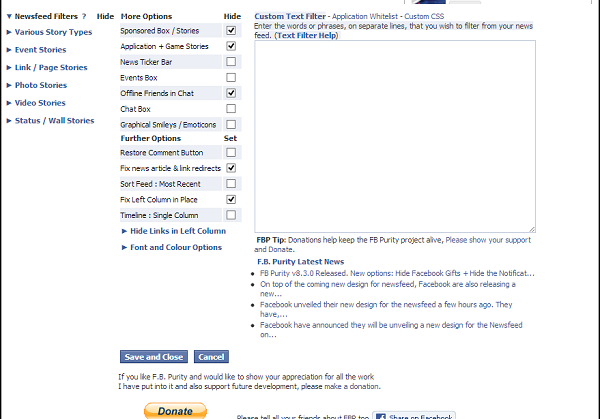
From here, you can configure different options. For example, you can hide Facebook Questions + their corresponding answers from your news feed. Simply check the “Hide Facebook Questions” box on the FBP options screen and hit the ‘Save and Close’ button.
FBP even lets you hide the Links in the Left Hand Side Column. All those links on the left-hand column such as Page Feed, Games Feed, Like Pages, Events, App Center, Advert Manager, Pokes, Music, Places Editor an others that don’ interest you can be hidden.

FBP also lets you customize your Facebook homepage. Simply alter the number in the font size field in the options screen to your desired size and tick the “Set” checkbox, then click “Save and Close”.
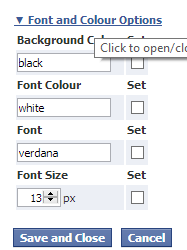
F.B.Purity download
F.B. Purity will help you to disable, remove or hide Facebook Trending Topics, People You May Know box, Suggested Posts, Related Posts, Sponsored Posts, Sponsored Stories, Upcoming Events, Games your Friends are playing, Games you may like, Similar to, Trending topics, disable Autoplay Videos, Reaction Images, Autoplaying videos and more!
Visit its homepage if you want to check out FB Purity.
nice review, and great software, FBP really keeps my facebook nice and clean and ad free.
i love you